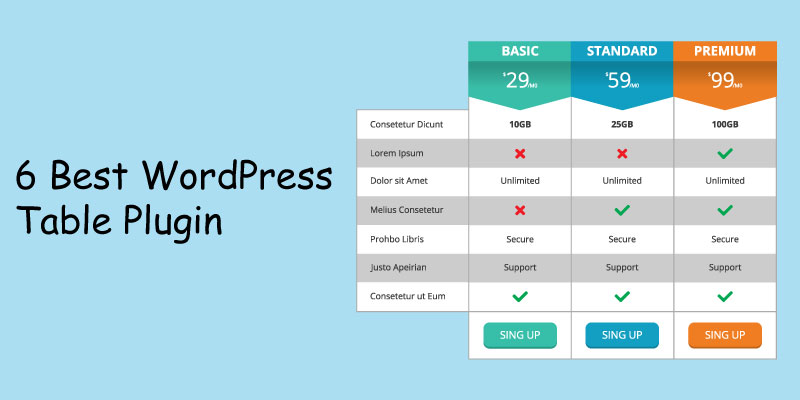
6 Best WordPress Table Plugins
WordPress plugins are indeed a lifesaver for anyone operating a WordPress website. It has plugins available for almost all that one could need to make their website consumer-friendly, safe while still making it aesthetically pleasing. An example that incorporates all these elements is the WordPress table plugins. WordPress table plugins help you to add custom tables and charts to your website, making it more informative and non-comprehensive for its users. It also lets you import and export table data, customize it to fit your website’s aesthetics, sort out the information, among its other features.
Although there are a variety of WordPress table plugins available in the market, only a handful are regularly updated and offer good services. Here are some of the best known WordPress table plugins that can help make your website better.
Note: The price of the plugins can fluctuate with time and thus might differ from what is mentioned here.
TablePress

One of the best plugins available is TablePress; with all that it has to offer, it is available for free. Created by Tobias Bäthge, a PhD student, TablePress has some great features to offer. With it, you can create and add tables to your posts, pages, and widgets, all with just a simple shortcode.
You can also import and export your tables from and to HTML, JSON, CSV, and Excel files. It also offers you extra features such as row filtering, responsive tables, row ordering, etc., with its pre-existing extensions. With over 3,500 five-star reviews and excellent quality customer service, TablePress is undoubtedly one of the best plugins in the market.
TablePress can be downloaded for free via the WordPress plugin directory.
Though some of its extensions are premium and are to be paid for subsequently as per your needs.NINJA TABLES

Ninja Tables is one of the rare WordPress table plugins that offers both free and premium versions. The free version includes some good features wherein you can use it to create fix-width tables with single line cells; this would save you from having to write heavy code to embed tables in your WordPress posts and pages. It also lets you add borders and lines to your tables and customize them to fit your post.
The premium version offers several additional features that can come in handy if your website is data-driven. These features include the availability of adding multimedia content to table cells,
RGB colour model, connecting the table with Google Sheets and more. It also helps make advanced data filtration, alignment, conditional formatting, etc., possible.
Ninja Tables free version can be downloaded from the WordPress plugin repository.
Ninja Tables Premium version had three types of premium licenses:
WPDATATABLES (FREE AND PREMIUM)
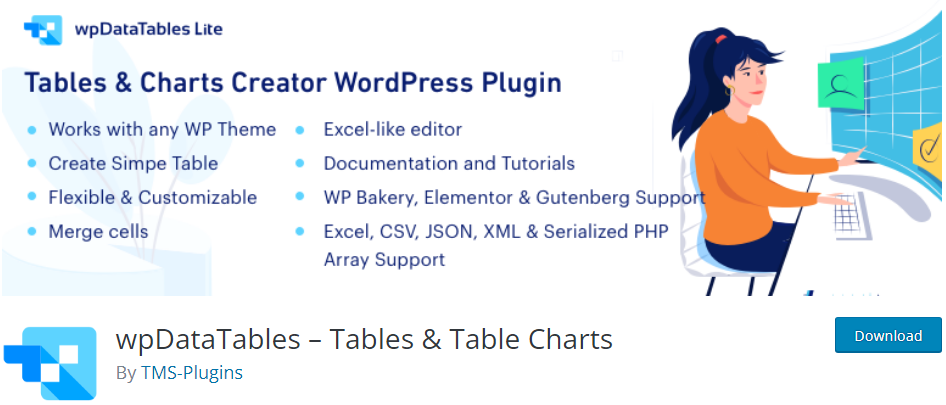
WPDataTables is another WordPress plugin that is available both for free with limited features and a premium version with a lot more features. The free version offers core functionalities such as providing data for your WP tables. This can be done by uploading CSV, Excel, XML, JSON files or serialized PHP arrays. It is of good use if your website does not require frequent usage of data tables.
If your website requires more complex tables, WPDataTables Premium has many features to suit your needs. With it, you can create any kind of responsive tables, spreadsheets, and charts. It also has advanced data management with integrated CRUD (Create, Read, Update, Delete) functionalities for MySQL, MS SQL, and PostgreSQL databases. In addition, it also has many built-in table editing tools such as an editor dialogue, in-line editing controls, drop-downs, date pickers, and more.
WPDataTables free version can be downloaded from WordPress.org.
WPDataTables premium version can be found on CodeCanyon, costing $59.00 and extended support for 12 months is available for another $20.25.DATA TABLES GENERATOR BY SUPSYSTIC
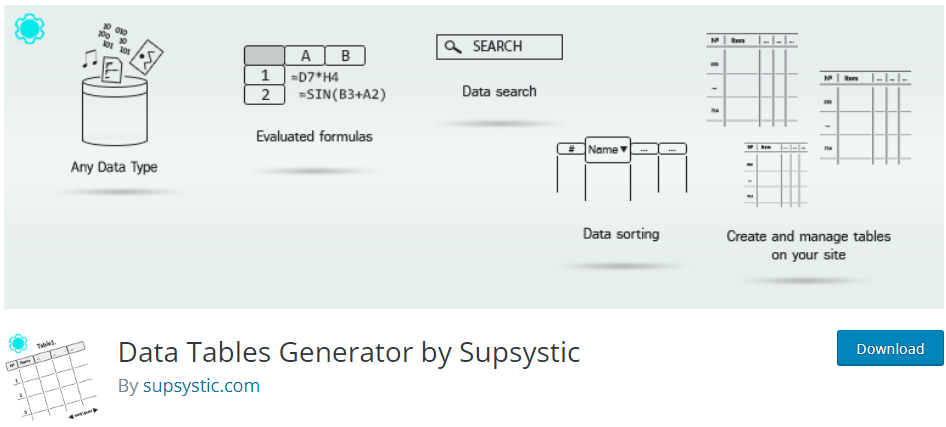
Data Tables Generator by Supsystic also offers both free and premium versions. The free version provides you with some great features, including responsive tables, a visual table editor, unlimited rows and columns, formatting, sorting, and much more.
The premium version has even more features to help make your website appealing for visitors and easy to maintain for you. Here, you can export your tables to CSV, Excel, and PDF files, and also import tables from CSV, Excel, and Google Sheets. It can also auto-update your embedded tables from Google Sheets and generate diagrams accordingly.
Data Tables Generator by Supsystic free version can be downloaded from WordPress plugin repo.
Data Tables Generator by Supsystic has three types of premium licenses:VISUALIZER: TABLES AND CHARTS MANAGER FOR WORDPRESS
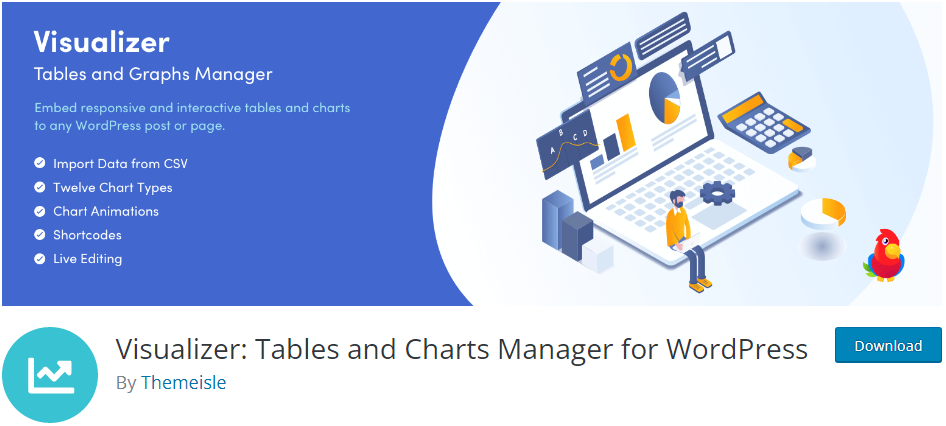
Visualizer: Tables and Charts Manager for WordPress is a unique WordPress table plugin that uses Google’s Visualization API and the DataTables.net and jQuery plugin to ensure cross-browser compatibility for all of your tables. The free version of the plugin only offers basic features that let you create and add simple WordPress tables to your site.
The premium version has a variety of advanced features, including live table editing and auto-syncing with Google Spreadsheets and other online tables. Different types of customizable charts, such as pie charts, line graphs, timeline charts, and area charts. You also get to create private charts available only to exclusive users.
Visualizer: Tables and Charts Manager for WordPress free version can be found in the WordPress directory.
Visualizer: Tables and Charts Manager for WordPress starts at $59.00.LEAGUE TABLE

League Table is a premium plugin that offers a variety of advanced features that make it one of the best WordPress table plugins available. To begin with, all its tables are responsive and thus fit all viewport sizes. They are also portable and can be added to your website easily.
All its aspects are customizable such as adding unlimited colours, changing the fonts, adding images and links to table cells etc. You can also highlight the cells and apply formulas to find minimum, maximum, and average figures in the data. League Table allows you to use an embedded spreadsheet editor, as well and thus can be used with any coding knowledge.
League Table can be purchased from CodeCanyon for $23.00 with extended support for 12 months for an additional $6.75.





