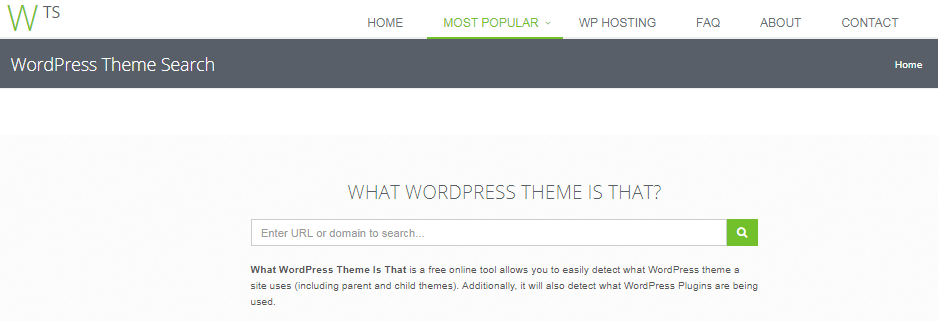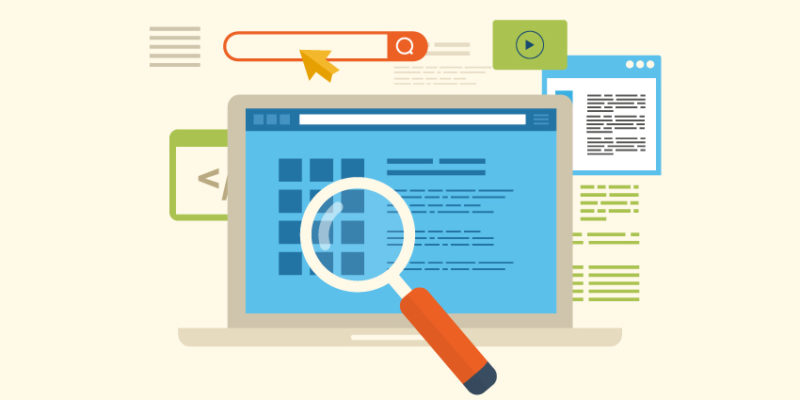
The Best WordPress Plugin Checker & Theme Detector Choices Available Now
The most asked question in the WordPress community is- Which theme and plugins does a website use? Often, you trip across various websites with effective & practical functionality, attractive design, and all other things that you desire to establish on your website.
You are not supposed to be technical if you want to apply functionality that someone else uses on their WordPress website.
You can see the plugins used on another website using WP plugin checkers. After that, you can use similar plugins on your website. Or, you can find the themes used on a website using a theme detector.
Why should you waste hours researching the plugin a WordPress website uses?You can do so in seconds using a plugin and theme detector
How to determine if a Website is built on WordPress
You should at first ensure that WP is being used to build that website. It would be best to determine this before using any tool to detect plugins or themes the site is using.
Here are the means you can use to do so:
Locate the login URL
Find the login URL(website.com/WP-admin) of that site to see if it directs you to a WordPress login screen. If this is the case, then that website used WordPress. However, if that’s not the case and one receives a 404 error page, that site was probably not made on WP.
Nonetheless, the webmaster might have relocated the login screen to another URL. Therefore, this method does not always detect whether a website used WP or not.
Examine the Source Code
To examine the source code of a website, go to that site’s homepage, right-click it, and then choose View Page Source.
After that, perform the source code page search for “WP-content.” If this displays all through the source code, then that website used WordPress.It should display many times on any WP website’s source code. For example, 156 on the diagram is the number of WordPress with it.
After determining that a website used WordPress, you can now find out the exact theme and other add-on’s the website is using with the help of plugin detector.
Best WordPress Plugin Checkers and Theme Detectors
Here is a list of WordPress plugins and theme detectors to help you get an overview of your favorite WordPress websites.
Sometimes, you might not come across each theme and plugin for each tool. Thus, you should use a few or all to get a detailed list of things used on a particular website.
1. WordPress Theme Detector by Satori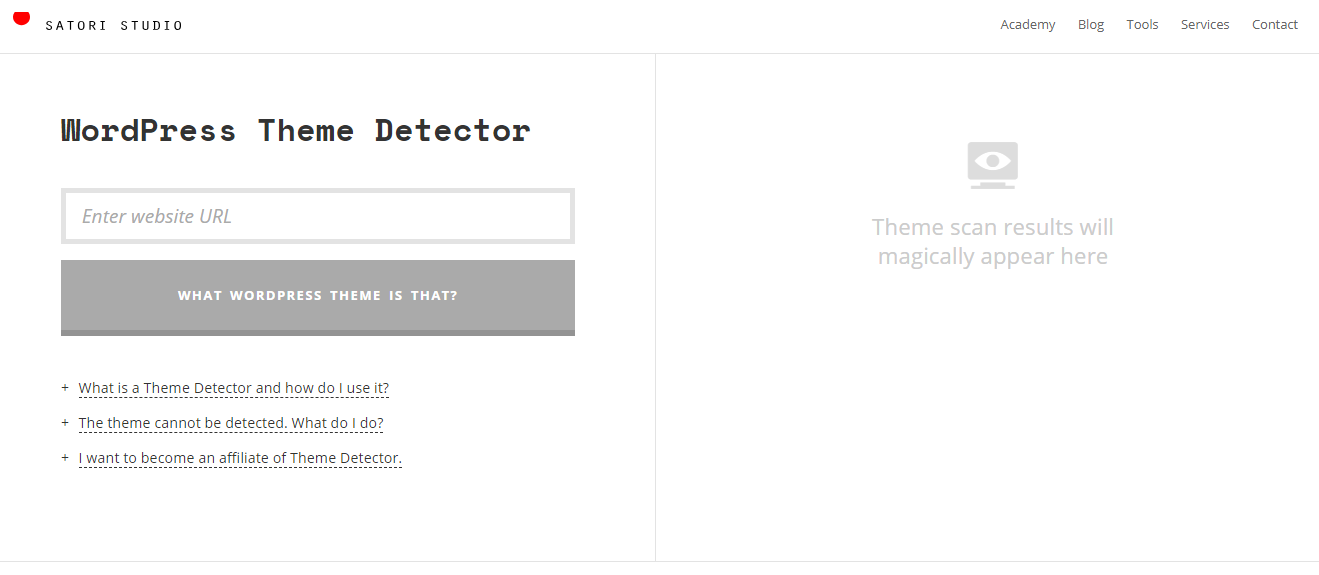
This detector has specifically made to check for themes only. Friends at Satori Studio developed this tool, known as WordPress Theme Detector. This tool differs from others due to its minimalist way of showcasing the outcomes. It only provides the most important & essential information,i.e., scanned theme’s name, author, version, a short description, and the legal homepage.
The rationale behind this detector is that whenever an individual wants to know the WP theme that a specific website uses, they probably want to learn more about it or purchase it. So, this detector provides users with vital information that they want to know. This comprises the theme’s data and a link that leads to the parent theme’s homepage.
This tool says it can function even with the most disfigured instances like websites utilizing CSS minification plugins to ensure the source code has no theme information. Suppose a website utilizes a highly modified theme, cannot get accessed or does not utilize WordPress in any way. In that case, this detector displays a specific message notifying the user of a particular kind of problem.
Besides that, this tool makes the search process much easier. You can avoid adding the “HTTP://” or “HTTPS://” bit to scanned URLs because the tool will do so automatically.
The most important thing about Satori is that it will never be outdated because the development team is constantly updating this detector. Thus, it will always inform you of a theme that a WP website is using, even if it’s new.
2. WP Plugin Checker
It is a simple add-on that inspects for plugins only. This tool only checks for major add-on’s that are installed on a WP site. A Swedish web agency known as Earth People created this tool. However, this tool has some limitations. At the moment, it can only inform you whether a site has plugins installed and they are available on the official WP directory’s 50 top add-ons. If a plugin is not available in that of the list of 50 top add-on’s, this tool is not of any help to you.However, this tool will offer you the information you require if you search for any of the most common add-on’s used on WordPress websites.
3. WordPress Theme and Plugins Detector (Chrome add-on)
This tool looks for both add-on’s and themes. Also, it might be the most straightforward-to-use detector on this list. The reason being, this tool is a Chrome add-on that unearths the theme and other add-on’s installed on a WP website and showcases strong information regarding them. The detection of add-ons is carried out on a remote server which then transfers the outcome to your browser. You do not require to copy and paste the URL of the site in question then search because you only need to click the Chrome add-on when browsing on any WordPress site. You can perform all that with just one click.If you use Chrome as your browser, this add-on is a must use, as it lets you see the plugins and themes that a WP website is utilizing within seconds. Facing any WP related issues, you can consult WordPress Experts.
4. SoftwareFindr
This tool looks for themes only. Also, it is available online for free, and it lets you easily known if a website is powered by WordPress or not. In addition, the SoftwareFindr theme detector allows you to see the theme’s name, author, description, practical tags, version, and others. When utilizing this tool, vital information can get connected, enabling you to look for a design that resembles the one you noticed. Moreover, this tool is fast and easier to use. You just copy and paste the URL of the website you want to examine.
Who can use this tool?
A person who wants to know if WordPress powers a certain website.
What are its main features?
– Instant examining.
– Fast access to top themes that actual users recommend.
– Linkable theme tags which also indicate the perfect way to search for other alternatives.
5. WhoIsWP
WhoIsWP is an excellent digital detection tool that helps you find out the themes and plugins a WordPress website uses. You can get a quick trial by just copying and pasting the URL of any WP site in this tool’s search box. Wait for instant examination.
6. WordPress Theme Search
This tool is also known as What WordPress Theme Is That (WWPTIT), and it checks for both themes and other add-on’s. Besides that, the WP Theme Search tool is available online for free, and it allows you to unearth the theme that any WordPress website is using, including the child and parent themes.Also, it goes further to search for WP plugins that the website uses.
7. ScanWPScan
WP is a top-quality WordPress theme detector. Thus, this tool has the ability to unmask the many themes and plugins that a particular WP website is using. You only need to type the URL of the WordPress website you want to know about, and it does the rest.Also, this tool provides a lot of information regarding WP websites, which comprises of:
1. Direct link to buy or download the plugin.
2. The price of every plugin if it is not available for free.
3. All add-on’s that the site uses.
4. Direct link to the purchase place of the theme.
5. The version of the theme a site is using.
6. Place of theme purchase.
7. Tags linked to the theme.
8. The price of the theme a site is using.
9. Name of the WordPress theme in use.
WP Theme Detector is also known as WPTD, and it lets you have a view of the type of themes and plugins a certain WP website is utilizing.It is easy to use, as you only need to enter the URL of the website you admire and then hit the enter button. The tool will then analyze the link and show the themes and plugins the website is using. Furthermore, WPTD offers you a lot of information, such as the theme being used and where was the theme was bought for easier search. This works for both traditional themes as well as drag & drop WP themes.Regarding plugins, this tool will inform you about the add-on’s being used on the website, where you can download them, the plugin’s popularity, and where a premium version is available for purchase.If you are facing any Themes & plugins related issues, you can take WP Plugin & Themes Maintenance Services.
Final Thought
All the above WordPress theme detectors and plugin examiners can provide you with all the materials you require to discover the themes and plugins used on your favorite WordPress websites. Thus, there is no need for guesswork.
Finally, you can easily and quickly create your WP website with the help of these tools, as they will save your time on making a new plugin from scratch or performing heavy research on materials you require.