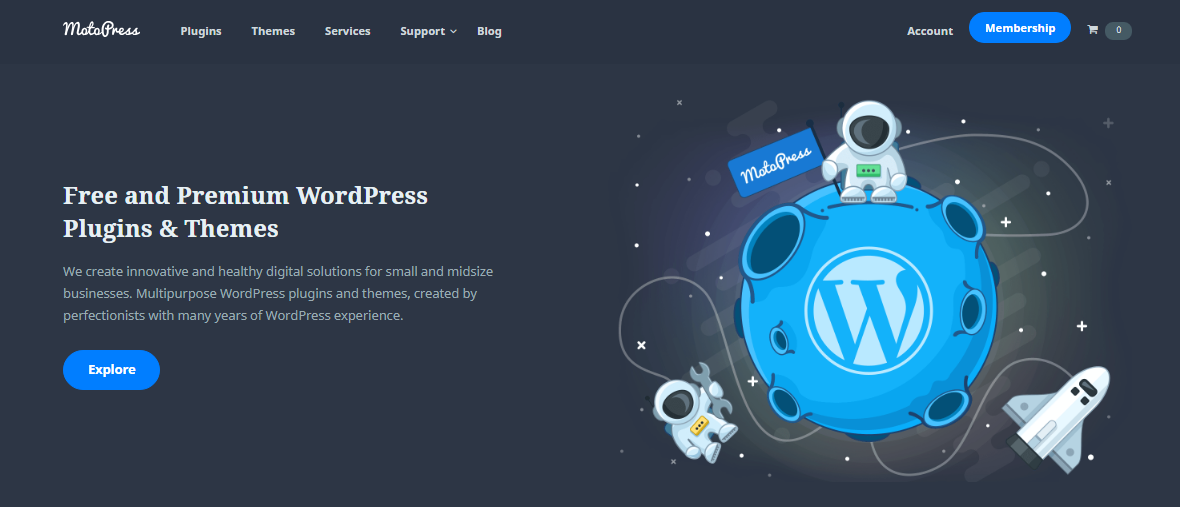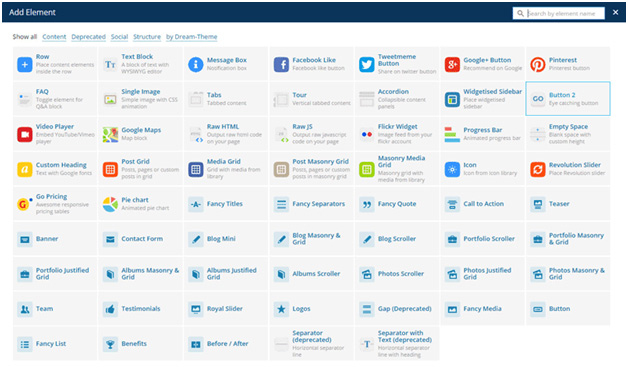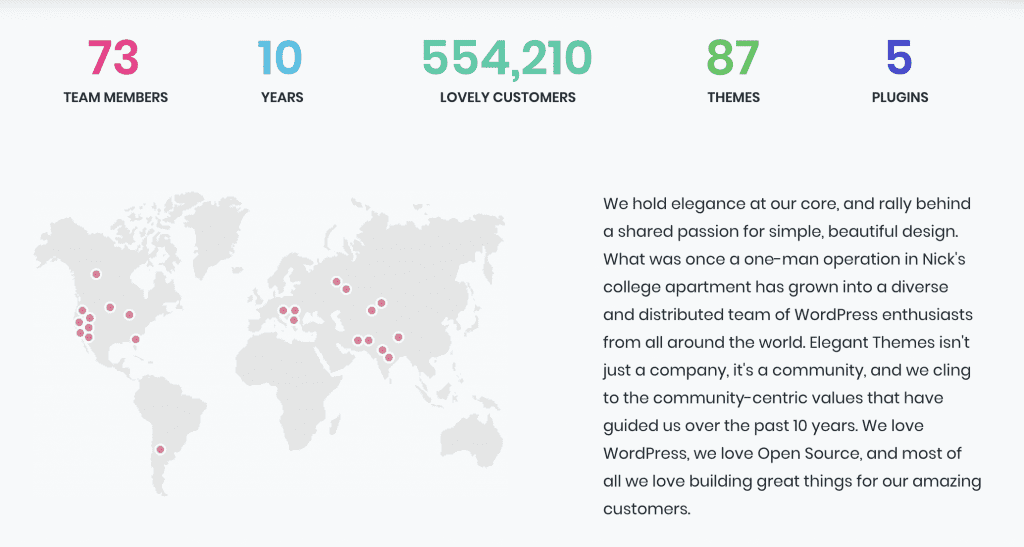Best Drag & Drop WordPress Theme Builders
Making a WordPress site appear precisely as per your wish is without a doubt not easier. Most top-level modification needs you to edit the source code, modify theme files, or hire a designing expert. In some instances, minor modifications might be time-consuming and difficult if you are applying a theme that has a complicated dashboard structure, or if you do not know where to go to implement the exact required change.
This might not only be annoying but also make the use of WordPress a problematic encounter.
However, you can make a well-designed WordPress website without writing any line of code or genuinely finding the backend admin panel to implement the desired change.
You can do so by utilizing either a premium or free theme editor or drag & drop page builder. This article review 7 top best WordPress drag & drop page builders. However, we first need to answer these two questions:
What are page builders? How do page builders help anyone trying to create a stunning WordPress site without coding?
Although there are so many WordPress page builders, I have listed only 7 after thorough research. These page builders are the most popular and utilized page builders that appeared to offer users higher value.
What are Page Builder?
A page builder is a system that lets you create your site using a more comfortable drag & drop functionality. The system can be a WordPress theme or plugin. Rather than making WordPress pages and posts manually, you can use a page builder to design and create them within a short time.
Nearly all page builders comprise of rows, modules, and sections. The modules consist of various functions for each feature you might require — for instance, image modules, and text modules among others.
Additionally, some page builders feature a contact form module. Thus, there is no need of using a contact form plugin while using such a page builder. Besides this, page builders have many exciting features including: Drag-and-Drop functionality for content creation.
Most page builders comprise of CTA button, slider, or gallery modules. Therefore, there is no need of installing any extra plugins to your website. Also, you can showcase a video like the full-width background of your website.
Are page builders helpful?
- Apart from the functionality of a page builder sounding great, are they helpful? Here are reasons why you should utilize one:
- You do not need to work with codes. It means you do need to learn programming or be technical to use page builders.
- They are easier to use, and a superb means of creating a beautiful website within a short time. Unlike the traditional WordPress functionality, it is easier and faster to create a completely functional website with a page builder.
- You can easily get help with anything because many people are using page builders. For instance, page builders have Facebook groups with so many users who can offer support. Alternatively, there are many developers using page builders, as well as making premium extensions for various page builders. Such builders make child themes or structures for sale. Therefore, you can use them as WordPress resources.
Here are the 7 best drag & drop WordPress page builders
1. WordPress Page Builder
The best thing about WP Page Builder is that it specializes in fronted editing that lets you view the modifications you are making live.
Besides that, it has all the basic features of a page builder, such as undo/redo, copy/paste. However, one unique feature of this page builder is that all the pages you have made using it can be re-used with export/import functionality without any problem.
Additionally, this page builder has a library that lets you save your work unlimited times. So, you can keep your current work, as a set of extensions, or a row whenever you want with any problem. This feature is amazing, as it allows you to utilize your work without repeating it every other time.
This page builder has a ready made structure pack which offers you with ready-to-apply pages that require little modification before publishing. Although these packs have more than one page, you only need to utilize one page from a pack. It is easier to design any web page using these layout packs.
Presently, the add-on collection offers a highly applicable set of extensions. Also, these extensions are designed to implement a particular set of tasks perfectly. Alongside the extensions are pre-designed blocks which help you to reduce your work. These blocks are rich in content, and they offer beautiful design choices.
The drag & drop functionality enables you to utilize these blocks and view the extensions in action. If you are on a budget, you can use the free version of WP Page Builder to handle most of your tasks by downloading it from the WordPress.org plugin directory.
2. MotoPress Content Editor
MotoPress Content Editor is a famous free WordPress Page Builder plugin which was the first in the market, offering frontend editing and WYSIWYG ability that everyone loves. This page builder is fit for any WordPress theme, and it allows you to build well-balanced and helpful posts and pages visually.
Here are three primary reasons why people prefer this plugin:
- It has a cheaper premium version, which accommodates even small budgets.
- Does not confine you in with short-codes, thus ensuring your site content is safe when the plugin is active and disabled.
- Comes with many content modules that you can add to posts and pages using a drag & drop functionality of tabs, charts, slider, galleries, graphics, and others.
Furthermore, this page builder provides an in-built and adaptable interface for making columns and rows. Also, it has a style builder which you can use to modify your styles without coding, some pre-designed page structures, in-built emulators for examining
The pages in all recent devices, complete integration with Woocommerce, and a bundle of special add-ons for various uses, such as countdown timer, simple contact form, and others. If you are in need of a ready-made design, there are many popular WordPress themes, such as Emmet that has in-built MotoPress Content Editor. If you are facing any Woocommerce related problems, you can take Woocommerce support services.
3. Themify Builder
Themify Builder is a WordPress page builder that has over 40 expert pre-designed structures. But, it is good to say the list is still growing. You can use the layouts to make stunning landing pages within minutes.
Besides that, this builder has both a frontend and a backend builder. Also, it has all the basic features of a page builder, such as undo/redo, import & export, or copy & paste functionality.
The most exciting feature of this builder is that it offers over 60 animation effects. Some of these features are zoom in, light speed in, flip, tada, swing, shake, rubber band, pulse, flash, bounce, and others.
In addition, you can style your structures using Google fonts, row overlay, color picker, parallax scrolling, video background, and slider background.
In conclusion, this builder has many extensions that enhance its functionality more.
4. WordPress Bakery Page Builder
WPBakery owns WP Bakery Page Builder plugin which without any doubt is familiar to you if you an enthusiast of CodeCanyon, Envato, or ThemeForest. The Envato’s marketplace and CodeCanyon.net sell this builder. You can utilize this builder with any WordPress theme. Besides this, it is featured in most premium WordPress themes that are sold on ThemeForest.
The features of this plugin are social plugin support, custom CSS support, custom post-type support, and an inherent inline front-end editor among others. Also, this page builder is 100% compatible with Woocommerce and Yoast SEO plugins.
Moreover, WP Bakery Page Builder has a template library which you can utilize in saving your designs. Also, this library gets updated regularly using premium templates.
The greatest benefit of this page builder is its price. Besides this, it powers more than 1.5 million websites, with over 200,000 sites being direct sales.
5. Elementor
Elementor page builder enables you to resize your columns, as well as to modify the width and height of your site’s sections. Still, you can easily place the column either on top, bottom, or column of a section. By default, these features are unavailable on other page builders.
Also, this page builder features some pre-made templates. Furthermore, you can save, as well as export & import your designs. Including third-party plugins and inserting them in your widgets is possible. After doing so, you will still be able to modify your widgets.
The elementor page builder offers over 400 stunning icons, and more than 800 Google fonts to utilize. Elementor has many extensions that make your work easier. For example, CrocoBlock Suite lets you edit your website using more functionality swiftly.
6. Beaver Builder
Beaver Builder is among the top-most popular, as well as broadly used page builders in WordPress. More than 500,000 WordPress websites use Beaver Builder. Also, this page builder has dozens of attractive page templates which you can use to keep creativity on the move.
The front-end drag & drop interface of Beaver Builder gives you total control of your page designs.
Additionally, over 100,000 users utilize the Beaver Builder theme. You can select various styles that use their preset settings from this page builder and theme, and then customize them using the original WordPress Customizer.
However, you can utilize the page builder with almost any other WordPress theme. Also, you can change themes whenever you want without any loss of content. Alternatively, in case you decide to stop using this page builder, your content will be taken straight back to the WordPress editor.
Standard modules comprise video, audio, photo, text editor, HTML, and others. You can embed a video, set a color, or use pictures on your site’s background when using Beaver Builder. Also, this page builder is entirely responsive and mobile-friendly.
Premium features of Beaver Builder comprise of these modules: a contact form, social icons, map, pricing tables, and sliders. Besides these, you get access to some beautiful pre-made designs. Still, it is possible to save, export, or import your designs. Also, you can create your own modified modules, a feature that is unavailable in other WordPress page builders.
own modified modules, a feature that is unavailable in other WordPress page builders.
7. Divi Builder
The Divi Builder is offered as a package in premium WordPress theme known as Divi theme. Alternatively, you can utilize this page builder alone similar to a plugin with any WordPress theme.
Divi is entirely powered by the Divi Builder, a swift and powerful inherent front-end editor. Besides this, it has 46 content elements which you can utilize to do anything on your website without any coding.
In addition, Divi is pre-loaded with more than 20 template design choices which are just out of the box. These designs are not only user-friendly, but they will also assist you to jump-start any project, as well as creating new pages within minutes.
This page builder has hundreds of customization choices, all having live previews in the Theme Customizer. Thus, you will see all the changes you are implementing in real-time on your site’s front-end.
Additionally, Divi has a completely integrated A/B split testing, as well as conversion optimizing tool. This tool has some strong stats and analysis, and it works smoothly within the Divi Builder.
Summary
The work of the page builders is to help you in making your work easier. Thus, you can quickly and swiftly create a fully functional website without any code.
All these page builders have the same job, although they have some slight variation in specific elements, user-encounter, some details, and controls. Thus, choose any of these 7 popular WordPress page builders to create your site.
If you are facing any WordPress related issues, you can always consult WordPress experts!
Frequently asked Questions
Q) Can you drag and drop on WordPress?
A) Yes. If you want to customize your WordPress layouts, use Drag and Drop WordPress builder plugins. There are numerous great Drag and Drop page builder plugins are available. We have comprised a list of WordPress page builders based on easy use, flexibility, and design output.
1) Seed Prod: It is a premium drag and drop page builder plugin for WordPress. It is by far the best WordPress page builder when it comes to easy use and speed. There are 100+ beautiful pre-made templates. You can also create a custom layout easily. It has pre-built templates for a landing, sales, thankyou, webinar registration, coming soon, maintenance mode pages. It ensures the fast speed of your page so that your page can rank higher in SEO. It works with all the WordPress themes and plugins. It is the fastest page builder option.
2) Beaver Builder: It is a popular Drag and Drop page builder plugin. It has a live drag and drop interface. You can easily see your added changes by simply dragging elements from the right sidebar & then dropping them on your page. You can click on any option or anywhere on the page to edit it. It comes with over 30 designed templates for landing pages.
3) Visual Composer Website Builder: It is a user-friendly website editor that allows you to create custom website layouts. It comes with professional templates and a simple drag and drop builder. Visual Composer allows you to edit all landing page elements like menus, logo headers, etc. That’s the reason it is called a website builder, not just a page builder. It has amazing design options to change the outlook of any element on your page. It works well with all the themes of WordPress. It also supports the new Gutenberg editor and Yoast SEO. It is designed for professionals. It provides you amazing features for your website, making it simple, which is good for beginners to easily start their website.
Some other options are Divi, Elementor, Themify Builder, etc.
Q) Does WordPress have drag and drop?
A) Yes. WordPress drag and drop website builder makes it easy for you to create and customize your website beautifully. This option lets you create custom website layouts the way you want. While using a WordPress builder, consider these four factors;
1) Check compatibility with your theme and with other plugins.
2) Need to understand the unique quality of each page builder while comparing the features.
3) Need to check the responsiveness of the page builder.
4) Need to check whether your page is creating SEO friendly layouts or not.
Q) Can a WordPress template allow me to drag and drop?
A) Yes. Various themes allow you to drag and drop.
1) Divi: It is a highly flexible theme. It combines a powerful page builder tool with a great design. The Divi builder allows you to create professional page layouts easily. It comes with 18 high-quality pre-made page layouts so that you don’t have to create your page from scratch. It is very responsive and works well on both laptops and smartphones. The Divi theme builder and its drag and drop builder gives you the freedom to build any website without editing codes.
2) Headway: It is a well-known and impressive drag and drop theme. It is very easy to create your custom pages with this theme. You can drag and drop the pre-defined layout blocks to various places and then style their appearance in the design editor. It allows you to customize or build the entirety of your theme. From headers to footers to sidebars, it gives you full control over website looks.
3) Parallax: The Themify team has designed it, and it comes with their drag and drop page builder tool. It gives you a one-page website layout that makes use of parallax scrolling effects. It is an awesome match for those looking for options for creating a marketing website for an agency. You can export and import designs between sites, and it allows you to build your custom page either from the backend or by using tools available at the front end.
Some other options are Total, X, iThemes builder, Engine, etc.
Q) How to drag and drop a picture in WordPress?
A) Adding images in WordPress is easy. Here are ways which you can use to add images in WordPress
1) Click the place or location where you want to add your image and then drag and drop the image from your laptop to WordPress; your picture will appear there.
2) You can also, with a cursor placed, click the “add media” button to go to the media library image editor. Now drag and drop the required image into the image director directly.
3) Or you can click the “add media” button to open the Media library image editor and then click the “Upload Files” tab. After that, you can drag and drop your image, or you can click on the “Select Files” tab and browse your computer for the required file.
Q) How to build a drag and drop squeeze page with WordPress?
A) We need a squeeze page to build your WordPress sales funnel. A squeeze page can get you more prospective customers. WordPress doesn’t include a way to build A Squeeze page. You need to take the help of a third-party tool. Remember, all squeeze pages are landing pages, but all landing pages are not squeeze pages. Here are some amazing WordPress Squeeze page creators:
1) WordPress Landing Pages: It is
a free plugin that comes with premium add-ons that helps you create all types of landing pages. Many of its templates are of squeeze pages rather than general landing pages. You can create your theme or can choose from the library. It also helps you to track conversion rates and test your squeeze page to improve its performance.
2) Thrive Landing Pages: It is a premium (paid) plugin from Thrive Themes. It comes with Thrive Content Builder, which allows you to edit and build pages via drag and drop page builder. All these pages are defined in a way that allows you to get as many opt-in options as possible.
3) Leadpages: Leadpages isn’t cheap, but if you have a budget to buy this, then you get amazing features. It is a standalone service, i.e., it allows you to create squeeze pages at Leadpage.net and not on your WordPress dashboard. It includes 75+ free templates and a simple drag and drop builder.
4) Landing page: It is a free squeeze and landing page builder, which comes with a paid advanced version. You Can’t expect much flexibility in this while customizing your designs. It is a lightweight free option for creating Landing pages. The advanced version gives you more options and templates than the free version. In the free version, you get limited options.
Some other options available are OptIn Ninja – Ultimate Squeeze Page Generator, WP Lead Plus X, etc.