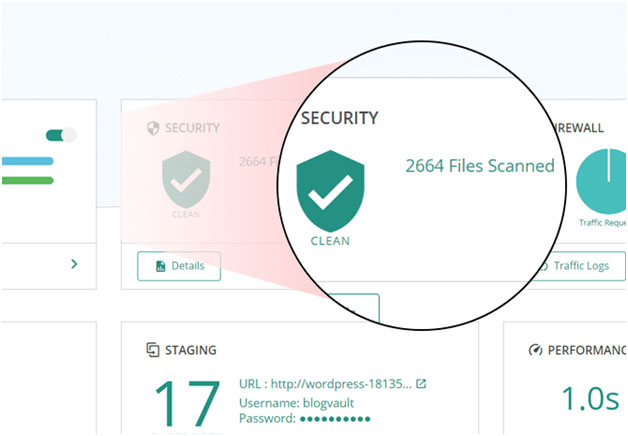What to Do If Your WordPress Website Gets Hacked
What would you do if you performed security scans on your WordPress website, and the outcome confirms the successful infiltration of your website? Nobody wants to hear their WordPress website has been “hacked.” In this article, we will guide you the entire process of cleaning a hacked WordPress website. Moreover, we will tell you the steps that you must take to retrieve it.
Without any doubt, WordPress is the top-most popular platform. Likewise, it is the top-most hacked CMS on the web. The reason being the surpassing volume and a high number of WordPress websites available online. For this reason and many others, learning how to maintain your website is essential.
Even if you have applied underlying security on your website, hackers might get access points via many tricks. They might even get access via the loopholes available on your site’s code. In case you have a hacked WordPress website, here are the things to do:
let's find out the solution step by step
Maintain Calmness/ Do not be nervous
Are you wondering how you can clean your hacked WordPress website? To do so, you should first relax by taking a deep breath. It does not mean that you will lose your data if you have a hacked website. However, you will lose your focus on recovering your site by being nervous or stressed. So, the best thing is to maintain calmness and use your energy in getting applicable solutions.
Find the Hack
For you to unearth the hack, here is a quick set of questions to ask yourself:
In order to take the next step, write down your answers for every question. Ensure your answers covers everything or are detailed.
Get in touch with hosting company
Most hosting companies are good and helpful in situations like these. If your hosting company has experienced staff, then these type of issues are not new to them. Thus, they are well prepared to offer any help. You should first get in touch with your hosting service provider before you do anything by yourself. Follow the advice they will give you.
If you are using a shared hosting provider, then you can see if the hacker gained access to your website via another site that is on your server. In such a case, you can get answers on how the hack started and spread from your hosting provider. Besides that, they can also tell you where the loophole, used to access your website, exist.
I wish is that your hosting company is responsible enough to ensure hacking does not happen. Moreover, they assist you in cleaning up your website in case of any hack. If your hosting provider is not responsible enough, then you have other better options to use.
Hire an Expert
Hiring an expert is the best thing to do in case you want to clean your website swiftly, or it has had a bad attack. As time goes by, an unprotected website gets worse. Therefore, the quicker you get your problems fixed, the safer your website will be.
This is perhaps your best solution if you are not tech-savvy, or if you are avoiding to mess anything up when cleaning your website. Making things worse than better is easier in such scenarios. So, seek support if you are uncomfortable to make important changes to your site’s back-end.
MalCare is one of the best choices for this task. This complete WordPress Security Solution protects your online identity. Besides that, this solution was created from scratch, after examining more than 240,000 websites for the last over 2 years.
Indeed, MalCare ensures your enterprise is ever secure, and ready for users and visitors. Also, MalCare has a strong scanner which ensures your website is ever fast, and it goes beyond signature matching to unearth recent and complicated malware that are never detected by other popular scanners.
Moreover, MalCare has a single-click automatic malware removal feature which thoroughly and permanently cleans all traces of malware from your website. Further, it has an intelligent plugin-based firewall which secures your site from dangerous traffic using the collective intelligence of all its network of websites.
Still, MalCare has an inbuilt site management module which allows you to manage your WordPress core, users, plugins, and themes for enhanced security.
Here are some of the many good reviews that show MalCare is among the go-to solutions in case your website gets hacked.
Restore the old version
If you have the habit of backing up your website, then you are on the safe side in case of a hack. Restoring your website from an older version before a hack is a must.
Restoring an old backup of your website reverts your entire site to that version. Although any content that you had published, images on the gallery, or general modifications that you had made on the website might be lost.
However, after restoring the old version of your website successfully, you should always remember it is still exposed to attack. So, you should add some powerful security features on your website to prevent any dangerous activity from occurring.
If restoring your site will eliminate many essential changes, you can perform manual cleaning of your code.
Scan and Remove Malware
If any of the plugins or themes you have installed is not updated regularly, hackers have an opportunity to utilize outdated files to penetrate your WordPress site. After accessing your site, the hackers can make a backdoor for easier access to your site in the future.
A backdoor is any means of bypassing the usual authorization and having the capacity to access the server remotely without getting detected.
Creating a backdoor is the first step any smart hacker makes to regain access when you find to control the first area of vulnerability. For this reason, having a WordPress security audit log plugin installed on your site is essential, to trace any changes implemented on your website in real time.
Ensuring everything is up-to-date is among the best means of preventing hackers from accessing your website via outdated theme or plugin files. Most plugin updates are offered purposely because there was a security flaw on the older version. Thus, updating your files might prevent hacking.
You should install and enable a WordPress security plugin which regularly scans your website, to assist you in locating any backdoors or dangerous code that is installed on your website without your authority. Among the best plugins to help you is iThemes Security which finds the backdoor for you to delete it manually.
Examine your User Permissions
You should always examine the user permissions of all your WordPress website users. Ensure you have double checked that it's only you and your team members are authorized to access the admin accounts and that there is no tempering of permissions of other users.
In case you come across suspicious new users, delete them without hesitation.
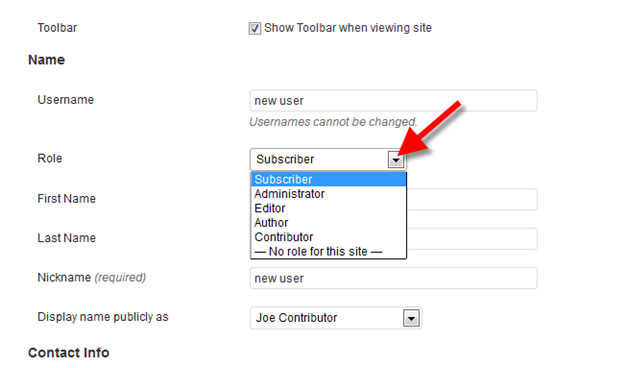
Change your Passwords and Secret Keys
Ensure you have changed all the passwords connected to your WordPress website in case of a hack. These include passwords to access FTP, MySQL database, cPanel, WP dashboard, and all others that anyone can use to access your site.
If you have a password generator, ensure you use it, to have special, strong, and not easier to guess passwords.
After that, change all your salts and secret keys to get an assurance that your WordPress website is safe and protected. Doing so is much easier with the iThemes Security plugin.
Final thoughts
Once you take all the above steps, your WordPress website will be clean and secure. However, this does not mean that hackers will not try hacking it again. Thus, you should make WordPress security a routine. Also, you should what it takes to ensure your website is always safe, alongside maintain it.
If you are facing any WordPress related issues, you can contact WordPress experts.
If you have any question or comment regarding the topic, use the comment section.