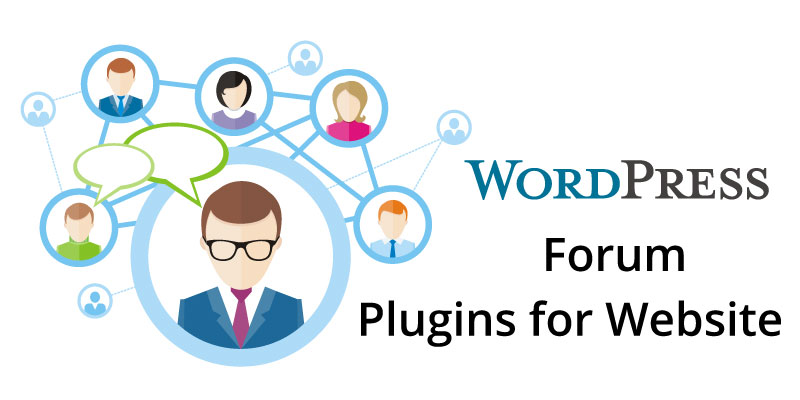
Top 5 WordPress Forum Plugins for your website
Have you ever been curious about how you can add a forum on your WordPress website? If so, this is your article. This article entails all details on creating a WordPress forum.
Creating a WordPress website is more tranquil. Thus, making a discussion forum on your WordPress website is much easier. But, you should know how to install a plugin, because that is all you need. You will be close to the finish line after installing your chosen WordPress forum plugin.
Further, of all the website platforms available, the WordPress platform remains generous and wealthy because there are many methods of performing one thing. There are thousands of design variation themes and templates. As a result, WordPress has many plugins with different features and functionalities. For this reason, WordPress forum plugins are plenty.
Before discussing the best forum plugins for WordPress, read more about WordPress Forums & its benefits:
What is WordPress forum? And what are its benefits?
Among the traditional means of online communication are Forums. Still, they are good and useful today. Moreover, a forum lets you make a virtual online community. Here, you can interact, discuss, share ideas, and offer support to each other. As a site owner, you may make your whole website users participate in the community. And, provide an opportunity to learn and contribute.
Also, forums are official endorsements from the WordPress platform, because most WordPress discussion and support depends on forums. Besides this, WordPress has developed like a worldwide community, and WordPress forums have a crucial role in maintaining and empowering it. Therefore, you are certain that you may need an active forum on your site.
Advantages of having a WordPress forum include:
- SEO value: Although forums are in most cases underrated, they might unbelievably offer tremendous SEO value. In some instances, forum threads have the most important content that cannot be found elsewhere. As a result, they rank top in search results, thus bringing huge search traffic.
- Social Networking: It is possible to make a big social network for your site users. Reason being, a forum offers a platform where site users and visitors can participate in various discussions, network, and share ideas.
- Support: A forum offers a simple platform for providing support to your site users and visitors. Further, it functions like, and a question answers discussion board where you answer all questions raised by users.
Apart from the above benefits of having a forum on your WordPress website, there are many others. Also, it is worth having it because of its simple and easier means of connecting and communicating with people.
5 Best WordPress Forum Plugins for 2023
1. CM Answers
CM Answers is available in both free and paid versions. Also, it is a question and answers WordPress plugin. In short, CM Answers is a great WordPress forum plugin, which can make discussion forums for users to add question and answers using the stack overflow style. This forum plugin lets users upload files, vote the best answers or questions, comment, give answers, and ask questions.
As a site owner, this plugin lets you control the roles and abilities of users. So, you can determine who can view the forum, post comments, answers, and questions. Besides that, there are moderation choices which you can use to determine if the posts require moderation or auto-approved. Moreover, the admins may modify the questions and answers, trace user actions, and also filter posted content.
Once you install and activate the plugin, move to the “Settings” and make customization as you please. You will find many setting tabs, which includes notifications, access control, moderation, labels, thread, appearance, and general.
Pros
This plugin is available in both free and premium versions. Thus, you can select one based on your budget and requirements. Also, the pro version has extensions that give you the option of extending when you want.
Cons
- The admin page of this plugin is somehow complex, making it less friendly to beginners.
- Since the free version is too basic, you must buy the pro version or premium extensions.
2. DW Question & Answer
DW Question & Answer plugin comes as both free and premium versions. Besides that, it is a WordPress discussion plugin for making attractive forums on your website. Further, it allows you to make a tough question and answer system on your WordPress website, similar to Stackoverflow or Quora. Also, this plugin lets your website users to vote the best answers or questions, as well as submitting answer, filter, search, and questions.
It uses a system that is similar to WordPress posts, where you can order the questions based on categories and tags. Also, it has shortcode, Google reCAPTCHA, sticky questions, a question and auto-receive notification choice, and public/private questions and answers among others. Furthermore, this plugin has 4 extensions. There are: Captcha, Leaderboard, DWQA Markdown, and Embed question & Social Sharing.
Apart from the backend of this plugin being neat, it has a minimalist design. So, once you activate the plugin, move to “DW &QA Settings” and modify the notification and general settings.
Pros
- It is an open-source Github project that improving daily. Also, it accepts contributions.
- This plugin is available as free and pro versions. Therefore, you can use the free version first, then buy a premium version when your business improves, or if it needs a strong WordPress forum.
Cons
- This plugin ignores higher community choices, such as member profiles and member lists.
3. BBPress
This plugin is available for free. Also, BBPress is without any doubt is unique on its own, and the best WordPress forum plugin. In fact, bbPress is open-source forum software that is built the like WordPress by the team that built WordPress. So, this plugin offers you an easier, simple, and quick WordPress forum solution. It ensures your discussion forum is ever fast, never bloated, and the server cannot get hacked.
If you are a WordPress user, then you must have visited the WordPress.org forums. This means you have had a view of how BBPress functions. Indeed, BBPress is, without doubt, the first option solution for a WordPress forum.
Moreover, using BBPress plugin is easier. You can install and set up with ease, to make an amazing discussion forum on your WordPress website. After you activate the plugin, go to “Forums” menu and make some forums. The menu has different pages for replies, topics, and forums.
Pros
- It is the official forums plugin for WordPress. So, it is made with the coding standards of WordPress.
- The bbPress add-ons are more than 190, thus letting you add whatever you want.
- Functions well with any WordPress theme or plugin which adheres to the WordPress standard guidelines.
- It enables easier connection with BuddyPress, another official community plugin for WordPress. Thus, when using the two plugins, you can make an advanced community that has a social network, forum, open, and private messaging.
Cons
- This plugin is simple and minimal. Therefore, it might not be enough to make a stylish forum. Instead, it needs you to install some other add-ons/ plugins.
4. Discussion Board
Discussion Board is available as both free and paid versions. Further, it is a fantastic discussion plugin for WordPress and a great option to other forum plugins in this list. In addition, it is a good solution if you want to add a question-answer WordPress support forum, message board, and discussion board and others. This plugin a new post kind, and allows you to have a front-end sign-up and sign-in form. Still, your site users may post questions and replies to topics that other people have posted.
As opposed to other plugins shared listed above, this plugin has choices to user roles such as in normal WordPress settings. Besides that, you are the one to decide who accesses your discussion board, and who is authorized to view or post a comment. The working of the plugin is almost similar to that of WordPress membership plugins. Also, the discussion board has features such as shortcodes, anti-spam fields, automatic setup, and others.
Once you install the plugin, three pages will be added automatically. These include; a page will all topics, a page that has a form for posting new topics, as well as the sign-up and sign-in form page. Also, this plugin has an easier and user-friendly interface to enable everyone to modify the settings with ease.
Pros
- This plugin comes with both free and paid versions. So, you can first try the free version before buying the paid version for extra functionalities.
- Friendly to beginners. Due to the automatic setup feature, the starting option is quick and easier.
Cons
- Main features are unavailable in the free version. Also, it is the premium version that has the most important features.
5. wpForo Forums
wpForo is a recent WordPress forum plugin that is rich in features. Besides this, it comes with free and premium extensions. Further, it is ideal for small and big communities, as well as all kinds of discussion forums. It provides three varying layouts. These include Question &Answer, Simplified, and Extended designs.

The extended design has a classic forum layout, while the simplified design, as suggested by the name features a simple and modern layout. On the other hand, the Question and Answer design are good for offering support by giving answers to questions raised by users. Thus, without any doubt, this plugin is among the best WordPress forum plugins.
Moreover, this plugin is accompanied by five amazing premium extensions. These plugins are Blog Cross-Posting, Private Messages, Advanced Attachments, Ads Manager, and Embeds. So, these extensions alongside the free plugin make it an ideal WordPress community plugin for making a great community.
To create WordPress forums with the help of this plugin, you should install it from the official WordPress plugin repository. After installation, activate it. As a result, the plugin will request you to synchronize your users and make the user profile. However, this happens if you have more than 100 users. Now, you can “Categories and Forums” with ease, customize more settings on the “Forum Settings,” and select a layout.
Pros
- This plugin provides 5 extensions for extra functionality, and they will soon add more extensions. So, it is a whole WordPress community plugin because of the extended features.
- Comes with three forum designs, as well as extended layout choices for showing members, their profile and others.
Cons
- It is not friendly to beginners, because understanding and start it takes time. The extensive settings and choices in the plugin can confuse beginners.
Conclusion
All these plugins are ideal for making WordPress forums. But, you should take your time to know the features of a plugin, and then select one that suits your requirements.
Nonetheless, bbPress is, without any doubt, the best plugin if you are looking for a free simple solution. It offers most of the features you require.
Do you have any comment, question, or some thoughts about these plugins? We would like to hear from you in the comment section.






