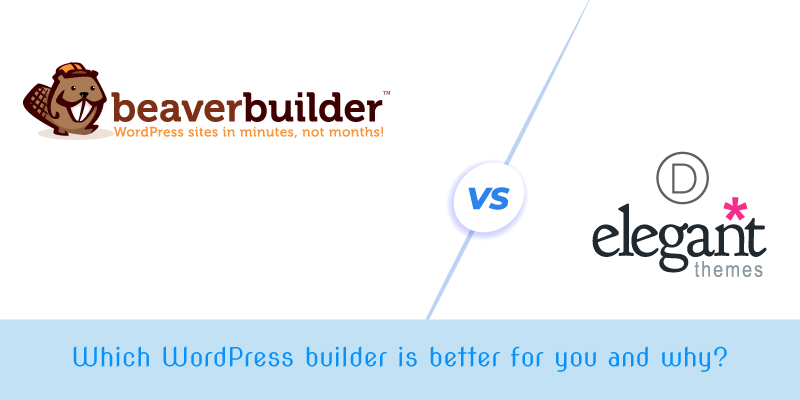
Beaver Builder vs. Divi Builder: Which WordPress builder is better for you and why?
A wide variety of page builder plugins are available on the internet so, it can be a tough job choosing the right one for your website. Beaver Builder and Divi Builder are two of the most popular products for WordPress page builder plugins. But how are they both different, and which one is worth your money?
Overview: Beaver Builder vs. Divi Builder
Developed in 2014, Beaver Builder is a reliable page builder known for its ease of use, developer friendliness, and producing clean codes with lots of customization options. Beaver Builder is also optimized for SEO, supports WooCommerce, and is multisite-capable.
Launched by Elegant themes in 2013, Divi Builder is known for its elegant themes and allows users to build their websites without any need for codes. Initially, it was included within Divi themes, but later on, it became a standalone product with its unique elements and features.
Getting Started
Beaver Builder plugin can be downloaded from their website (WordPress Page Builder Plugin | Beaver Builder (wpbeaverbuilder.com)) or through the WordPress.org plugin repository Once downloaded and installed, the plugin can be selected via Settings>> Beaver Builder. Here one can get all the licenses, upgrade, select modules, post types, and tools. To start using the page builder, you will have to create a post, page, or post type with the block editor.
On the other hand, Divi Builder is not available in the WordPress plugin repository. It has to be downloaded from their website (Divi — The Ultimate WordPress Theme & Visual Page Builder (elegantthemes.com)) and installed manually. Edit or Create a blog post or page, and you will see two editor options on your screen, I.e., Default editor and Divi Builder. Select Divi Builder to launch and start using the page builder.
Ease of Use
The whole point of page builder plugins is to enable developers a faster and hassle-free way of creating a website.
Beaver Builder welcomes you with an onboarding process specially designed to provide you with all the necessary information. Drag or drop modules to start editing and customize them accordingly. The + icon allows you to add modules while editing and place them anywhere on the page. The multisite capability lets you efficiently manage multisite installs.
Once you start with Divi Builder, it gives you three options: build from scratch, choose pre-built layouts, or clone an existing page. To add a new module, you will need to set a section first, then a row, and after that, you can add a module. With Divi Builder, it's easy to switch back and forth from backend to frontend visual editor.

Templates and Content Modules
Pre-built templates are a great help to the users and enable them to complete the website almost instantly. WordPress editors also use content Modules as a building block for their website. These plugins offer several templates and modules to make the process easier for the user.
Beaver Builder offers around 30+ modules, including maps, buttons, headings, posts, gallery, image, and more. It also allows the users to look for specific modules with third-party add-ons. It also provides around 30 professionally designed templates. They are divided between content pages and landing page templates. They also have a Beaver power pack, which offers 350+ page templates.
Divi Builder offers 40+ modules, and new modules are launched regularly. Even though Divi makes it hard to add widgets from WordPress, most basic and advanced content modules are available in the builder itself. Their modules also make styling easy as they have dedicated fields for CSS IDs. In terms of Pre-made templates, Divi offers 880 designs and 110+ website packs to go along with that.
You can also save individual elements of these templates and reuse them anytime you want.
Pricing
Both these plugins offer multiple plans based on features and validity.
Beaver Builder offers three pricing plans-
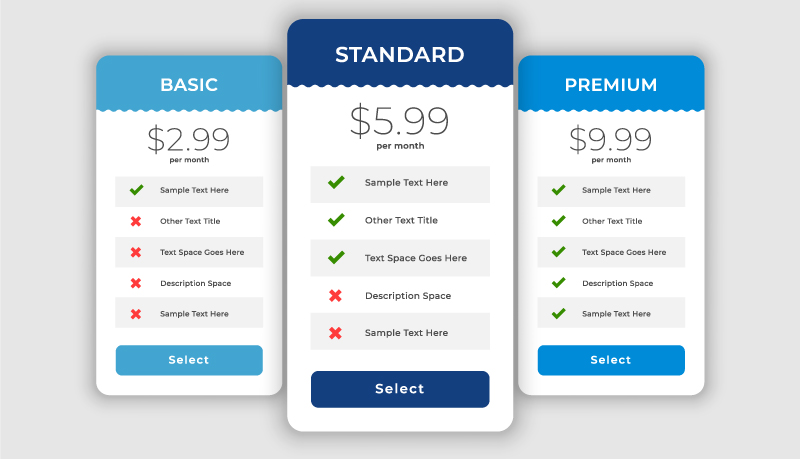
Divi Builder offers two pricing plans-
Target Audience
Both of these are insanely popular among beginners as well as professionals because they are easy to use and at the same time give complete creative freedom to advance users. Despite that, their target audience is slightly different. Divi Builder is preferred by those who don't want to mess around with any code or involve any developer. On the other hand, Beaver Builder's target audience is developers and designers by heart.
Example users for Divi- Content writers, small business owners, Bloggers, Digital marketing agencies, etc.
Example users for Beaver- Web designers, Digital agencies, Freelancers, etc.
Conclusion
There is not much to separate both of them as they both offer great utility for anyone looking to build attractive websites without coding. If you are a freelancer or someone who is constantly looking for variations, Divi Builder seems like a good option with its lifetime plan and usability over unlimited sites. And if you are looking for quality templates with options to tinker a little and add your touch, Beaver Builder can be a good option.





