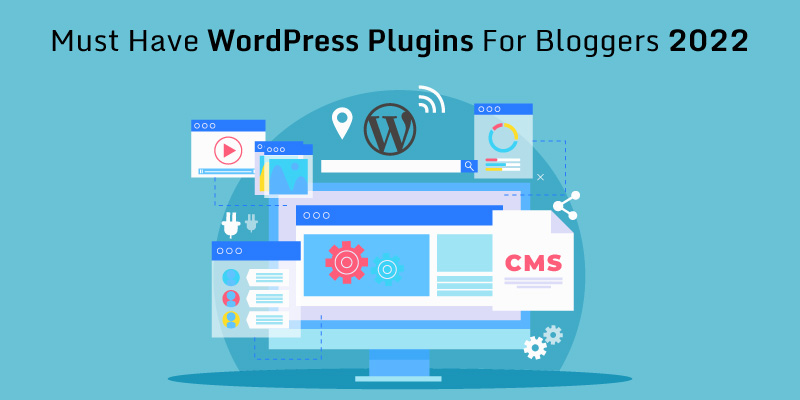
Must Have WordPress Plugins For Bloggers 2022
WordPress is a great website builder. It enables you to opt from a plethora of themes and plugins, thus making it simple to broaden the operation of your website. However, what about the best WordPress Plugins for Bloggers? It's almost guaranteed that if you have a blog or want to start one, you've pondered over it.
Since they enable you to publicize your business and engage with your visitors, blogs are one of the most popular and effective types of websites. As a result, you must make them as productive as you can. Interestingly, there are various best WordPress plugins for bloggers, which we will discuss in this article.
1. RankMath
Rank Math is one of the best WordPress plugins for bloggers for SEO for optimizing your site for digital marketing. It enables you to transfer data from other SEO extensions during the process. Rank Math enhances your site as you produce content, providing real-time insights on your posts without having to leave the WordPress interface and with minimal influence on the speed of your site. You may also tweak meta descriptions and titles using a snippet preview, reducing the chance of SERP display errors on search engines like Google. It also informs search engines of any changes you make, such as new content, deletion, redirects, etc.
Pricing: Free. A premium version is also available, priced at $59 per year.
2. WP Forms
WPForms is the uncontested champion when it comes to WordPress contact form developers. This is one of the best WordPress plugins for bloggers since it allows you to construct beautiful contact forms quickly. Furthermore, because the plugin emphasizes user experience, there are fewer chances of making a mistake. Beginners may easily create any form with the drag and drop feature and 300+ fully prepared form templates. It has extensive features such as intelligent conditional logic, fast notifications, multi-page forms, user post submissions, entry administration, and an email marketing interface. It also has all of the necessary contact form elements, such as a captcha for spam prevention and a thank-you page when the form has been submitted.
Price: Free. Premium starts at $39.50.
3. Monster Insights

This popular plugin puts Google Analytics code on your website without requiring any coding from you. It then collects your data in a user-friendly interface that resides inside your WordPress admin area and provides flexibility for expanding sites with free and paid editions. You can also exclude certain user roles from Google Analytics reports. It delivers you the most crucial reports that are important to a business in a quick manner by just logging into your WordPress dashboard. This plugin also features dashboard tracking for Google AdSense and affiliate links, event tracking for Google Analytics, integration with WordPress AMP (accelerated mobile sites) plugins, and the ability to monitor submission, YouTube and Vimeo embed, and referral performance from other websites.
Price: Free; premium starts from $99.
4. Blog Manager Light
Because it contains a variety of blog add-on layouts for your blog, Blog Manager Light is the best WordPress plugin for beginners. It comes with pre-designed themes that you can use to create an endless number of blog post lists. Aside from that, you may customize the content of your list, change the layouts, and style it to make it appear fantastic. You can reorganize the material of your blog using drag and drop reordering. The plugin also supports other types of media, such as photos and videos. A list of your blog categories can be displayed in sidebars, timelines, or the post and blog content area. Blog entries can be organized in a grid layout with multiple column sections.
Price: Free; premium starts from $34.
5. Ewww
EWWW is the best WordPress plugins for bloggers that gives an upgraded, one-page layout for you to see an efficiency score, local compression reductions, and optimization tips. The plugin features a batch optimizer to speed up adding new media. The main advantage is there are no restraints on file size or image upload. There are also Easy and Ludicrous Modes in EWWW. Ludicrous Mode provides many options for conversions, modifications, resizing, and more, while Easy Mode provides all of the basics for out-of-the-box compression. Compressions are performed without using an API key, giving the interface more user-friendly than the competitors and allowing for lazy loading.
Price: Free with premium starting from $7/month.
6. W3 Fastest Cache
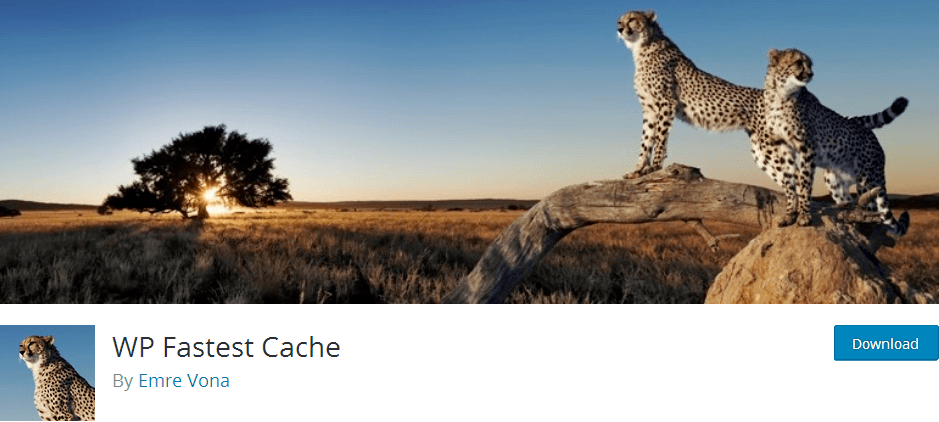
WP Fastest Cache is the top-rated free WordPress plugins for bloggers, with over 1 million active installations. It aids in the rapid loading of your website. It offers a simple-to-use interface and a wide range of functions. Performance optimization, substantial cache, CDN support, compression, etc., are all available. You can customize any feature you want with just a few clicks after installing the plugin. The configuration pages have a checkbox list and explanation boxes for each setting. A premium version with lifetime updates and extra features such as mobile and widget caching, image optimization, cache statics, data cleaning, Google Fonts Async, lazyload, and more is available for a one-time purchase.
Pricing: Free with premium starting from $49.99.
7. Thirsty Affiliates
Thirsty Affiliates allows you to make money from your website using affiliate marketing. Choose a few quality products with affiliate programs available from places like Amazon that you believe would be useful to your blog and promote them. You earn a commission when a visitor makes a purchase. You can rapidly enter links into posts, disguise them, auto-insert them, and categorize them. It offers options such as "Open Link in New Window" to ensure that you don't lose blog visitors in exchange for a commission. You may also include photos and images to give your affiliate links more engaging and dynamic.
Price: Free with premium starting from $49.
8. Wordfence Security

Wordfence Security is one of the best WordPress plugins available for a security. It will automatically scan your site for common threats. If any signs of a security breach are discovered, you will be contacted and given instructions for dealing with them. This hidden gem combines ease of use with robust security features, including full login security and security incident recovery functionality. One of its main features is a website firewall that keeps bots off your site, allowing you to track overall traffic patterns and hacks. The plugin keeps track of real-time traffic by looking at Google crawl activity, logins and logouts, human visitors, and bots, among other things.
Price: Free with paid plans available starting from $99/year.
9. AntiSpam Bee
AntiSpam Bee is the best free anti-spam WordPress plugin for bloggers. It disables comments, pingbacks, and trackbacks, then creates a spam database that can be purged after several days. You can effectively battle spammers without employing CAPTCHAs or providing personal information to third-party providers. It can trust approved commentators, validate IP addresses, block users from specified countries, remove spam remarks, and set up admin notifications. In addition, the plugin's dashboard includes monthly spam data.
Price: Free.
10. Quick Page/Post Direct Plugin
You may easily redirect current URLs to new URLs using its easy and intuitive interface within the WordPress admin panel. Configuring redirects for pages that do not yet exist is one of the most significant features of this plugin. You may also quickly add various redirects (301, 302, and 307) to your WordPress pages or posts by bulk importing and exporting redirects for easier redirection in large or enterprise websites. You can also use your existing site to redirect menu items, duplicate posts, and locations. By importing and exporting diverted pages and menu items, you can make them open in a new window and backup redirection and is suitable for several different themes.
Price: Free.
11. Revive Old Posts

ROP is a must-have WordPress plugins for bloggers that helps website administrators increase website traffic, grow social media followers, and keep existing followers engaged by sharing posts and content from their WordPress site to social media networks like Facebook, Twitter, and Google My Business, LinkedIn, and Tumblr. It also re-posts items from your archive to help them get more exposure. You can also use hashtags, schedule your posts, and track clicks. It integrates with Google Analytics to track your social media traffic growth and works with URL shorteners to shorten links for the stuff you submit.
Pricing: Free. The premium version starts at $75 per year.
12. Google Language Translator
Google Language Translator is a compact WordPress plugins for bloggers for translation that makes it possible to create a multilingual website relatively simple. After you've activated the plugin, go to the plugin settings page and tick the option to enable the plugin's status. The translation option will be displayed as a sidebar on your official site, allowing customers to choose their preferred language easily. Based on your users' preferences, your content will be transcribed using Google's natural translation. It allows you to add a language switcher to your web pages, or it can directly translate information dependent on the user's browser language.
Price: Free with premium starting from $29/month.
13. Social Snap
Social Snap is a WordPress plugins for bloggers that helps you improve traffic to your website by encouraging people to share your content on social media. It's a platform that everyone can use, from bloggers to developers. It uses social media to bring new consumers and customers to your website, increasing traffic. The buttons' size, shape, and shade can all be customized. It may also display overall, and individual share counts with a default share and count limit, as well as recover the previous share count when changing the domain or converting to HTTPS. To see which postings garner the most attention, you can arrange your stays by location, social network, and date.
Price: Free with a premium version costing $39.
Conclusion
Blogging may be a gratifying endeavor, particularly if you are passionate about your topic. You could even turn it into a business. You'll need a few plugins to get the most out of your site, whether you intend to monetize it. We hope our list has helped you choose the best WordPress plugin for your blog. See "24 Must-Have WordPress Plugins for Business Websites" and "Best WordPress Plugins for Blogs | Find Top WP Plugins at Helpbot" for more information on essential plugins for business websites." Have a great time blogging!





