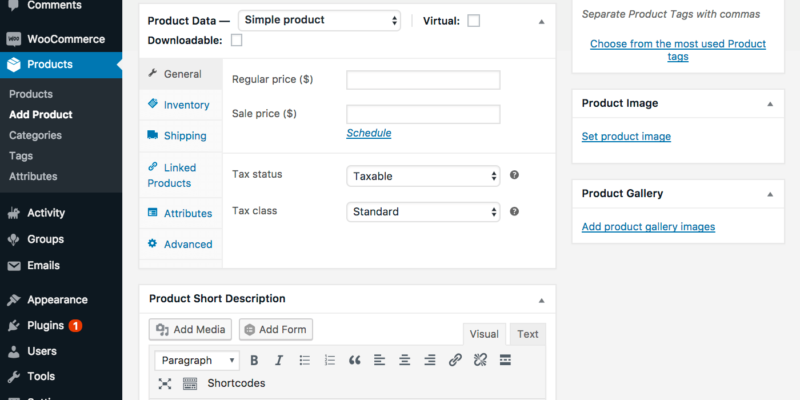
Five Things That Owners Forget About WooCommerce Backend
Anyone who has been associated with WooCommerce understands the importance of speed. The value of speed is widely proven, and that is precisely what makes the difference. From improved SEO ranking and better user experience to a higher conversion rate, everything seems flashy at the front end. But what about the backend? Are you sure your WooCommerce is backed up properly?
Creating your e-commerce site is always exciting and fun. Being a part of the 21st-century shopping experience, you are running promotions, hawking your wares and putting up a potential game of social media. While all of this can be quite gaudy and satisfying on the front end, you must not overlook the backend. In other words, how efficiently can you work and handle your admin panel – the backend?
This is imperative to consider because all the flashy products, extravagant designs, and tempting promotions have no value, or are for nothing if your WooCommerce backend brings the e-commerce to a screeching halt.
To eliminate this possibility and to ensure smooth e-commerce store functionality, you need to put some efforts and time into the WooCommerce backend. This might not be fun and flashy at first, but this is important.
What are those Woo Commerce backend concerns that many owners overlook?
Well, for your better understanding, let us have a look at five of these significant WooCommerce backend concerns.
1. WooCommerce Security
One significant aspect of your WooCommerce backend is its security. You must protect your site in all circumstances. While digital security is a hot topic nowadays, we don’t let headline regarding hackers motivate us to take action and secure our own business.
The same is even more crucial regarding e-commerce. This is because you handle credit card information and the trustworthiness or credibility of your business is on the line. The responsibility to protect clients’ personal information lies on your shoulders. So, never compromise over the security of your WooCommerce. Never neglect the importance of taking solid security measures. After all, you are accountable to protect your e-commerce store and to uphold your customers’ trust.
2. WooCommerce Backup
In case you neglect backing up your WooCommerce site, you are inviting a lot of trouble. The most reliable means to protect the WooCommerce backend is by backing up the WordPress site. There are many reasons to do that.
For instance, you never know if your site starts suffering from user errors, acts of God or hackers. However, the only way to get away with these uncertainties is to stay prepared for the worst only.
Also, your WooCommerce store has got your money on the line. So, the faster you fix the problem or restore the site, the better it would be.
3. WooCommerce Mobile
Being a part of the 21st century, more and more individuals prefer to shop on their mobile devices. In this digitized era, the number of online purchases on mobile devices is a lot more than any other digital devices.
So, does your WooCommerce store is also accessible on mobile devices?
Well, if you don’t know yet, then you must figure this out. While mobile might appear as a front-end concern, it is not. Indeed, it is one of the most critical parts of your WooCommerce backend. How you use the plugins and themes and how you manage the store will determine the functionality of it on all mobile devices. So, make sure your WooCommerce store is easily accessible by mobile shoppers. In other words, don’t lose potential mobile shoppers by leaving your WooCommerce backend up to chance.
4. WooCommerce Hosting
One of the most crucial aspects of WooCommerce backend is hosting. This is the place where your WordPress site resides physically. This is the aspect on which some primary functions of your site depend.
The limit of your WooCommerce site will eventually reflect the limitations of the host. This means you can only avail as much as the chosen hosting allows you. If you have a low limit due to the less permitted limit of your hosting, it will affect the user experience on your site. It may change the speed and downtime of your WooCommerce site. To be worst, you may face a low conversion rate due to these hosting issues.
So, it’s always better to pay attention to your hosting. This means choose only the right WooCommerce host because it is incredibly essential for your site.
5. WooCommerce Stats
Another overlooked aspect of your WooCommerce backend is stats. Until you hold excellent and accurate data, you cannot make better decisions. But unfortunately, the reports of WooCommerce which are offered by default are relatively limited. They do provide some basic stats but to make some impactful choices; you need to have more data.
As many WooCommerce store owners spend most of their time in establishing a store and putting out fires, they mostly overlook the importance and need for stats. Moreover, as everything about your WooCommerce store starts going well and by the time you pay attention to stats, you realized that you have already lost a lot of precious data just because you failed to set it up from the start.
The Speed of Your WooCommerce Backend Is Significant to Your Site
Your WooCommerce backend plays a significant role in ensuring the functionality of your site. It keeps it running. The downtime of your website depends on the effectiveness of your WooCommerce backend. The conversion rate and the user experience are directly related to your WooCommerce backend functionality.
So, when you look ahead to update your site or to update the plugins/themes for your site, you first need to build a robust WooCommerce backend to support these functionalities and modifications.
Running a site, with an improper WooCommerce backend, it is not just the developer who suffers, but it also ruins its site’s experience for its customer. An improper WooCommerce backend not only reduces the competence or presentation of your site but it also impacts the security on your site.
These security measures, if overlooked, can significantly impact your customer and put you in a mess.
Moreover, the speed of your WooCommerce backend affects the rate of your site. As we know speed plays a significant role in making or breaking our website, it is highly relevant to check and control the uploading speed of our website.
This helps in sustaining a good user experience. It increases the credibility of the site and brings in more web-traffic. This has been proved widely that your site speed makes all the difference between your store and business.
However, there are many reasons as to why your WooCommerce speed is being compromised. It is essential that you be acquainted with these reasons to fix them. If you want a better and improved user experience, your best bet is first to set your WooCommerce backbend’s slow speed. This automatically enhances the user experience.
If you are suffering from a slower WooCommerce backend, following might be the primary reasons for it:
- checkObject catching – this is the problem that usually arises due to improperly coded plugins. Since plugins are essential to maintaining WooCommerce functionality if you face a slower speed problem due to object catching feature of your plugin, then disable the feature.Translation plugins – for the site, whose client base is spread all over the world, this is a standard issue. Since you make your WooCommerce available in a variety of languages, this causes the backend to get heavy and eventually results in a much slower speed.
- Translation plugins – for the site, whose client base is spread all over the world, this is a standard issue. Since you make your WooCommerce available in a variety of languages, this causes the backend to get heavy and eventually results in a much slower speed.
- Old transients – You may not notice that your WooCommerce store temporarily cached information. This information is stored in the database as transients, and if you don’t remove them, they may clutter your database and affect the speed.
In addition to that, you may face the slower speed issue due to having good themes or plugins. You may be facing this speed issue due to CDN (Content Delivery Network) wrong settings.
All of this can significantly impact your site’s overall experience. So, make sure being an owner you pay close attention to these problems. You must make a timely check and address all of these crucial elements of your WooCommerce website regularly.
To Conclude
Whereas your site’s speed is imperative for your customers, it is also essential to power the admin panel and to make your developer’s life, and your work, a lot more efficient. A WooCommerce store is undeniably a complex e-commerce asset, so you must improve and optimize all of its aspects promptly.
Don’t just overlook the role of WooCommerce backend. Setting up and running a WooCommerce store is like a wild ride. While there is a lot of money you can make, there is a lot to keep track of too. However, users who forget the basics of WooCommerce backend usually cripple and limit their success eventually.








