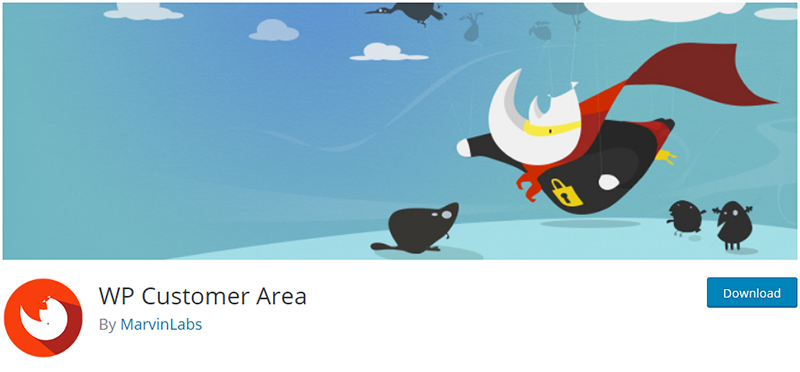What’s The Best Client Portal Plugin For WordPress? Choose One From The List Below.
Exchanging work with clients is hard to manage. Therefore, we need a wide range of plugins that will help to manage files transferred to clients. For this, you will need Client Portal WordPress Plugins that will handle work and your clients. These plugins provide the most effective way to manage your clients in real-time.
A straightforward WordPress website ought to give users a simple means to get in touch with them, be it through a phone number, a chat tool, or a contact form they can fill out. If not all of them, many businesses utilize a combination of them.
However, you should improve your customer service once your visitor becomes a client.
You should give your clients the option of getting all of their queries and issues resolved as soon as feasible. The conventional ways of contact might not be practical for them as a result. Consider creating a WordPress client portal if you want to give your customers the best service possible. Are you trying to find the best client portal WordPress plugins? This article can assist you if the answer to that question is yes. WordPress offers several gateway plugins, but not all of them are created equal.
What is client portal in WordPress?
Each user has their private pages created by the Client Portal WordPress plugin. Only the page's owner can access that page's content from the front end. The plugin allows you to use a plugin of your choice and does not include a login or registration form.
Additionally, we'll go through things to watch out for when selecting a WordPress Client Portal Plugin to prevent scams!
What qualities define a good client portal WordPress plugin?
WordPress has a large number of portal plugins, but not all of them have useful functionality. Some portal plugins have few options, while others are completely inoperable.
Several helpful features should set a well-built gateway plugin apart from the competition.
1. High-Level Security Features
Ensure the security of your portal plugin. A badly built gateway plugin could hijack your website. Various security measures, like two-factor authentication and regular backups, are available from the top portal plugins.
2. An Easy-to-Use Interface
Thanks to your portal plugin, customers should find it easier to use your website. The enhancement of their total client experience is one of the key objectives.
A poor portal interface will harm your customers' experience. The portal you select must have an intuitive user interface that makes it simple to use and comprehend.
3. Controls That Require Permission
Ensure you can regulate who gets access to the sensitive client data available through your portal.
You can limit access to certain employees and clients using permission-based controls, ensuring that only authorized people can access certain resources.
4. Strong Integration Functions
Your portal plugin should make it simple to integrate with other plugins and your website. This makes it simple to create a useful portal for your users.
Some plugins for portals even provide interfaces with external parties, such as payment processors or CRMs (customer relationship management tools).
5. Individualized User Profiles
Your clients should be able to edit their portal profiles with the help of a suitable portal plugin. This is a fantastic technique to raise client user satisfaction and retention rates.
For instance, some plugins for portals let users set up accounts so they can handle every part of the portal from a single page. Additionally, it enables you and other customer service staff to identify and fix any difficulties rapidly.
A variety of helpful features that might aid your customers in managing their accounts should also be included in the portal plugin. These include the capacity to locate the data they require, set up orders, send payments, or alter account preferences.
Let's take a look at the Best WordPress Client Portal Plugins To Use for 2022
These are a few Popular Client Portal WordPress Plugins
1. Clinked
Clinked is a WP Plugin which offers secure communication, collaboration & information sharing client portal. This plugin works as a helping hand in terms of Client PortalManagement.
If you want to exchange files or chat with your clients, then Clinked is the best client portal plugin to be used for. You can also read about the features of this Client Portal WP Plugin:
# If you want to watch the whole process of the project, which includes a task to teammates or setting a deadline for the project, then this plugin is best client portal for you.
# It also provides organized meetings and events for your clients.
# If you want to create a work-space for Your & Client's work, then this WP Client portal plugin suits your need.
# You can also share files and can chat with your clients. The main advantage of having this WordPress plugin is that you can provide bank-grade security to your client portal data.
# This plugin is available for Android and iPhone users.
2. SuiteDash
SuiteDash is another Client Portal Plugin which provides all in one business software solution. Its integrated tools and pre-built automation help to organize your business and delight your clients.
It is not just a Client Portal Software, but also a fully integrated platform that will completely satisfy the needs of all types of business. It is one of the best client portal tools for transferring your files securely.
Contact WordPress experts for a comprehensive set of WordPress Themes and Plugins maintenance services.
SuiteDash handles all the needs of your internal team while bridging the communication gap with your clients. You can also read about the features of this WordPress Client Portal tool:
3. OfficeWP
OfficeWP offers a secure way to share file and message your clients privately. You can quickly turn whole features on and off to best suit your business with its modular structure. It's emailing feature allows you to stay connected with your clients even if you are not logged in your installation at a time.
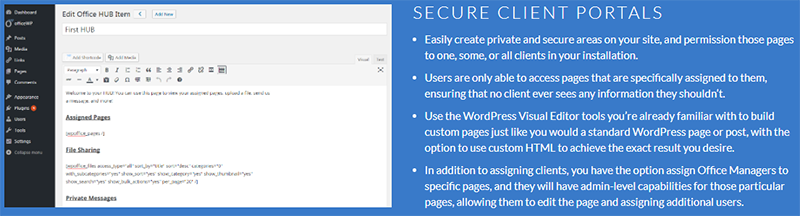
OfficeWP will help you to create unlimited clients, with unlimited client portals. Go share files features of this best Client Portal WP Plugins:
: You can allow the clients to access a particular page.
: If you want to upload a file directly from the WordPress website, then this plugin is best client portal to use.
: It supports all file sizes & file types.
: The main advantage is that you can turn off or on all the features of OfficeWP according to your use.
4. Client Portal - Private user pages and login
This WP plugin allows you to create private pages for each user. Only the owner of the page can access these private pages after login into the dashboard. You need to add the short-code to any page and when the logged-in user accesses the page, he will be directed to a private page.
You can also read about the features of this WordPress Client Portal :
5. WP Customer Area
For those who want to manage their private content, this plugin works well for them. You can also customize themes according to your choice. If you want to share your data or files to many users, then WP Customer Area plugin will let you do this. You can check out the features of this Client Portal WP Plugin:
Conclusion
We talk about the needs of the client portal in WordPress, and now you can easily configure the assistance of the different Best Free Client Portal WordPress Plugins. The WordPress Portal Plugin provides feature-rich performance that gives your clients an easy method to manage their files and information
Are you Facing any WordPress related issues? Contact WordPress experts.
FAQs
Yes, you can Create Your Own Client Portal Free by using the plugins mentioned above. Add Customer Portal to Website to prevent scams.
When creating a WordPress website for a client, the fundamental processes required for website development are: Install WordPress first on localhost or a test server, whichever you like. Learning about the WordPress interface is the next step. Setting your URLs by establishing permalinks is step 3. Installing a beginner WordPress Client Portal Theme is the next step. Adding content to your WordPress website is step 5.
Depending on your customer care software, there are different methods to create a customer portal on your website. The typical actions are:
- Select "Setup Customer Portal."
- Initial configuration: Select a theme, colors, etc.
- Place the link or "widget" on the website of your business.