
Best Drag and Drop WordPress Page Builders
Making a fantastic website may be challenging, even for seasoned developers. Website development used to take time. While some platforms, like WordPress, facilitate the process, a substantial amount of work is still necessary. WordPress page builders play a role in this. It is straightforward for non-technical people to create and modify their WordPress website thanks to a WordPress page builder plugin. The entire lowdown on some of the top WordPress page builders is provided in this post.
What is Drag and Drop Page Builder in WordPress?
Creating and developing WordPress layouts is possible using a WordPress page builder plugin. Compared to most themes, this offers you more alternatives.
Drag-and-drop page builders offer pre-built components and drag-and-drop capability for rapid and simple web design. Without knowing any coding, you can modify and organize page elements using these plugins.
WordPress page builders simplify the process of building fantastic websites for users of all ability levels by:
Why should you use the WordPress page builder plugin?
Your theme mostly influences the style of your WordPress website. Most premium themes include many customization possibilities, but most users can't fully take advantage of them because they lack the knowledge or resources to design a website from the ground up or the time or money to invest. Here, the drag-and-drop WordPress page builder plugin is useful.
There is a minimal requirement for programming knowledge. Because page builders don't need coding, most users and developers utilize them. With a page builder, you can still construct completely functional websites even if you have no experience with HTML or CSS and a screen full of code looks like gibberish to you.
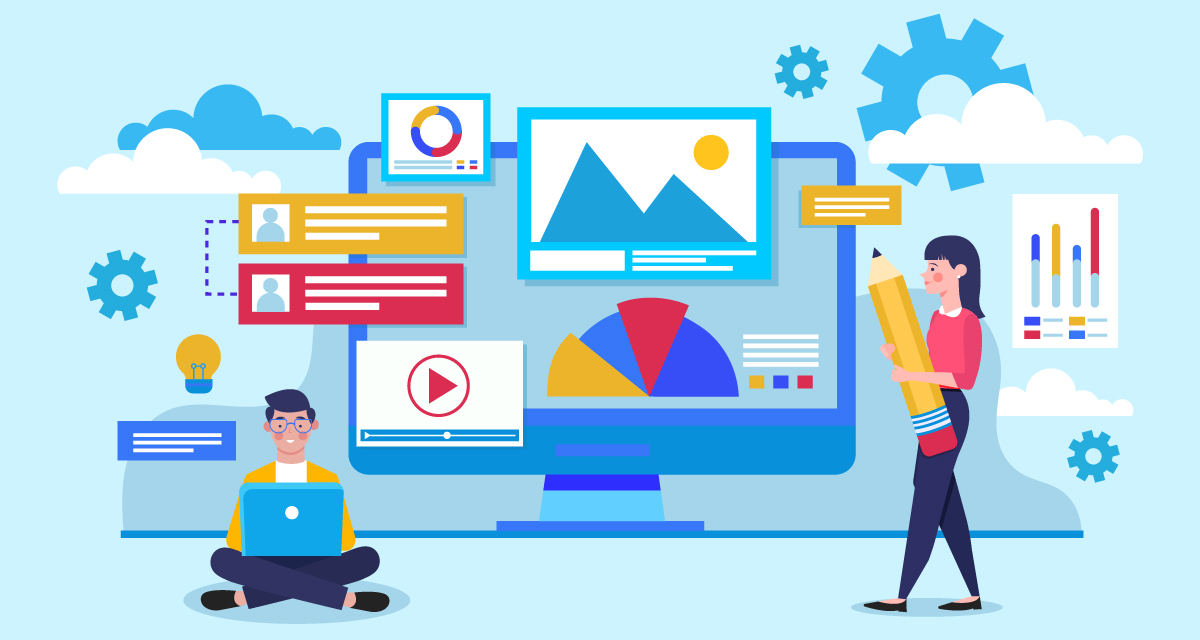
Characteristics of a WordPress Page Builder Plugin
Best free WordPress page builder plugin
Let us now dive into some of the best free WordPress page builder plugins:
1. Themify
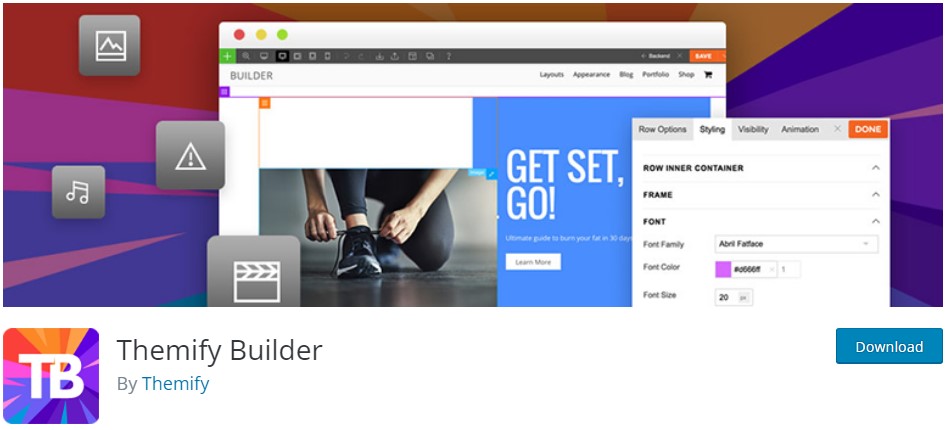
A straightforward and reliable drag-and-drop WordPress page builder plugin called Themify Builder comes with various pre-built elements that you can incorporate into your posts or pages. It offers both a back-end and a front-end edit mode, allowing you to drag and drop sources to create different templates on the back-end and then alter the text, background, and borders of these components further on the front-end with the addition of translation capabilities.
What further makes this plugin a good choice for all is:
Key Features
2. Page Builder by Site Origin
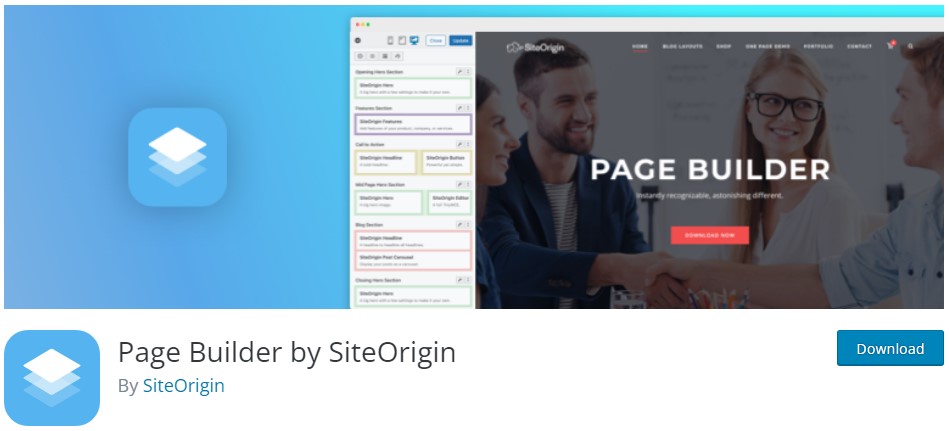
One of the used free and fastest WordPress page builder plugins is SiteOrigin Page Builder, which has over 1 million downloads. It is kept up to date via frequent updates. With its powerful row builder and user-friendly drag-and-drop interface, it can be used by both rookie and experienced users. Without using any code, you may alter the spacing and borders of your rows and panels to produce completely original layouts. It adds a straightforward toolbar with options for adding widgets, rows, preconfigured functionalities, and history viewing to the top of your page.
Some highlights include:
Key Features
Best Freemium WordPress page builder plugin
More add-ons are included in the freemium edition to enhance the functionality of your website. Let's examine a few of them:
1. Elementor
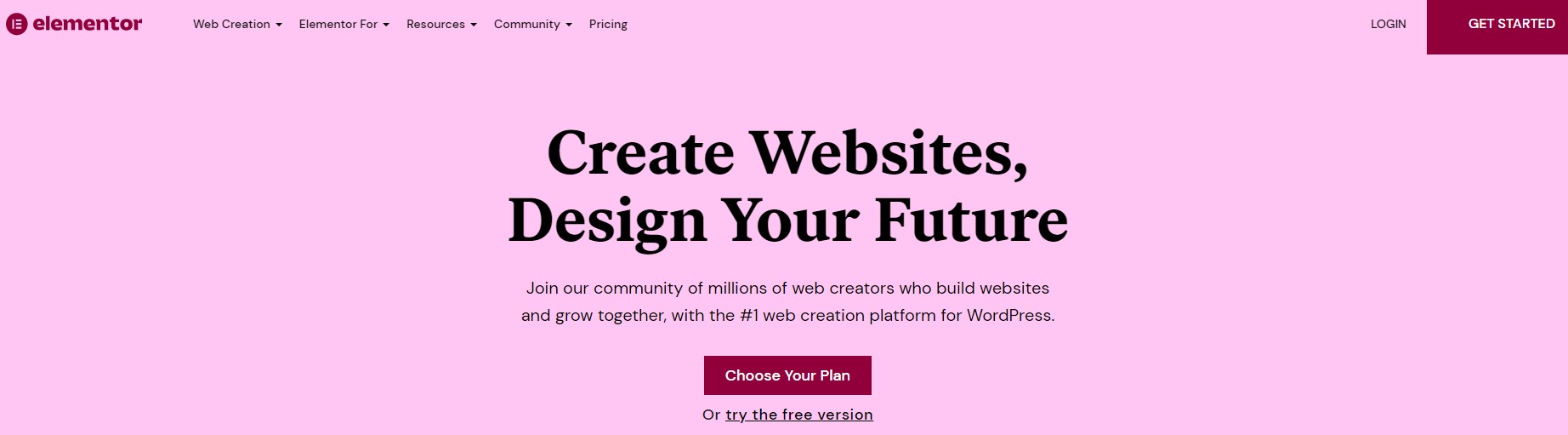
Over five million WordPress users prefer Elementor, a visual drag-and-drop website builder with extensive design features that enables you to view your changes as you make them. The early success is probably due to the good usability and successful interface. You can move the pieces across the page because it is adjustable.
Key Features
Other important aspects of Elementor include:
Price: Free with premium starting from $49.
2. Visual Composer
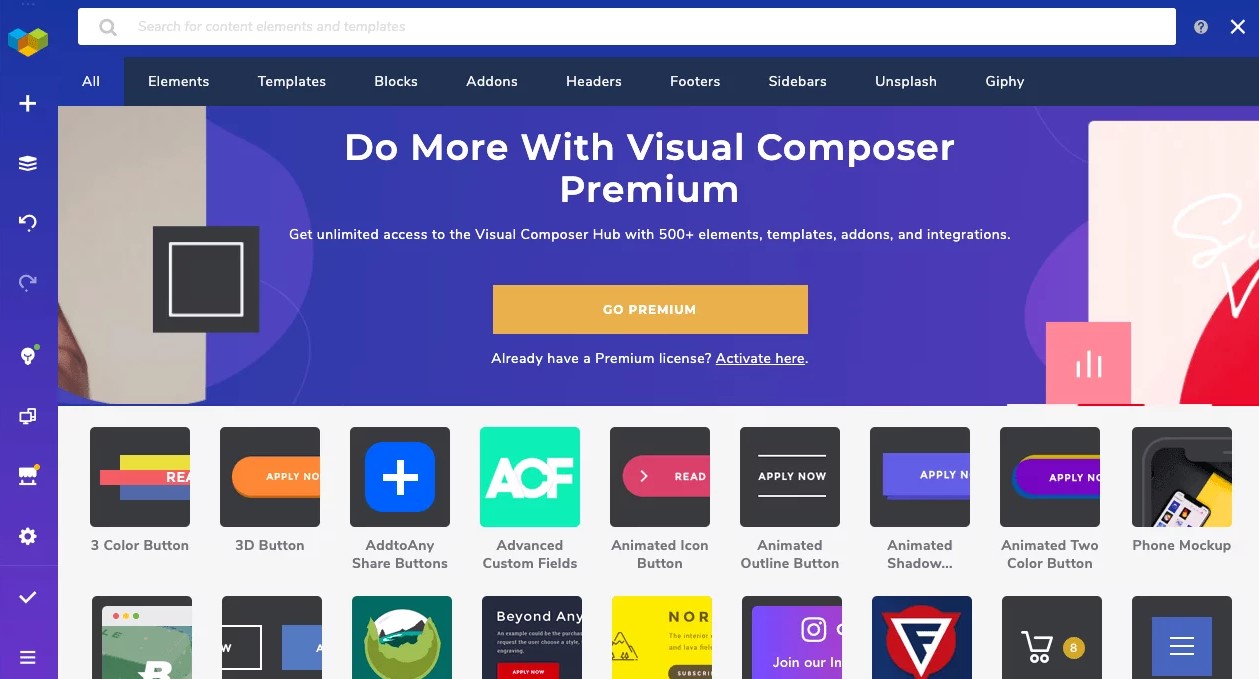
WordPress page creation using Visual Composer is easy. Using this drag-and-drop builder, you may create gradients, carousel, or video backdrops. Customizable rows and columns can also be used to build grid layouts. You can edit the tabs, headers, footers, sidebars, and other sections of your landing page.
Key Features:
Visual Composer also has the following extra features:
Price: Free with premium starting from $59.
Best premium WordPress page builder plugin
You'll need a premium page builder to build and personalize more pages faster. The tools that are employed by large numbers of WordPress site owners are extensive in functionality and templates.
1. Divi
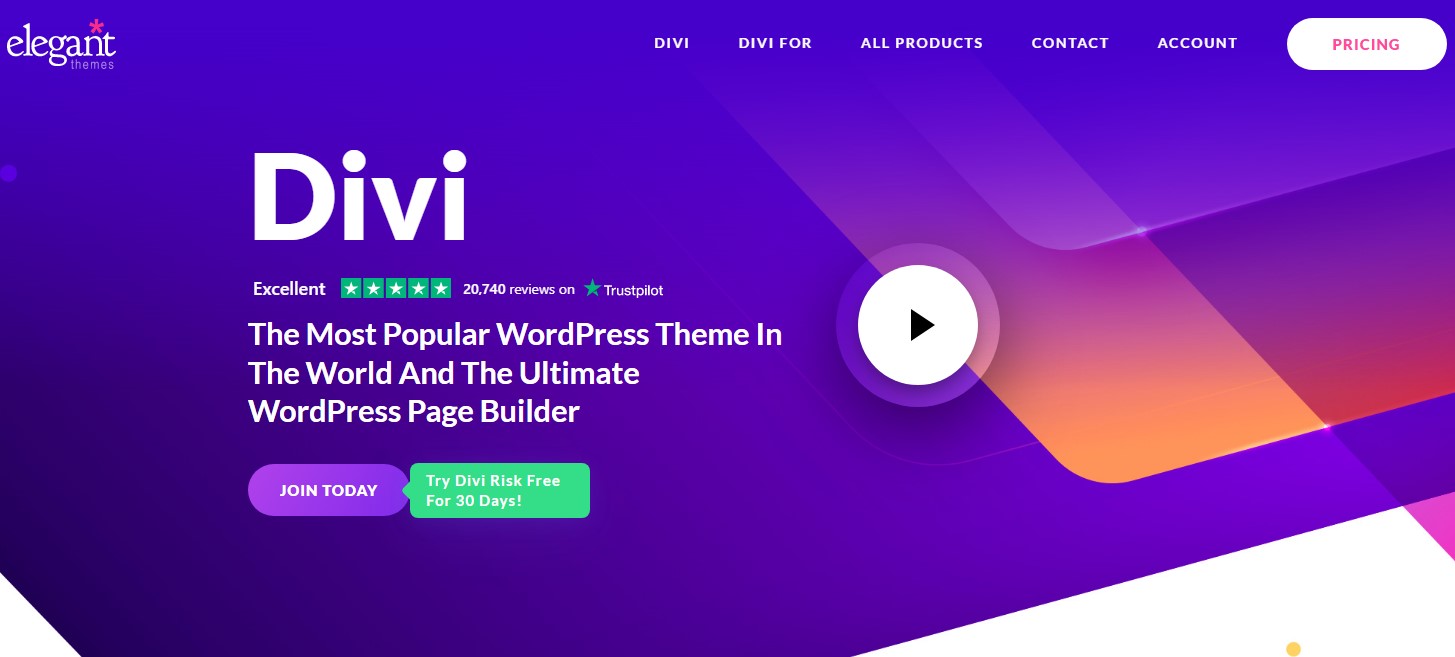
Divi is a premium drag-and-drop theme and WordPress page builder plugin that lets you see a preview of your design as you work. With this plan, you get access to a real WYSIWYG (what you see is what you get), a visual editor, premium support, and hundreds of website possibilities.
To determine which version of a page works better, you can utilize the split testing system to build many copies of that page with various headlines, colors, or full layouts. The dynamic Divi Magic Color Manager uses an algorithm to propose new colors that combine well with your existing palette. Remember and store your previously used colors for easy access.
Key Features:
Price: Starting from $89 per year (Additionally, there is a lifetime subscription plan.)
2. Beaver
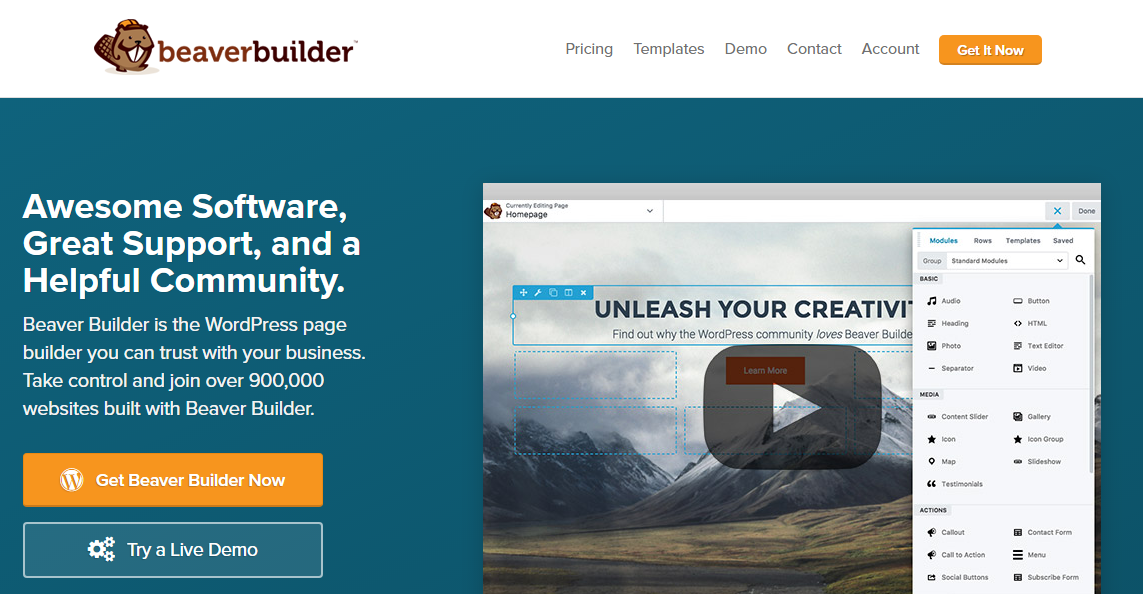
Over 175,000 websites use Beaver Builder, a drag-and-drop page builder for the front end of WordPress. It has a live drag-and-drop interface that considerably expedites the creation of websites. You can see each modification as you make it by dragging and dropping pieces from the right sidebar onto your website. Beaver Builder is superior to other solutions with fiddly controls because of its exact visual builder.
Key Features:
Price: $99 for unlimited sites.
Conclusion
A website's construction is a lengthy process that takes time to complete. Some of the top WordPress page builders we've reviewed here are especially helpful for companies that make their living building websites and need a reliable way to streamline their workflow. In most situations, they'll allow you to effortlessly add sophisticated pieces to your site and arrange them however you choose. Check out our other post, "How to Build a Collapsible Sidebar Menu for WordPress," for more information about the sidebar menu necessary in page builders. Happy crafting!





