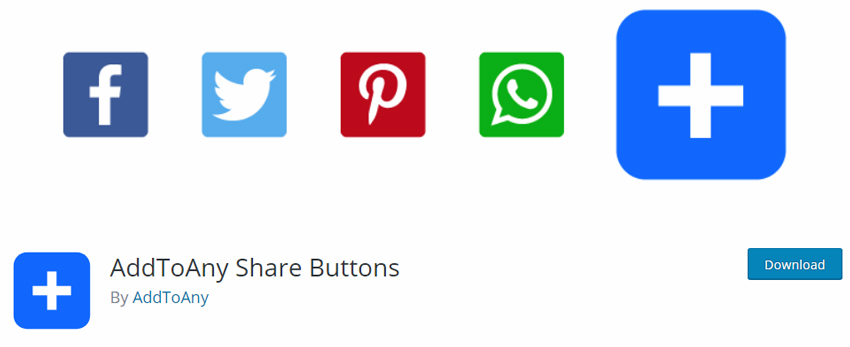Best WordPress Facebook Widgets You Can Use
Are you finding it challenging to get Facebook widgets for your WordPress site? A more significant method of adding style to your WordPress footer or sidebar is the use of widgets. However, WordPress, by default, does not have any Facebook widgets choices.
Keeping your website secure and faster is essential. But, adding social proof to your site might be the difference why visitors will like or love you.
Thus, if you want to include a Facebook widget on your WordPress website, you must seek WordPress help from third-party Facebook plugins. Even so, that should not be a concern because Facebook widgets for WordPress are available in plenty.
Things you can do using Facebook Widgets for WordPress
The Facebook widgets offer a more natural method for organizing and showing different information from Facebook mostly in your site’s main footer or sidebar sections. But, the most usual utilization is displaying your Facebook page as a box through the plugin. Nonetheless, that is among the many uses of Facebook widgets. Other uses include:
Here Are Best WordPress Facebook Widgets
The Facebook widgets in this list have a wider range of uses that exceeds simple like buttons. Also, these plugins provide convenience on your WordPress website. They include:
1. AddToAny Share Buttons (multiple social sharing widget)
This plugin is not special to Facebook. However, AddtoAny you to add the Facebook share button like a widget. Besides that, you add other social networks, such as Reddit, Google+, Twitter, and others.
In usual cases, you add your social sharing choices either below or above the normal post content. Still, if you prefer adding them to the sidebar using a widget, this plugin also supports that.
2. Facebook Members (Easier-to-style like box)
Facebook Members plugin provides a highly modifiable widget on your Facebook page. The best thing regarding this plugin is that it offers you with choices for basic styling in the widget. Thus, you do not require a custom CSS.
Besides that, you can set up customized background color, as well as border color for the like box, irrespective of not knowing any code. Further, you can select if you will show faces on your like box, or not. Apart from these two features, this plugin is similar to other Facebook like box widgets.
3. Custom Facebook Feed (an adaptable Facebook Widget)
SmashBallon is the creator of Custom Facebook Feed, which allows you to show the feed for your Facebook group or page on your WordPress website.
Moreover, you receive tons of control on how the feeds appear and work. Adding customized style or allowing the plugin uses the style of your theme is a choice. In addition, all the feeds are search engines crawlable, an outstanding SEO strategy.
This plugin caches the feeds. So, the loading of your website is as fast as possible.
Further, you can use this plugin for displaying feeds from Facebook events. In case you are concerned about showing an unfiltered feed of a page, you can select to only show posts from official pages instead of normal users.
Still, the Custom Facebook Feed has many features. It can display unlimited Facebook feeds, allow you to choose the comments, shares, and likes you want to share. Also, it is entirely mobile optimized and lets you select the kind of posts to show and post’s sections you would like to display.
4. Easy Facebook Like Box (a simple like box widget)
The other famous free choice at WordPress.org plugin directory is the Easy Facebook Like Box. As suggested by the name, this plugin allows you to add a Facebook page like widget on your WordPress website with ease.
However, the name is somehow misleading as this plugin is capable of doing more than an easier like box. Further, you can use it to showcase a modified Facebook feed. Thus, this plugin is ideal for you and free of charge, if you would like to showcase a simple like box, or a complete Facebook feed.
5. Responsive Like Box Plugin
The Responsive Like Box plugin is easier to set up. Further, it resembles Facebook Widget, although it has some extra additions. This includes the capability to set up a customized width for your widget. Besides that, Facebook Likebox Plugin is popular and available for free.
You can take WordPress themes & plugins services.
6. Page Plugin
The Page Plugin is a famous free plugin which adds a like widget on your WordPress footer or sidebar. In fact, it does not have complex features, making it easier to use.
Also, this plugin is good for you if you are looking for an easier technique for fast adding of a Facebook like box on your site. Further, you can decide if you would like or not to:
Furthermore, you can add the widget’s custom height, as well as adding customized CSS styling. Setting it up takes you some minutes, and it is easier to use.
Conclusion
The above mentioned Facebook widgets are the best to use on your WordPress site if you are looking for a simple or complex Facebook widget like a box.
Also, many widgets can be interchanged. For this reason, this list is made up of popular and updated widgets. But, to get something complex such as your Facebook events calendar, you should subscribe to their premium versions.
Do you have some comments, questions, or views about these widgets? Use the comment section.
You can consult WordPress experts for any WordPress related problems.