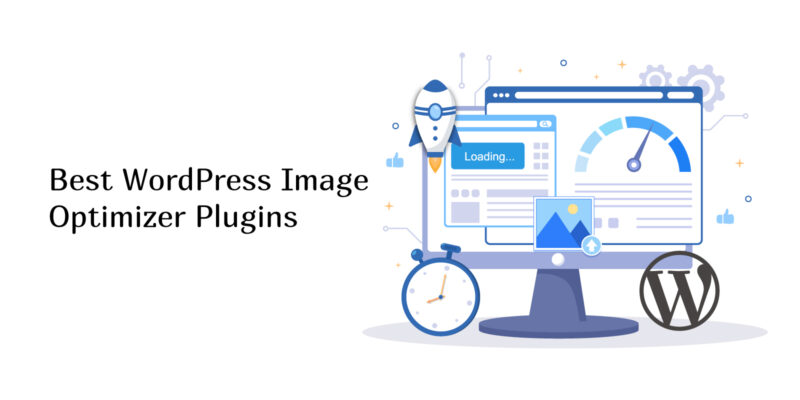
Best WordPress Image Optimizer Plugins
A picture is worth a thousand words. Images have the power to turn a plain and uninteresting design into a website that is vibrant and engaging. They can enhance and even improve your message when used with text, increasing visitor comprehension of the charm of your offer. However, the average image size is growing over time, which could prolong the load time for your visitors.
Images still matter for their aesthetic appeal, so you can’t just ignore them. Use image optimizer plugins to optimize your photos, resulting in significantly smaller file sizes and faster WordPress. Your website won’t load more slowly if you use WordPress image optimizer plugins to upload photos.
What is an image optimizer plugin?
Image optimization is the method of modifying an image to fulfill the needs of your website. Among the requirements are appropriate format, resolution, size, and dimension. Finally, the photos should be displayed not to hinder site performance or the user experience.
Image optimization is the method of modifying an image to fulfill the needs of your website. Among the requirements are appropriate format, resolution, size, and dimension. Finally, the photos should be displayed not to hinder site performance or the user experience.
Required factors for image optimization
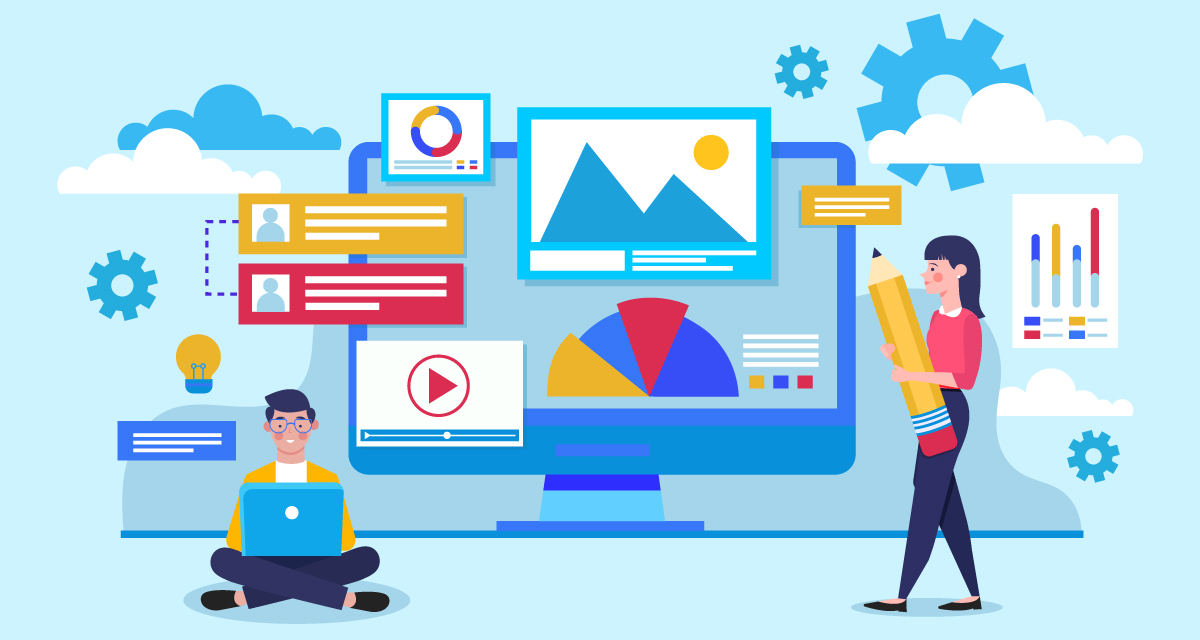
- Physical space occupied by image: The device that your visitors use to view your WordPress site determines how much actual space your images take up.
- Data size: This represents how much data the file uses when it is in its original state.
- Aspect: This refers to an image’s pixel count. The clarity of the image increases with resolution.
- Data format: This is the type in which your image was stored. Typically, when we refer to images, we refer to PNG, JPG, SVG, and GIF files.
The main objective of image optimization plugins is to shrink image files without significantly lowering their quality. To do this, several methods are available.
- Image Resolution Reduction – shrinking the width and height of an image.
- Use lossless compression to minimize the size of your photographs, either individually or in bulk (no image quality is lost).
- EXIF metadata removal – EXIF metadata, including creation date, shutter speed, copyright information, geolocation, and others, are eliminated.
- Image Compression – Compress to improve but not degrade the image quality.
- Change Image Format – Change an image’s format to one that is more resourceful.
Why Do You Need WordPress Image Optimizer Plugins?
Unoptimized images can slow down your site. Google considers website speed a search engine ranking factor, so loading speed is key to outranking your competitors and attracting more traffic to your site. An image compression plugin enables you to optimize the images and helps you to load your site faster.
Features in an image optimizer WordPress plugin
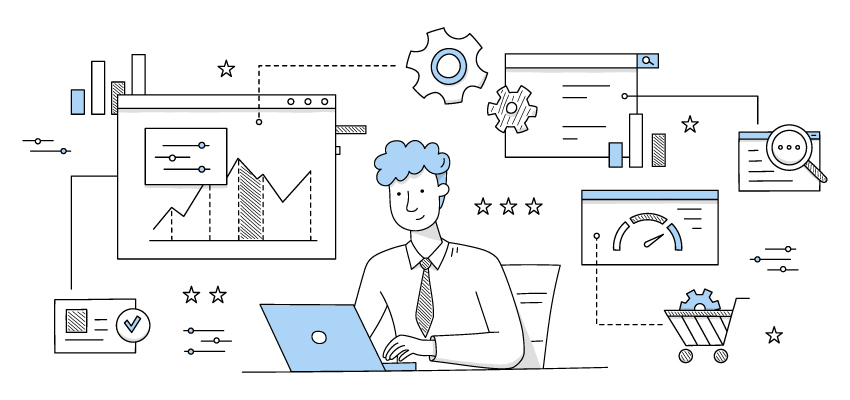
- Automatic Optimization: The plugin should mostly automatically resize and optimize photos. For all picture sources, it must also handle contemporary image formats.
- Lazy Loader: Lazy loading is an additional factor to think about. Only after you scroll or need them should graphics load on your page.
- The quantity of image compression: The plugin’s free version’s picture compression capacity
- Bulk Optimization: All your images should be able to be optimized simultaneously.
- The efficiency of compression: It must also preserve image quality, which is a crucial factor.
- Convenient: It should eventually be easy to use.
Without further ado, let’s look at the best WordPress image optimizer plugins available on the WordPress market
1. EWWW Image Optimizer:
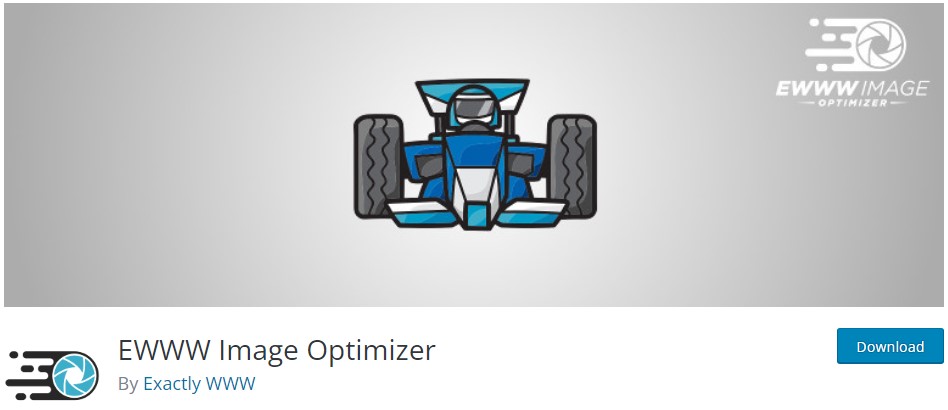
EWWW Image Optimizer offers a redesigned, one-page interface for evaluating an optimization score, compression savings, and suggestions for enhancing site optimization. Background media uploads take place, and the plugin comes with a bulk optimizer to hasten the process. The UI of EWWW Image Optimizer is more user-friendly than the competition because compressions can be performed without an API key. WordPress plugins like NextGEN, GRAND FLAGallery, FooGallery, and others use lossless/lossy algorithms and image format conversion to decrease image sizes.
Key Features:
- JPG, PNG, GIF, PDF, and previously uploaded images can all be optimized, either individually or in bulk.
- There are options for both lossy and lossless compression
- No restrictions on file size, no speed caps, no background optimization
- Free backups of your images You have 30 days to save your original pictures.
- Quality-preserving image compression.
- Safety and security are guaranteed with the strongest SSL encryption.
- Upload to cloud servers that accept CDNs.
Price: Free. Premium starts from $7/month.
2. Imagify
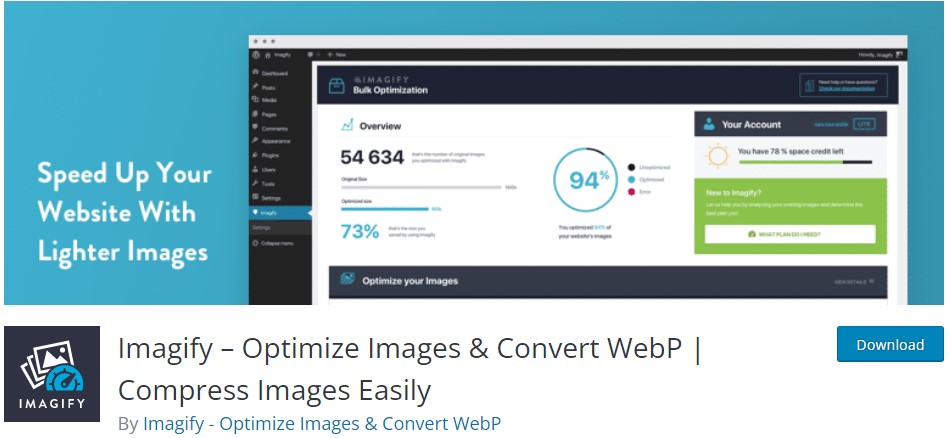
Using three different compression techniques with variable degrees of picture size optimization and quality alteration, you can compress images using the WordPress image optimization plugin Imagify. It has the list’s most attractive Settings module. With just one page for configuration management, it is segmented into three categories: general settings, optimization, and display options. You save time and improve your workflow because everything is handled automatically.
You can pick between three different compression levels:
Normal: An algorithm for lossless compression. The quality of the images won’t be impacted.
Aggressive: Method for lossy compression. Increased compression with a hardly perceptible quality loss.
Ultra: The best lossy compression technique.
Key Features:
- Lossless, lossy, and ultra-lossy compression techniques for different levels of image improvement.
- Automatically backs up optimized photos for restoration or re-optimization.
- The file types of PNG, JPG, and GIF are all supported
- Upload photos in WebP format.
- Supports several sites.
- Saves time and storage by directly resizing all photographs to a certain width before uploading.
Price: Free plan for uploading up to 20 MB of images per month while premium starting at $8.33 allows unlimited uploads.
3. Optimal
The finest free image optimizer plugin WordPress has, Optimole, fully automates the process of shrinking images without changing their appearance, making your site lighter. The Optimal image optimization plugin is sleek and contemporary, and most of its functions operate automatically in the background without requiring user interaction. It requires simple account creation and API key entry. The dashboard lets you view all optimized photos and change options for image replacement, huge image resizing, compression quality, and lazy loading.
Key Features:
- Through CDN, which has over 110 server locations worldwide, images are served.
- Automatic strengthening.
- Shrewd cropping device
- Dynamic DPR detection is supported by all Retina and HiDPI devices.
- A contemporary dashboard makes tracking and monitoring statistics and results simple.
- Support for cloud image libraries
Price: Free. When invoiced annually, premium rates begin at $19.08 per month.
4. ShortPixel Image Optimizer
![]()
ShortPixel is a GDPR-ready, lightweight, and forget-about-it image optimization plugin that can compress your previous photos and PDF files with just one click. A plugin emphasizes the idea of automation. Its dashboard controls managing picture backups, choosing your compression type, and resizing huge images. It works well on a shared cloud network, VPS, or dedicated web hosting and requires no effort to lessen the burden on your web servers.
Key Features:
- Bulk picture optimization for already-existing photos in any gallery or the media library.
- PDF enhancement
- Compatible with WooCommerce and WooCommerce plugins. WP Retina 2x.
- Lossy and lossless compression
- By integrating Cloudflare, you are using a CDN.
- Instantly convert PNG to JPG.
- Compatible with plugins for watermarking
- Integrate many sites using a single API key.
Price: Free, with premium starting from $3.99/month.
5. Smush Image Compression and Optimization
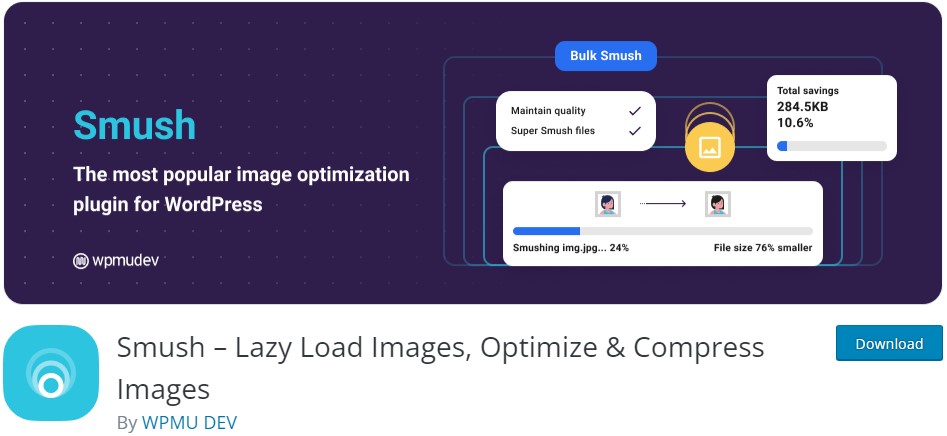
One of the most well-liked and best WordPress image optimizers is called Smush, and it’s made to reduce the size and improve the quality of individual or group photographs. The plugin comes with a rapid setup wizard to configure all the basic settings immediately. By only loading picture files that the viewer can see, this plugin accelerates your website’s loading.
Key Features:
- Lossless and lossy image compression for increasing image sizes without a lag
- JPEG, GIF, and PNG image files are all supported.
- Up to 50 photos can be automatically and bulk optimized
- Allows you to specify the maximum width and height for photographs; pictures that are too large are automatically resized.
- Allows network-wide image optimization and quickly compresses photos on numerous websites using global and individual parameters.
- Locating photos that are slowing down your website using incorrect image detection
Price: Free. Pro-version starts from $7.50/month.
6. resmush.it
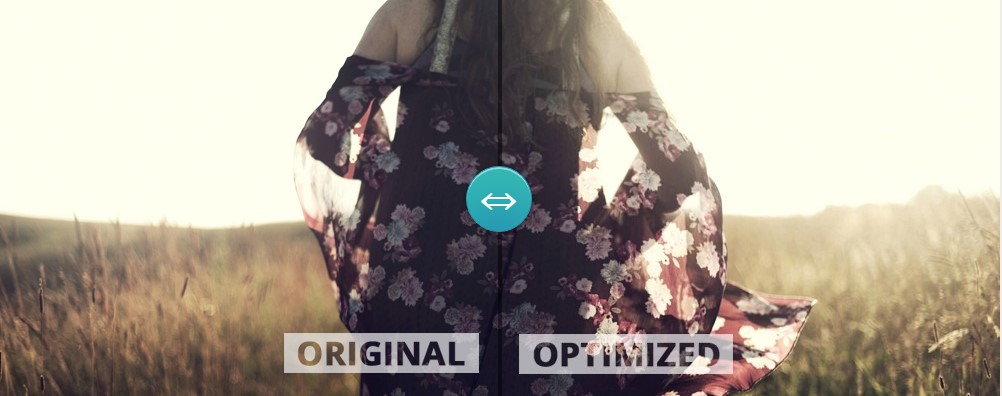
reSmush.it is a free WordPress image optimizer plugin that supports JPG, PNG, and GIF files up to 5MB in size. Several algorithms in the plugin can assist you in minimizing the size of your photographs, animated or not. It enables automatic image optimization, both during upload and on an individual or bulk basis. The original image is never lost because a copy of it is made and used for compression.
Key Features:
- Straightforward design
- You can bulk optimize all of your pictures with just one click.
- Compression options during upload include individual, bulk, and automatic.
- Choose the ideal compression level as necessary using the image quality value slider.
- Statistics and logs for image compression are kept.
- Saves the backup for potential restoration in the future.
Price: Free.
7. Compress JPEG & PNG images by TinyPNG
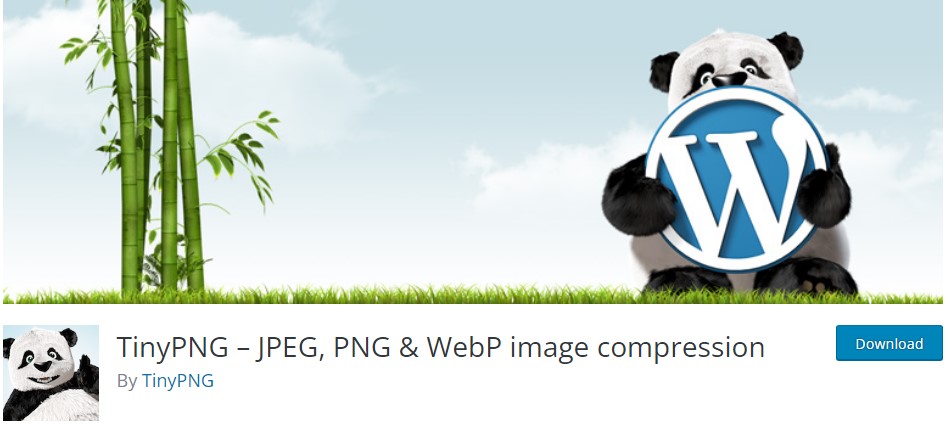
TinyJPG and TinyPNG, two well-known image compressing services, are included in this plugin. The Settings page for the TinyPNG plugin is straightforward and uncluttered. Without slowing your website, it automatically compresses and resizes images as uploaded. Furthermore, you can optimize previously submitted photographs. You may also choose which image sizes to compress with TinyPNG, from thumbnails to original photos, and resize pictures from the WordPress dashboard. You may claim full ownership of all photographs published to your website because it saves metadata, creation dates, copyright information, and GPS locations.
Key Features:
- For image optimization, there are no file size restrictions
- Supports the GIF and PNG animated file types.
- One API key supports optimization across multiple sites.
- Option to keep the original photographs’ GPS locations, creation dates, and copyright metadata after conversion.
- Provides a dashboard widget for tracking consumption and compression information.
Price: Free for the first 500 uploads. The cost is $0.009 for the next 9,500 pictures and further gives more discount when there are more uploads.
Conclusion
It’s no longer acceptable to have a website that loads slowly. You must ensure your site’s performance is not compromised as Google and other search engines utilize website speed as a ranking factor. Use one of these best image optimization plugins to give desktop and mobile users a quick browsing experience since image optimization is no longer optional. Remember that these plugins have various capabilities that might function better based on the style and type of content needed for your WordPress.





