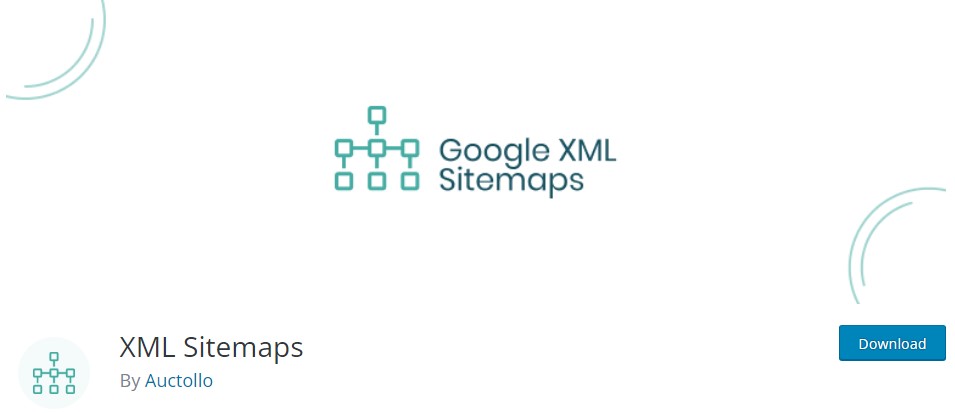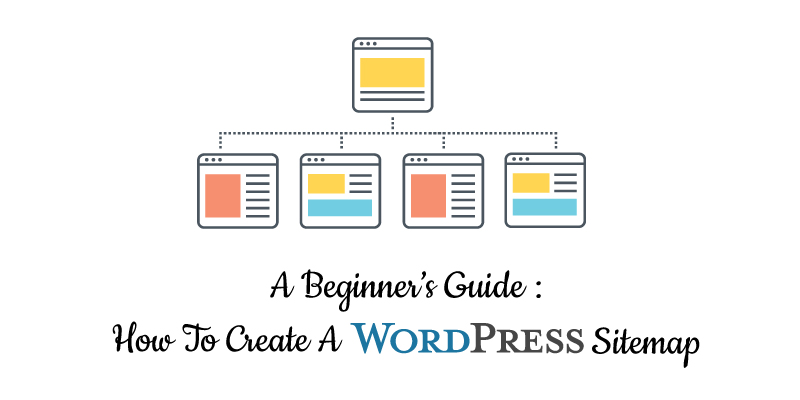
How to Create Sitemap for WordPress?
The use of a WordPress sitemap can have a positive impact on your website. Indeed, the creation of a xml sitemap assists search engine bots to easily crawl and index your website. So, it enhances the visibility of your web pages to search engines. But, the big question still remains: How do you create Sitemap for WordPress Website?
Creating a sitemap is one of the various methods for SEO-optimizing a WordPress website. Website visitors and search engine bots can better understand a site’s structure using a WordPress sitemap. WordPress sitemaps improve the user experience for site visitors and give search engines reliable data to crawl.
More information on the advantages of creating sitemaps for WordPress websites will be provided in this article. We will also discuss the distinctions between XML and HTML sitemaps and how they aid site optimization.
You will discover how to create a sitemap for a WordPress website and submit a sitemap to Google and Bing. In this article, we answer this question by showing what it is and guiding you to create one.
What is a sitemap in WordPress, and why do you need it?
A sitemap is simply a list which moves its visitors and search engines to each page that is accessible on a website. But, sitemaps are essential for SEO purposes today. If you want to rank your website then you can use the best SEO tools for track website ranking! Here are some reasons why Google xml sitemaps are essential to create sitemap for WordPress:
- They assist bots to crawl and index web pages faster.
- A search engine gets informed about changes on your site structure by WordPress sitemaps.
- They assist search engines in indexing bigger websites that has many pages which are not inter-linked or structured well.
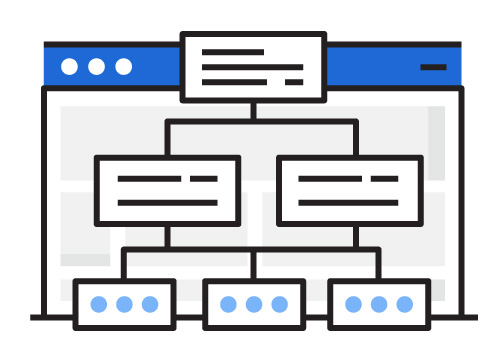
The Difference between HTML and XML WordPress Sitemap
There are two types of WordPresssitemap categories:
- HTML Sitemap
- XML Sitemap
HTML Sitemap: It offers more direct navigation to your website visitors. In short, HTML specifies where pages like Shopping Cart and Contact Us are located on your website. Thus, it ensures your website is easier to use. And, it helps in improving your ranking on search engines.
XML Sitemap: It has Meta data alongside the URLs of the website and the entire information. For example, when was a specific URL updated last, and when will the changes happen.
The major difference between XML Sitemap and HTML Sitemap is that XML sitemap concentrates on the search engines, while HTML sitemap focuses on website visitors.
However, it is advisable you to have both XML and HTML sitemaps on your WordPress website. This makes sure you do not miss any important elements associated to SEO. As a result, it guarantees maximum experience to your website visitors. In addition, sitemaps assist in faster indexing of web pages in new blogs with less backlinks.
Here at Helpbot, you will get WordPress SEO help from real WordPress SEO experts. We provide WordPress SEO optimization services which include setup of SEO in WordPress, robots.txt for WordPress, WordPress Google analytics and SEO reporting.
Hire WordPress SEO experts now!
How to create XML Sitemap?
Among the easiest means of creating XML sitemap is the use of a plugin. Here are the best plugins to use:
1. Google XML Sitemap
This plugin offers an easier means to create sitemap for WordPress for many search engines. Also, it can make sitemaps for custom URLs and WordPress pages. Moreover, it sends automatic alerts to all main search engines when new content gets published or posted. To use it, you must install the plugin.
After installing the plugin, go to Settings >> XML-Sitemap and open the configuration page, you might find your WordPress sitemap URL here.
After installing the plugin, go to Settings >> XML-Sitemap and open the configuration page, you might find your WordPress sitemap URL here.
2. Yoast SEO

Among the most famous plugins for enhancing WordPress website SEO is Yoast SEO. This plugin caters for all technical aspects associated to content. Also, it assists you to trace the readability and keyword density of your content. Furthermore, it might help you in developing XML sitemaps. Here is how to do it:
- Visit the WordPress plugin directory and install the Yoast SEO plugin.
- After that, activate the plugin and go to your WordPress dashboard >> SEO >> General >> Features tab.
- On the features dashboard, move below the XML sitemaps and click the “ON” button. Next, click the “See the XML Sitemap” link to produce XML sitemaps for your website.
- As a result, you get redirected to a page that has a list of your site’s sitemap URLs.
Need help with setting up Yoast SEO? Consult WordPress SEO Optimization services by WordPress Support Agency.
How to Create HTML Sitemap in WordPress?
The most ideal tool to use in creating HTML sitemap page on your WP website is WP Sitemap Page plugin. To do so, follow these steps:
- Start by installing and activating the plugin. Next, go to your WordPress dashboard >> Pages > Add New.
- Here, add this shortcode wherever you would like your HTML sitemap to appear.[WP_sitemap_page]
- Next, click the “Publish” button. And, go to its URL to have a preview of your HTML sitemap.
After that, you need to submit them to the various search engines. For example, Bing or Google.
Also, read more informative WordPress SEO strategies to boost SEO of WordPress websites.
How to Manually Create a WordPress XML Sitemap?
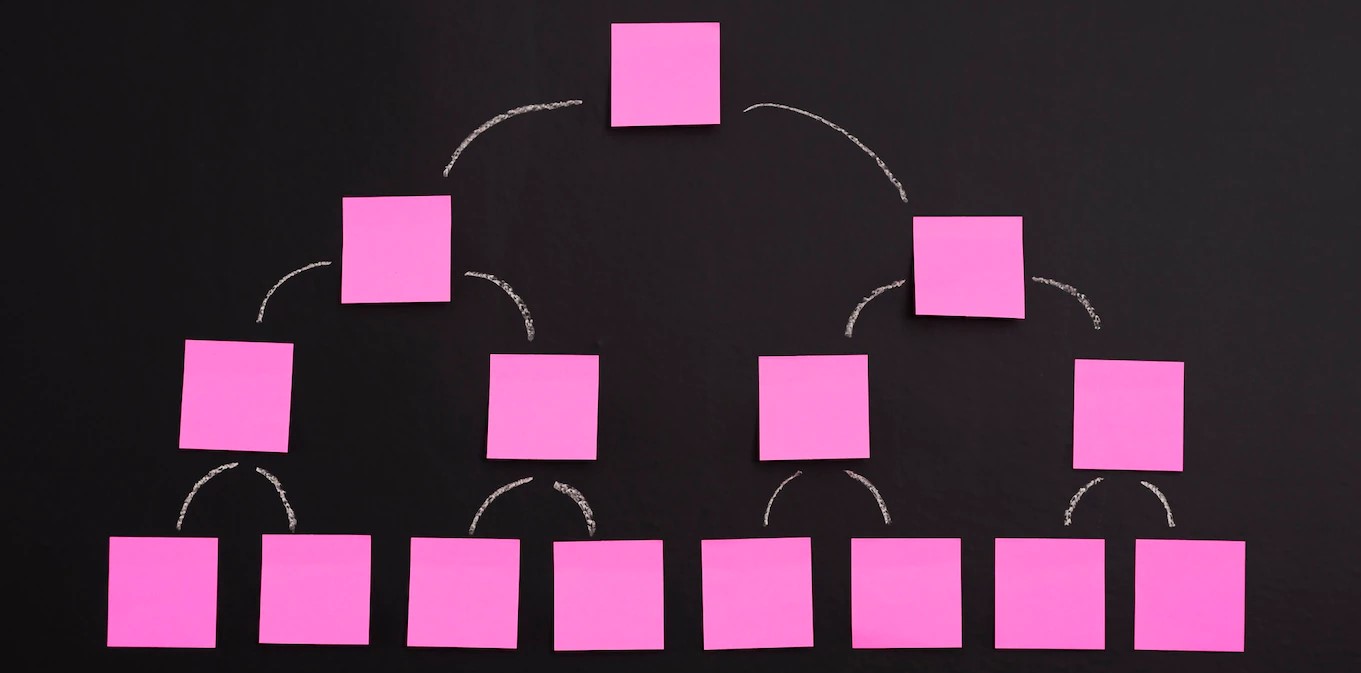
The precise information that search engine crawlers discover can be specified by manually creating a WordPress XML sitemap. However, manually creating a WordPress sitemap would take more time, especially for websites with more than 10 URLs.
Open a text editor, such as Windows Notepad or Nano, for Linux and macOS users to manually construct WordPress sitemaps. The file must be in XML format, so keep that in mind. Include everything search engines need to know, including the website’s URL.
How do I submit an XML sitemap for WordPress to search engines?
Create a WordPress sitemap and submit it to Google, Bing, and other search engines to be indexed. Keep in mind that even while search engines will still crawl websites without human submission, submitting WordPress XML sitemaps will still have the following advantages:
SEO – sitemaps assist your page stay up to date in the search engine results by informing search engines when there are modifications or new information.
Accuracy – A search engine will only index a site’s most accurate and pertinent content using a WordPress sitemap.
Free – creating a WordPress sitemap is completely free.
Organic Traffic – More visits will result from organic traffic if you do well in the SERPs.
How to Submit XML Sitemap to Bing?
For easier submission of a sitemap to Bing, use the Webmaster tool. But, it would help if you start by confirming your website ownership. In the confirmation process, type your WordPress XML sitemap URL. After that, click the “Save” button.
How to Submit XML Sitemap to Google?
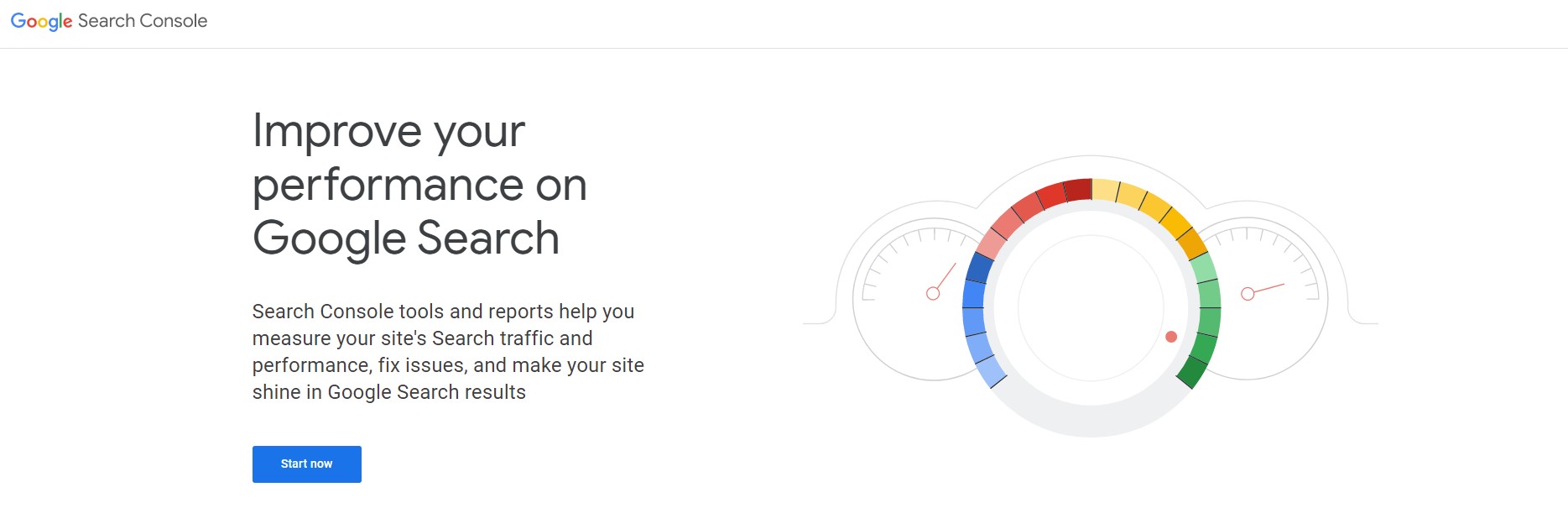
First, you should submit your sitemap to Google by confirming the ownership of your website through Google Search Console.
- After that, use Google Search Console to search your website.
- Next, go to Index >> Sitemaps.
- Type your WP sitemap URL, and then click the “Submit” button.
- Give it some days for Google to undertake your submission, as well as crawling your pages.
Nonetheless, if your website has many videos and images, it is advisable you make their sitemap.
Conclusion
The objective of sitemaps is creating a user-friendly website. Thus, they are important for any website. Further, might assist you to get ranked top on search engine result pages. In addition, they enhance faster crawling and indexing of your website. Once you create sitemap for WordPress, read the following ways to boost your WordPress website SEO.
Use our comment section if you have any comment, question, or suggestion about WordPress sitemap.