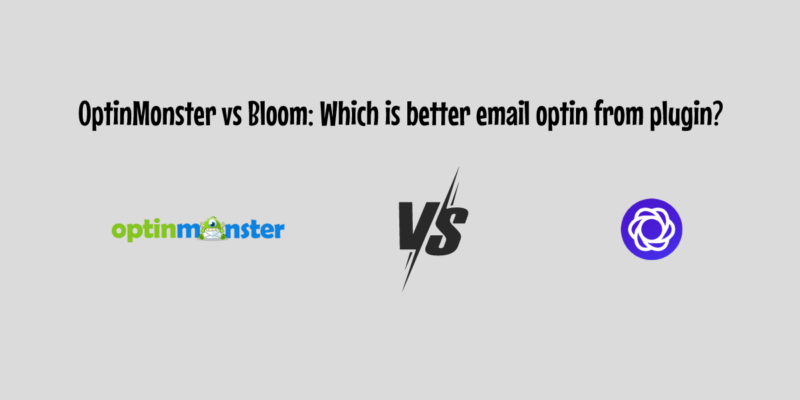
OptinMonster vs Bloom: Which is better email optin form plugin?
When it comes to the two best things, frustration might follow confusion when you cannot decide which one suits your business requirements and is better for you. OptinMonster and Bloom are two of the most popular plugins available for displaying email options on your website. Choosing between them could be tricky. A detailed comparison based on features, ease of use, and value for money will help you choose the plugin that best suits your needs.
Platform Integration
While OptinMonster is a standalone app that lives on its separate website, Bloom is a WordPress plugin. Thus, OptinMonster lets you display campaigns on any website, even a static HTML site with a bit of coding. On the other hand, Bloom can strictly be used on WordPress sites only. Using a standalone app instead of a dedicated plugin offers benefits like automatic cloud backup, freeing up hosting storage, etc.
Email Optin Form Types
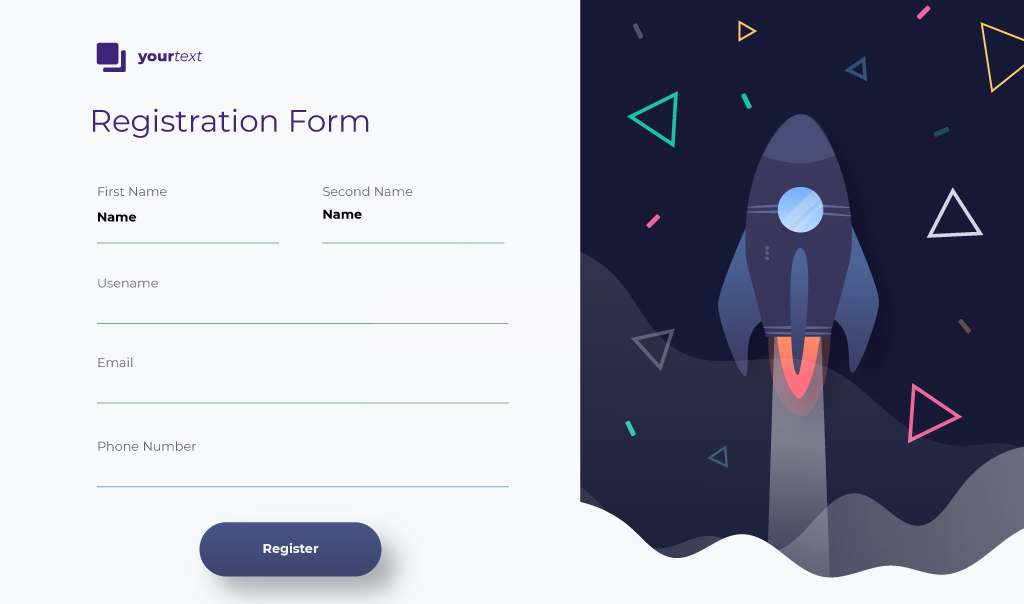
Both OptinMonster and Bloom offer lots of helpful form types. One can choose from six form types in Bloom, including fly-in, below, lightbox popup, in-content, widget, and locked content options. With OptinMonster, you get nine optin types: a fullscreen welcome mat, lightbox popup, floating bar, slide-in scroll box, inline forms, sidebar forms, countdown times, coupon wheel optin, and a content locker. Both come with a valuable ability to insert forms into your content using a shortcode. The locked content option is also a great feature if using high-value content.
The Blank canvas option in OptinMonster allows you to display any custom content, like product links, shareable links, or social media files, within the popup window. OptinMonster also has a floating bar option that is always displayed to the visitor, irrespective of where they are on your page. Bloom doesn’t have these features. The latest addition to the OptinMonster optin is the Coupon wheel. It lets the visitor spin the wheel to check what prize they win and then ask them to enter their email address to claim that prize.
Animation Effects
While both plugins provide a selection of effects you can apply to your forms, OptinMonster offers more animation effects. In addition, OptinMonster also lets you add sounds to your popups.
Pop-Ups
Both tools generate mobile-friendly popups, but only OptinMonster offers mobile-only templates. These templates are designed specifically for mobile devices. They look better on smaller screens and keep your site quick and responsive. Moreover, features like Exit-intent and InactivitySensor on OptinMonster can be used to help you generate unlimited sign-ups from mobile users. With Bloom, you don’t get the facility to create mobile-specific opt-ins and popups.
Fullscreen Popup of OptinMonster is also a useful feature to grab the visitor’s attention. It covers the whole browser window and can be configured to trigger as a welcome screen or when the visitor is about to leave.

Campaign Design and Customization option
With Bloom, you get an impressive number of form templates. Though it might seem like they have more options than OptinMonster, many of them are just slight variations of the core design. On the other hand, OptinMonster has over 50 unique form templates to choose from, and these templates are divided across different form types. OptinMonster also provides seasonal templates like Black Friday and Halloween, making it easy for you to design targeted campaigns with minimal effort.
Bloom does offer some sleek and professional-looking designs to customize your optin form. It allows you to change the color, font, style of the form edge, and layout, but you don’t get to see the changes as you make them. You’ll need to click the preview button to see the changes. OptinMonster lets you replace images, change colors, edit the text, and format your campaign. The drag and drop editor of OptinMonster gives more creative control than Bloom’s editor. Moreover, you can see the changes as you make them.
Form Display Controls and Settings
Both of these give you lots of control over where the forms are displayed, whether on specific pages, across the entire site, or on posts from individual tags and categories. They also allow you to exclude individual pages and posts from featuring the forms. OptinMonster takes the lead by offering controls that cover visitors with a specific URL parameter, visitor’s physical location, and visitors using AdBlock. However, they both let you redirect visitors to a particular URL after form submission.
Form Display Controls and Settings
Both of them have a well-designed interface to make configuring, creating, and managing your email optin forms very straightforward. While Bloom can only be used on websites powered by WordPress, Optin lets you manage your campaign across different websites through a central dashboard. The live preview feature of OptinMonster also makes it easier and quicker to build or edit forms.
Pricing
Bloom comes with two pricing plans; a yearly license priced at 89$ and a lifetime license priced at 249$. You get access to all the features of Bloom in both these plans, and they also come with a multi-purpose Divi WordPress theme.
OptinMonster has four pricing plans based on features, page view limit, and sites you can use. The four plans are priced as follows:
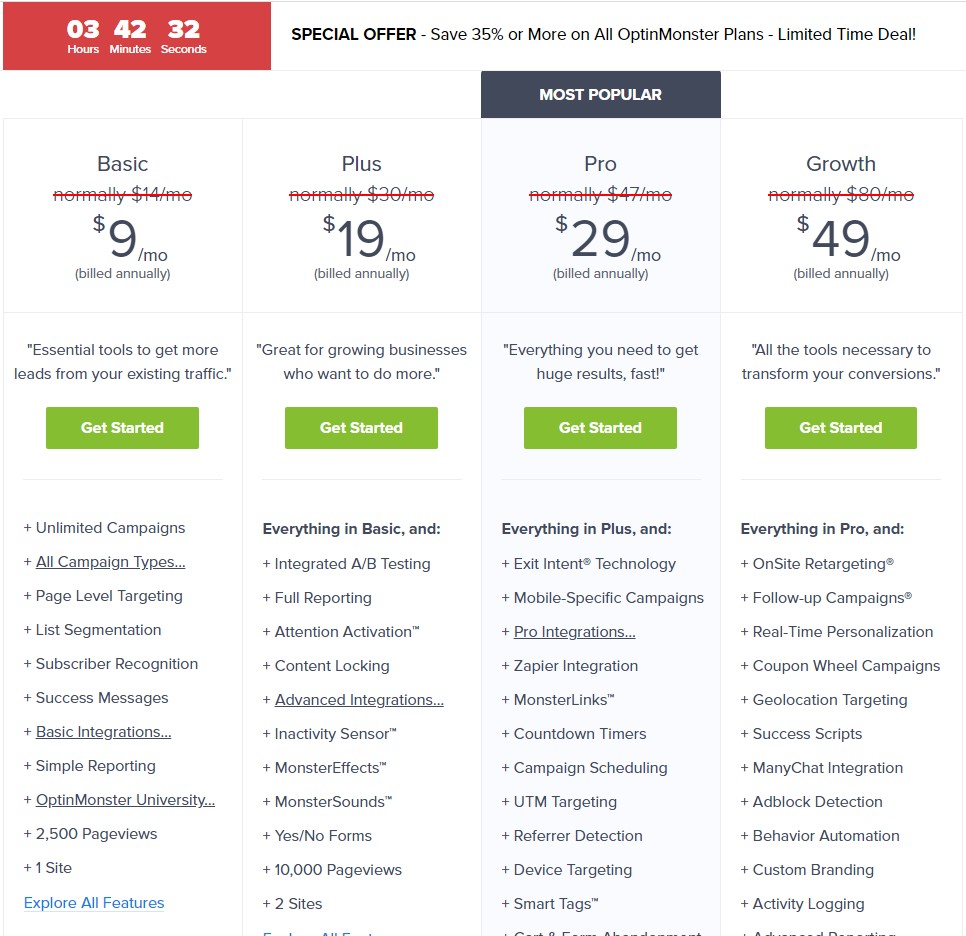
- OptinMonster Basic- 9$ a month or 108$ annually
- OptinMonster Plus – 19$ a month or 228$ annually
- OptinMonster Pro- 29$ a month or 348$ annually
- OptinMonster Growth- 49$ a month or 588$ annually
Final Verdict
Bloom is the cheaper option and seems like a better value for money with almost all basic features covered in its plan. But OptinMonster gives you access to specific features like Inactivitysensor, exit-intent, and sound effects at a premium price. If you are willing to spend extra, then the premium plans of OptinMonster offer some advanced features which can boost your results, but if you are on a budget, Bloom seems the wiser choice.





