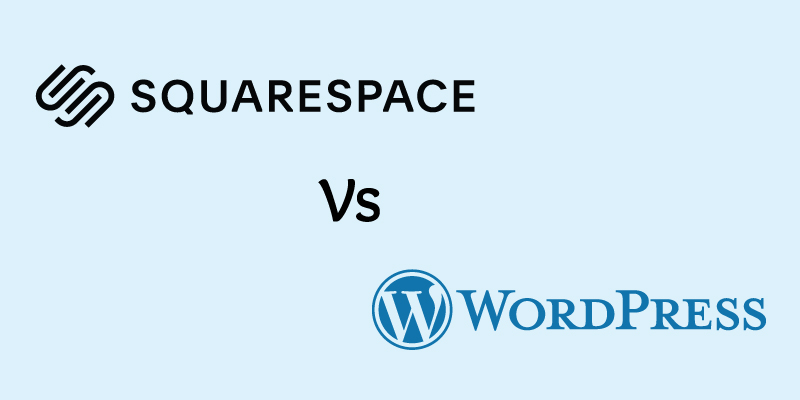
Squarespace VS WordPress
What is Squarespace?
Squarespace is a website-building platform. It provides all the tools necessary to create and sustain a website, such as e-commerce features, templates, plugins, email marketing features, etc. Its visual-heavy user interface makes navigation and building a website intuitive for users. A significant benefit is that it does not require the user to have any knowledge of code. The coding-free approach means that a fair amount of technicalities are taken care of in the backend. However, the websites built on it must be hosted on it as well. Squarespace does not provide the flexibility to use a third-party host.
What is WordPress?
WordPress is a Content Management System (CMS) that requires third-party plugins to build a website fully. Technical knowledge about designing websites and some level of code know-how is a prerequisite. Although it isn’t a beginner-friendly platform, WordPress allows for greater flexibility. Unlike Squarespace, the user is not limited by prefabricated templates and has the option to tailor each element. A plugin can be found for any and every function that your website needs, and there is no limit to the number of plugins that can be added. Additionally, this flexibility means that websites built using WordPress can be hosted on any server.
Differences Between Squarespace and WordPress:
1. Pricing:
Squarespace has four plans, whether you choose to pay annually or monthly.
Squarespace plans | Monthly plans ($/month) | Annual plans ($/month) |
|---|---|---|
Personal | 16$ | 12$ |
Business | 26$ | 18$ |
Commerce Basic | 35$ | 26$ |
Advanced Commerce | 54$ | 40$ |
Annual plans come with a free custom domain. All plans include the following features: SSL security, unlimited bandwidth and storage, SEO feature for site visibility, access to their varied range of templates, mobile-optimized website, 24/7 customer support, basic website metrics, and Squarespace extensions. In the case of Business, Basic Commerce, and Advanced Commerce plans, marketing, and e-commerce tools are made available, respectively.
WordPress is free to use. However, the customer must consider hosting and domain name costs, both of which require third-party platforms. Hosting alone could be priced about the same as a Squarespace plan. Additional factors requiring capital include themes or templates and plugins. Since WordPress is an open-source CMS, free templates and plugins could be found, but those could require added troubleshooting. Depending on the scale and complexity of your website, you might want to hire a professional developer, which would further increase costs.
2. Squarespace VS WordPress Page editor:
Squarespace has a drag and drops visual page editor. The drag and drop interface makes it easy to edit and arrange the content. It allows you to change the layout within a section. Squarespace also offers on-page editing. To edit any design elements such as font style, font size, etc., you must click on the component and change the controls. The changes you make to the website are presented as they appear to visitors.

WordPress’s page editor is a part of the backend process. To (pre)view each edit, you will have to publish the page each time. Switching back and forth can get tedious and confusing for beginners. However, WordPress provides access to code, giving you absolute control over the website, thereby tailoring it according to your unique requirements. Moreover, plugins can be used to change WordPress to a drag and drop interface.
3. Squarespace VS WordPress Open Source:
Squarespace as a platform is not an open-source platform. The downside of this is that it limits the options in regards to themes or templates and plugins. To use third-party plugins and make changes to the code to customize the templates, you must choose Business, Basic Commerce, or Advanced Commerce payment plans. Squarespace’s selective approach means that all the elements involved in website building are technically compatible.
Since WordPress is an open-source platform, anyone can create themes and plugins for it. Thus, there are thousands of these made by developers at your disposal, both free and up for sale. If you can code, you have more options and flexibility with WordPress to build your website as you please down to the minutest detail. Since different people make the themes and the plugins, many of these elements might be incompatible, and you will have to troubleshoot to integrate them all.
4. Themes:
Squarespace offers a range of around 130 readymade templates or themes curated to meet the varied needs of their users best. Its themes are praised for their top-notch quality. Similar to their visual-heavy user interface, the templates that they provide too are visual forward. The templates themselves are classified based on industry and can further be customized.
WordPress, as mentioned previously, provides a much more extensive selection of themes. However, unlike Squarespace, finding a suitable theme might involve a fair bit of research and trial and error. While these themes are bound to be more flexible in customizations, many of the customizations may require editing or changing the CSS code.
5. Squarespace VS WordPress Blogging:
Squarespace provides free templates for bloggers with multiple interface options. It also allows for numerous contributors making it easy to manage a blog with various authors. Blog posts can easily be tagged, categorized, and linked to multiple social media. Some of the other blogging-related features it provides are podcast support, markdown support, etc.
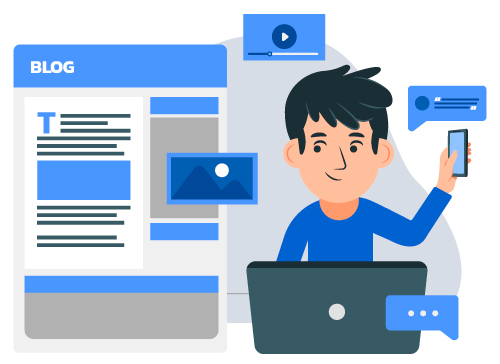
WordPress also offers all the same features to bloggers. Unlike Squarespace, WordPress gives bloggers access to HTML code editing, allowing them to curate and design their blogs. Another advantage of using WordPress for blogging is its blogging community. Everyone with a WordPress account can interact with you by commenting on your blog. This feature can be turned off.
Squarespace VS WordPress SEO

Squarespace has multiple in-built, integrated tools for SEO such as customizable meta titles, customizable URLs, page redirects, automatic site maps, and image alt texts. While the features are limited, they are guaranteed to work well.
While WordPress also offers some in-built SEO tools, its strength lies primarily in the variety of powerful plugins installed to optimize SEO, such as the famed Yoast SEO plugin.
Summary
Squarespace is a website builder which is a one-stop-shop for all your website requirements. While its arsenal of themes and plugins might be limited compared to WordPress, its in-built features and total integration more than makeup for it. Additionally, their visual forward approach makes it user-friendly and uncomplicated to use.
WordPress is a CMS that allows for greater flexibility and customizations on all fronts. The most challenging aspect of using it is the more significant learning curve. To use all of its available features to your advantage at minimal costs, some level of coding skills are necessary. Alternatively, if you have the budget, you can hire a professional to build your website.
Key Takeaway
Squarespace is a better choice for novices. Using it, people can build sophisticated, modern, and attractive standard websites. Additionally, it is easier to budget for, owing to its definitive payment plans. The downside, of course, is that you have to pay more to avail important features for marketing and e-commerce.
WordPress, on the other hand, reigns supreme in terms of the customizations it offers. Access to the code and the flexibility it provides make it a better option to build larger, complicated websites and require unconventional functionality. It is cost-effective if you possess coding know-how or are willing to invest time and energy to learn. The flip side is that, without this knowledge, it is more difficult to budget for it.





