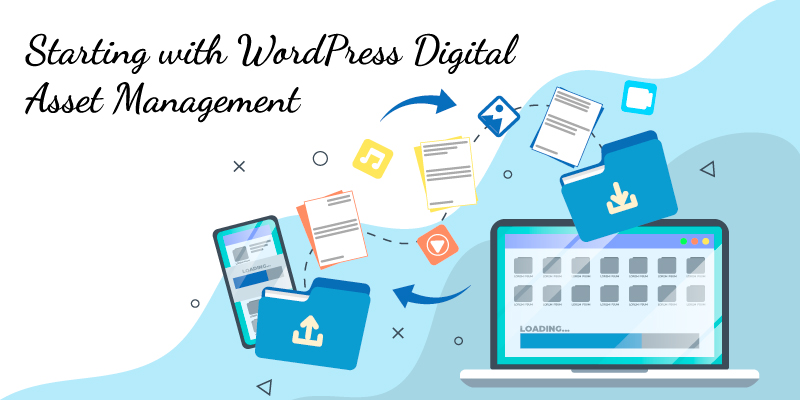
Starting with WordPress Digital Asset Management
The word DAM or Digital Asset Management is an umbrella term for storing, cataloging and sharing digital assets such as images, audio files, video files, & more. The only difference between manual file storage and DAM would be that DAM allows you to catalog files in an easy-to-use central repository.
Google Drive and Dropbox are some of the most common examples of asset management in our daily lives. Understanding Digital Asset Management through the eyes of WordPress requires a bit of an interest in terms of plug-ins and integrations. To avoid a high bounce rate and to ensure that your page loading time stays under one second, checking on the methods to save digital content in the right manner would be the only way to go about it.
1. Brandfolder Plugin – DAM simplified
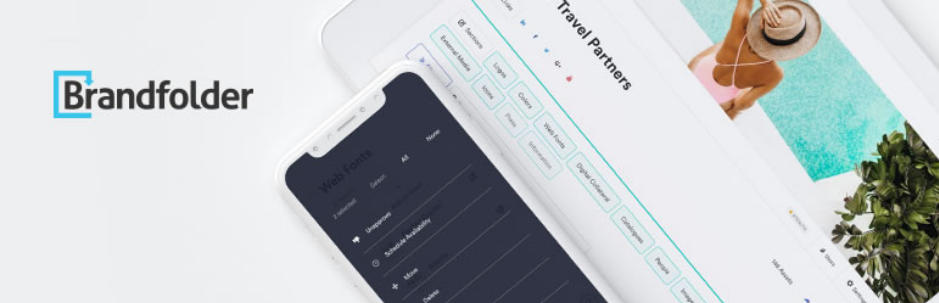
Your Brandfolder account, when connected with WordPress account, would simplify almost everything that you might want in Digital Asset Management. The cloud-based digital asset management tool allows you to store, manage, search, and share your digital assets from one centralized place.
Brandfolder lets you operate directly from your WordPress dashboard. By embedding whole folders, third-party users can access your assets.
2. Phraseanet Plugin – Open Source DAM
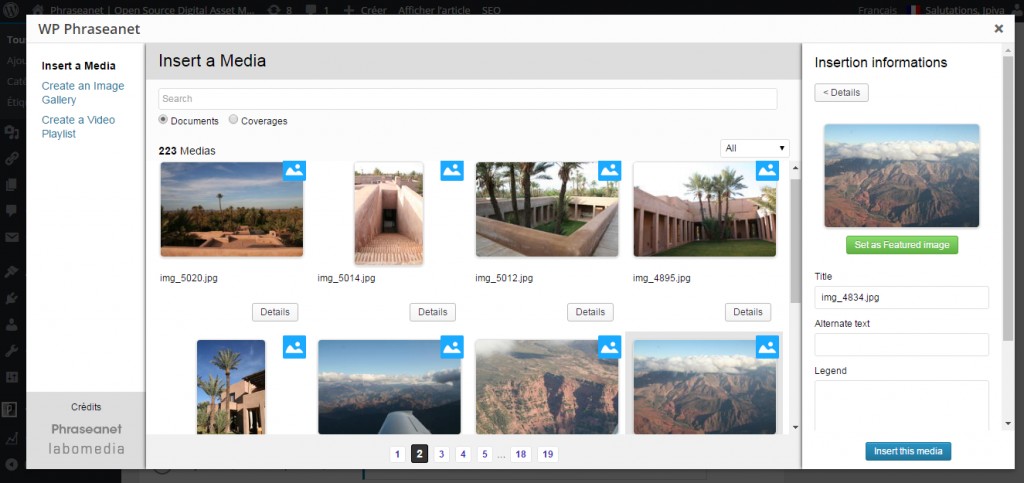
The open-source plug-in is to be downloaded and hosted on your own. You can integrate the software with your WordPress via this plug-in. Phraseanet is not a widely appreciated choice for single-person accounts or smaller web portal teams.
The plug-in boasts of simple and elegant ways to manage, store, and organize your files. It is much more efficient than the simple WordPress library, making it an easy choice for large organizations and companies.
3. File Manager Plug-in – Powerful WordPress Document and Image Management
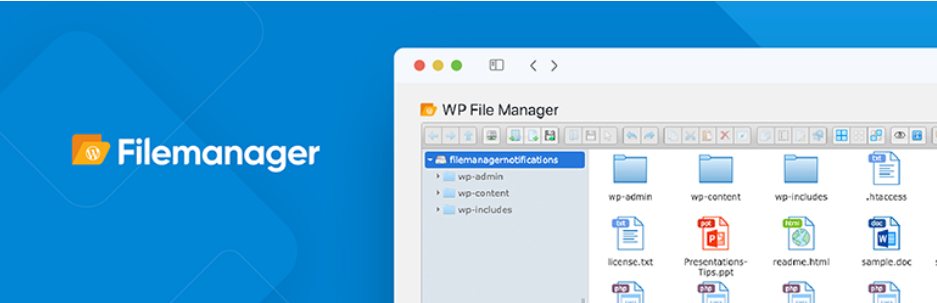
The File Manager Plug-in is popular for bringing in some essential services to the WordPress data management system. The popular side menu features upload, store, and manage your files in a user-friendly manner. FTP is also fairly replaced when using File Manager Plug-in. This helps in moving and adding files on your hosting server without connecting to any FTP. This also allows you to upload files by simply dragging them into the File Manager interface.
The search functionality comes as an added blessing that helps in finding files or in sorting files. The extended version of the plug-in features a front-end file folder to help in sharing assets. Restricting access to folders is also an easy affair with the File Manager Plug-in. You can now assign separate folders for each user if needed.
4. Enhanced Media Library – Add Taxonomies to WordPress Media Library

Enhanced Media Library becomes an easy choice for WordPress developers when adding some decent digital asset management functionality to your page. The plug-in lets you add tags and categories to your images and files. You can also search, sort, and filter to find your digital assets.
Embedding the media files in posts based on different taxonomies becomes easier while sharing your media with Enhanced Media Library. The plug-in is also a popular choice because it is easily integrable with the native versions of WordPress.
5. WordPress DAM Integration Options
Integrating an existing Digital Asset Management tool with your WordPress account can get tricky if not done right. Brandfolder and Phraseanet offer easy integration through their plug-ins but not every other Digital Asset Management tool help simplify integration.
Embed codes are one way out of messy integration troubles. The lack of any integration in any asset management system can be solved using these embed codes. They allow in dropping files from your digital asset management tool to your WordPress without any integration. By doing so, any double work is avoided. Users can copy their embed codes from the digital asset management tool and paste them into WordPress.
This also helps in avoiding creating multiple copies of your files. Once you are done embedding, updating the file once on your digital asset management system can help apply changes to your embedded WordPress files.
The embed codes also make it easy to track and see the changes for yourself. ResourceSpace is another digital asset management tool that is quite a promising option for those who cannot fixate on a tool for their needs. So if direct integration through a plug-in is not on your cards, then depending on embed codes becomes the harmless and fairly efficient choice for importing or sorting your media files.
As we conclude, we could arrive at the conjunction that WordPress is not a natural digital asset management expert. But it can be one with the help of well-thought plug-ins. The bare minimum for cataloging and file sharing features can be added manually to your WordPress page. But the moment you look for feature-rich data management tools, Brandfolders or Phraseanet could be your go-to WordPress plug-ins. Picking one of these established solutions will surely ensure security for almost all of your digital assets.
At helpbot, services like creating a new site, moving to a new hosting provider or changing the domain are provided seamlessly without any hassles by our express WordPress Management Executives. We offer our services at different prices to suit your budget accordingly, take a look, and schedule a free call today!





