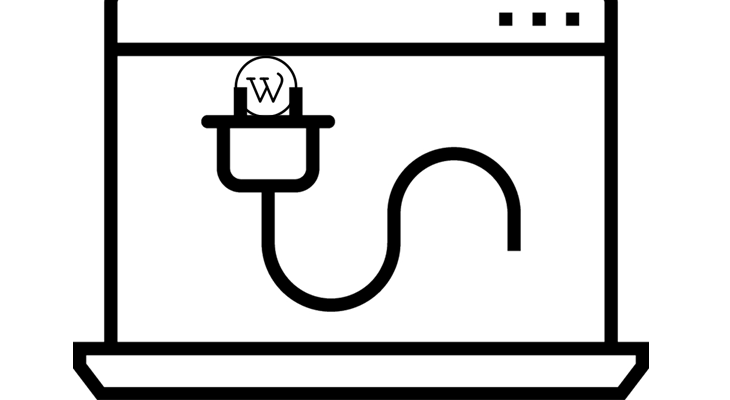
The Must Have Plugins For Your WordPress Website
WordPress offers countless features and a ton of flexibility. However, there is a lot of functionality that is still missing. Besides, the only way to get these missing pieces filled in is by getting your site the right plugins.
We cannot deny the fact that WordPress (WP) dominates as a content management system. Furthermore, more than 25% of websites are now powered by WP. Sometime back, WordPress was the most popular choice among content marketers and bloggers. However, now even complex e-commerce sites are being built on WP.

There are hundreds of plugins in the market that can help you extend the functionality of your WP site. Plugins have made it easier for non-programmers or novice developers to build a website. Also, they can maintain their site without acquiring any professional technical knowledge.
Moreover, these plugins get launched and developed by the WP community. The aim is to help WordPress users build websites. For this reason, WordPress is the most famous CMS (content management system) in the world. Additionally, WP is flexible for professional developers and simple for novice non-technical users.
How Does a Plugin Work?
Are you using WordPress for the first time? you might be wondering, how does a plugin work? Well, this is a common question. Plugins are the essential building block of every WP site. Also, a plugin is a bit of code that actually ‘plug-in' on the self-hosted WP site. But, to be precise, a WordPress plugin is a tool that adds excellent new functionality to a WordPress site. Besides, it extends its existing functionality.
One of the advantages of WP is that there are thousands of WP plugins. All these get written by enterprise developers, and can get added to your WordPress site. Besides, they are great tools, and can be used to make small tweaks and even massive changes on your site. For instance, some plugins can make your site a social network, e-commerce store or forum.
Moreover, some plugins add smaller features, such as an Instagram feed. Yet, others do not have any front facing effects. For instance, some plugins get installed to improve the performance of your site. Also, they help it rank better in search results on search engines like Google .
Up to this point, you are familiar with WordPress plugins and how they work. Now, let us look at some must-have plugins for your WordPress site. There exist hundreds of plugins. Yet, there are some plugins that you must install and activate on your WP site.
Let's discuss these plugins in detail.
1. The Backup Plugin
A backup plugin is a must for a WP site. Because, imagine you have spent months, weeks or years writing articles. Then out of nowhere, your web host undergoes a severe server crash. This means that within a few seconds all your hard work is gone. Thus, it is true that most of the hosts provide a backup functionality, but you should not put all you trust on it.
So, consider this as your responsibility. Being a site owner, ensure that your website gets an appropriate back up. This is specific in the case of a database. Nonetheless, many WP plugins help you double-check your backup plan. For instance, some of the popular backup plugins include Vault Press and Backup Buddy. These work best for making a complete backup of your WP site.
When you install a proper backup solution, it backs up the media uploads folder. Besides, it backs up the complete database, other plugin files and scripts on the site. In case you do not want to install a plugin to back up the website, go with Sucuri. It is a phenomenal product that comes at a very affordable cost. Alternatively, if you go with some backup plugin, it will cost you around a few hundred dollars per year. For instance, Backup Buddy costs around $80 per year and offers backup for two sites.
However, the benefits exceed the cost. You get the ability to schedule backups. Also, you can upload them to a popular and preferred cloud storage service. Furthermore, some plugins allow you to choose between backing up your whole site. Or, your database only (to keep the pages, posts, settings and comments intact).
So, regardless of the backup tool or solution you install, ensure you go for a proven and popular backup plan. You do not want to risk your data for saving a few dollars of cost. Similarly, you would not prefer risking your business site getting lost to some virus or hack. Reason being a small investment in a more excellent backup solution.
2. The Contact Form
One of the necessary or primary requirements of any site is the good old lead or contact generation form. It is ubiquitous and as crucial as ever. However, to get this functionality for your WP site, you will find countless plugins out there. All are great for adding this functionality. But, choose the one that is not only easy to use but also offers various other features.
Do you have some excellent and reputed business websites? You should make it easier for visitors to send an instant inquiry or fill out a contact form. Also, they should get the complete information about your products or services. After all, different types of clients exist, and not all will pick up the phone to get more information. Thus, you need to have a good and simple contact form plugin installed on the site.
Among the most recommended and popular plugins is Gravity Forms. The plugin gets preferred over other free contact form plugins, such as Contact Form 7. This is the most popular plugin for instantly getting a form on the website. Still, Gravity Form is the highly recommended plugin among all commercial WP plugins. Basically, it offers a quite easy way to create forms.
Additionally, the plugin is a lot more than that. You can explore in depth using conditional logic to make fields appear or disappear. Nevertheless, this depends on the user response.
You may take payments through PayPal. Alternatively, automatic subscribe users to options like your Mail Chimp list or others. The cost of Gravity Forms starts at $39. Besides, a lot of add-ons are available as well. With Gravity Form, you will get top-notch support. Also, you will get a complete contact form solution for your WP site.
Installing the right plugin for your site helps you customize the form. Thus, the form best suits your requirements. Moreover, you get an option to set it up by using some advanced rules such as conditional formatting.
As a result, the form acts in a certain way by ‘if this, then that' rules. Not to mention, contact forms get used for different purposes. Some use them to collect information from the visitors. Yet, some clients go beyond using it for some simple inquiry form. Other Gravity Form alternatives include Fast Secure Contact Form and Contact Form 7.
3. The List Building Plugin
Whether you like it or not, every good business requires some list building plugin. Reason being, the plugin is vital in creating a mailing list of potential or all subscribers. Besides, it can get used for a variety of purposes. For example, for a daily newsletter. Or, for getting people to download some one-off content like free guide/eBook/video etc.
Also, a list building plugin is inevitable for bloggers. Content Marketing Institute says almost 83% of all B2B marketers use email newsletters for their content marketing. So, if you are a blogger who wishes that their blog takes off and starts making instant money, use list building.
It enables you to send a single broadcast email to your thousands of subscribers. As a result, it helps you generate a significant amount of traffic on your site. Not to mention, many of these visitors also improve your conversion rate. Also, they end up purchasing your promoted products.
Around 4.24% of email marketing visitors buy products/services. Compared to 2.48% of visitors that come from search engine and 0.59% from social media. This is according to Monetate statistics.
The basic idea is that you create a mailing list and send valuable and engaging content to the build-up ‘list.' Furthermore, you nurture these subscribers until they buy your service or product. Remember, not everyone prefers submitting an inquiry while visiting the website. So, when you offer a more natural option to get the free guide/eBook, it appeals to all the subscribers. These includes those who are not ready to buy from you. Yet, they do want to get updates as well as extra value.
The most recommended tools for mail list building include Optin Monster and Sumo Me. Both of them work as the front-end tools to build the opt-in forums. Otherwise, you can also get started with Mail Chimp, A weber or Infusion Soft.
4. The Security Plugin
Security is the first thing on every site owner's mind nowadays. Also, it is not necessary that a particular group of hackers will target your website. Yet, there are various automated ‘bots' targeting WP installs to infiltrate with ease. Thus, it means that you need to have at least some security tools in place to help thwart common attacks.
The security plugins you use or install on your site depends on the level of need. Nonetheless, when you look for a security tool, you will find simple plugins. They help to prevent failed login attempts and various security functions.
Do you wish to keep your site safe from viruses, hackers, and other similar malware? Not installing a proper security tool to protect the place is like leaving your house doors open. Hence, when you leave while hoping that nobody will go in to steal your belongings.
In brief, if you want to keep your site up and running, you need to protect it by installing some security plugin. Thus, you can lock your WP site with any reputed and security tool. Among them are i Themes Security or Sucuri or the most popular Word Fence.
WordFence Security is among the best security tools. It is available both in free and premium versions. Also, its designed as an all-in-one security toolbox. Even so, irrespective of the version you install, both of them will scan your site. Hence, it helps to block malware attacks and also include a firewall.
Furthermore, this security plugin has many benefits. Among them is the ability to block many logins attempts by country. Besides, the feature is significant for sites with a centralized and small group of users. It prevents specific bots from attempting to access the WP dashboard.
5. The Speed Optimization Plugin
Do you want to get the greatest value and revenue out of your site? Well, you must improve the performance of the site by incorporating different plugins. You can find all these plugins in different places. But it depends on whether you need free or premium tools.
Premium plugins offer complete and better features. However, free plugins will come with certain blocked features. Thus, to find the best plugin for your WordPress site, you can visit WordPress.org or Code Canyon.
WordPress.org is the official plugin directory. But Code Canyon is the extensive directory of only premium plugins. You may often use Google to find other 3rd party plugins. However, to avoid any problem, use plugins only from reputable directories or developers. You can also read about the WordPress calendar plugins that makes your appointment booking easy.
Do you have more valuable insight about the must-have plugins for your WordPress site? please share in the comment section.





