
Top 5 WordPress Membership Site Themes
When you aim at creating a site or starting an online business, the first suggestion would be to create a membership site. It is known as an earning bowl if you want to create excellent content worth real value! And for this, WordPress is the best platform to create your site by using a bunch of useful WordPress membership plugins.
If you have no idea what we mean by WordPress membership site or how you can create one, read on! The article will not only help you to create a membership site in a simple and stress-free manner but we will also review the top five WordPress membership plugins to get the job done!
Before we discuss the top five contenders of WordPress membership plugins, let us first have a brief look at what we mean by membership site and how it can help you earn revenue.
Understanding WordPress Membership Website
A membership website is a site that produces EXTRA content such as different digital products including online courses, eBooks, webinars, and others, for paid and free subscription/membership to the site.To put in other words, the prime content of the site is actually hidden behind walls and it can be unlocked by the user who becomes the member of your site. For instance, if you visit a website offering crucial marketing training online, you might be asked to subscribe to monthly or yearly subscription plans to access the content.
Having said this; we don’t mean that it has to be a paid subscription only. It can also be free of cost and would need you to provide your email address to access the content. You may find tons of amazing websites that offer awesome digital products for a free subscription. So it is actually a community platform that only aims at increasing their number of members via paid or free subscription.
It is no surprise that when you build a membership site, you get the full control of the revenue stream. You no longer have to worry about losing a big advertising deal or your major affiliates canceling the program as you own a revenue stream of your own.Definitely, you must find different ways to build your revenue stream and to optimize the site. But at least you get the full control.
What makes a good WordPress membership plugin?
When you start looking for WordPress membership plugins, you may come across numerous options. But the quest to get the right plugin is actually what matters. If you need a basic or simple plugin or a more feature-rich plugin, this totally depends on the content type that you plan to offer.
The most vital features that you must always check out before approving a membership plugin for your website include;
Payment Gateways and Complete E-Commerce Support
It is an important feature for you if you are selling paid memberships. You would definitely need a membership plugin having full access to a feasible payment gateway. PayPal is considered as the industry’s standard payment gateway.Similarly, if you also plan to sell various digital products like online courses or any physical products, the eCommerce support is mandatory.
Multiple Membership Levels
Different membership websites are good enough to provide a single subscription level. This means same content for every subscriber. However, some sites look for multiple membership levels as they offer different content types.
So if you plan to make a friendlier and larger community that offers free content, a single level membership plugin will work fine. But if you sell multiple subscriptions types, you may need more than this.
Content Dripping
This indicates the release of content in installments. In simple words, the subscribers must visit the website at regular intervals in order to get new content. Being a website owner, you usually separate the content and make a schedule so that your users get the complete content gradually over time. It works best to attract old and existing visitors while earning recurring money in the case you sell memberships.
The Essentials of Running a WordPress Membership Site
Membership websites are more resource intensive and selecting a poor host is detrimental to the overall performance. So that makes the selection of best WordPress hosting as the first step towards incorporating a WordPress membership plugin on your website.
It is as important as choosing the best WordPress themes to improve the appearance of your website. If the website is not appealing or cluttered you are more likely to lose the potential customers.
If you do have enough budgets you can easily choose Bluehost. Such hosting platforms offer SSL certificate that you need to securely receive payments, a dedicated support line and dedicated IP. If you think the budget is not an issue, then your best bet is to go with WPEngine.
Once you have selected the hosting, then it’s time to select the domain name for the membership website. Lastly, you must select the important business plugins that may help you get leads and optimize subscriptions.
This is all that you need to initiate a membership website for your online business so let us now take a look at the top-notch WordPress membership plugins.
The Top Five WordPress Membership Plugins
Here are the best WordPress membership plugins that you can use to build a revenue stream.
1. MemberPress
This is one of the most regarded and professional WordPress membership plugins. While you may not get it free, but with this, you get all the features that are necessary and you need to set up a completely functional membership site.Once you have installed the plugin, it lets you restrict access to almost all the content on the website including posts, pages, tags, categories and files that you upload.
Top Features of MemberPress:
- Easy management of infinite members
- Establish unlimited rules to access the site
- Offer infinite pricing pages
- Sell a huge amount of digital products
- Accept payments with Stripe or PayPal Express Checkout
- Automatically revoke or grant access as members either join or unsubscribe
- Time release of access with content dripping
- Premium support
When it comes to pricing of memberpress plugin, it offers two plans; developer and business. Both of these plans can be availed and billed yearly. But you also get the option to just pay for once and keep on using the plugin without any updates and support.When you need a membership plugin (premium) that would offer maximum flexibility and cover all the bases, then memberpress is definitely the best choice.
Pros and Cons
One of the best WordPress membership plugin that is highly friendly and handy to use. What makes this plugin more versatile is the support for infinite digital products along with the management of a membership site.
However, the annual billing for the use of plugin may add up to your expenses with time but the feasibility to use the plugin unsupported, or to renew it, is still there to work around the issue.
The pricing of both of these editions are;
Business Edition – $99/Year
Developer Edition – $199/Year
2. Paid Memberships Pro
This is a WordPress membership plugin that cost you nothing to start with. This is an absolutely free membership that you can easily start today and limit the access to the content on your website and to selected users.
This also offers two premium tools. The premium price plans give the access support that includes premium content, documentation, members-only forums. Apart from these, it still has the same functionality.
As for the membership plugin itself, it offers a great set of features that makes it the best choice for a person searching for a no-budget tool. The most standout features of Paid Membership Pros include;
- Infinite membership levels
- Simple payment gateway integration
- List Free trial period and flexible pricing for the members
- Acceptance of recurring subscriptions
- Set membership levels and access to individual posts and pages
- Customization of the email messages notification
- Replace or edit the default login page of the plugin etc.
- Offer discount codes
- Drip release content with time
- Extendable features with fee add-ons and extensions
The Paid Memberships Pro also offers a basic free version to download. It comes with very limited functionality but it gives the idea of the software so that you can make the choice.
It provides support for many famous payment gateways including Stripe, PayPal, Braintree, Authorize.net, Cyber Source and 2Checkout. There are also some paid and free integration add-ons that let you connect the 3rd party tools like CRM, email marketing services and various other WordPress plugins etc.
Pros and Cons
Free to use, a plugin that comes packed with features. However, you must install additional add-ons and plugins to get access to the standard features which are indeed easy to findThe pricing for Paid Membership Pros is;
Basic Free, PMPro Plus $297/Year
Unlimited $597/Year.
3. Restrict Content Pro

This is another premium plugin for WordPress membership site. The plugin offers great admin user interface. The plugin is well-designed and fits right in the WordPress admin area appearance, creating flawless backend integration.
Restrict Content Pro is a friendly and easy to use a plugin that offers helpful documentation. It displays across the setting pages and ensures that you get started as earliest as possible.
The plugin comes jammed packed with amazing features. These features provide complete control over how the content is accessed. Restrict Content Pro is regularly adding new and better features to the list while continually improving the existing ones.
Once the plugin is installed, it gives you the ability to fully restrict the access to the content and in a number of ways. You may use it to restrict access to the membership level based on individual posts or use tags and categories to restrict access.
The top features of Restrict Content Pro include:
- Infinite membership numbers
- Create infinite subscription package levels
- Customer dashboard enables the customer to manage and view their account details
- Sell an infinite number of digital products
- Accept payments using Braintree, Stripe, PayPal Website Payments Pro, 2Checkout, Express and PayPal Standard.
- Prorated downgrades and upgrades
- Content dripping, restricting access to previous content, limiting available products quantity or membership levels and group membership options etc
- Premium updates and support
Pros and Cons
This is an extremely versatile plugin that gives you great control in terms of accessing the content. Lock past content, drip it out, allow content to go public or expire after a specific time. However, annual billing is a bit higher considering investment upfront.
The pricing of Restrict Content Pro is;
$99 with a single site license and 12 add-ons
5 sites for $149and $249 for unlimited sites and all add-ons.
You can also get a lifetime plan in $499.
4. Learn Dash
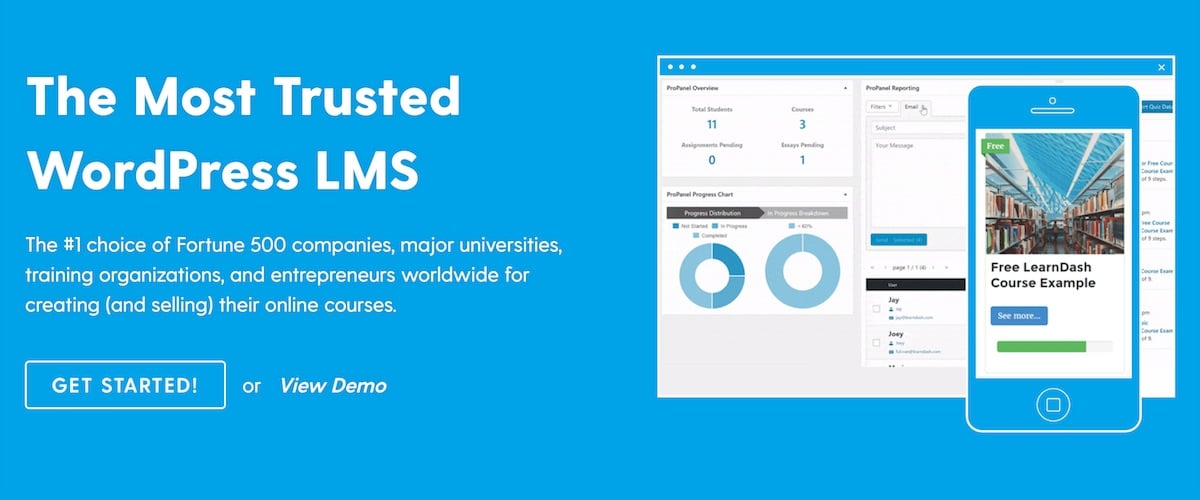
Learn Dash is an extremely easy and super flexible WordPress LMS plugin. It offers tons of integrations and advanced membership modules. While the plugin is simple to setup, adding content to this plugin is even simpler. It also offers various advanced tools to conveniently organize the membership content into groups, levels etc.
The plugin enables you to easily hide the content and keep it restricted to various membership groups. You may create as well as sell online courses. The plugin is one of the best plugins to manage learning material in comparison to other WordPress membership plugins.
The powerful drip content enables you to easily roll out content to various users upon completion of levels and at regular intervals. You can use this great plugin and create highly interesting membership sites with user badges, quizzes, certificates, course-specific forums, user profiles etc.
With the integration of LearnDash, you get amazing set of payment gateways and integrations. You also get the option to connect it to WooCommerce, MemberPress, Slack, bbPress etc.
Pros and Cons
LearnDash is the perfect solution if you want to establish a paid membership website and sell digital products like online courses. Its extensive set of integrations and add-ons let you build an extremely engaging platform. However, if you need a paid membership website but don’t plan to sell online courses, some of the features of LearnDash might not be useful to you.
The pricing of the Learn Dash is; $159 for the single site license with one year of updates and support
5. S2 Member
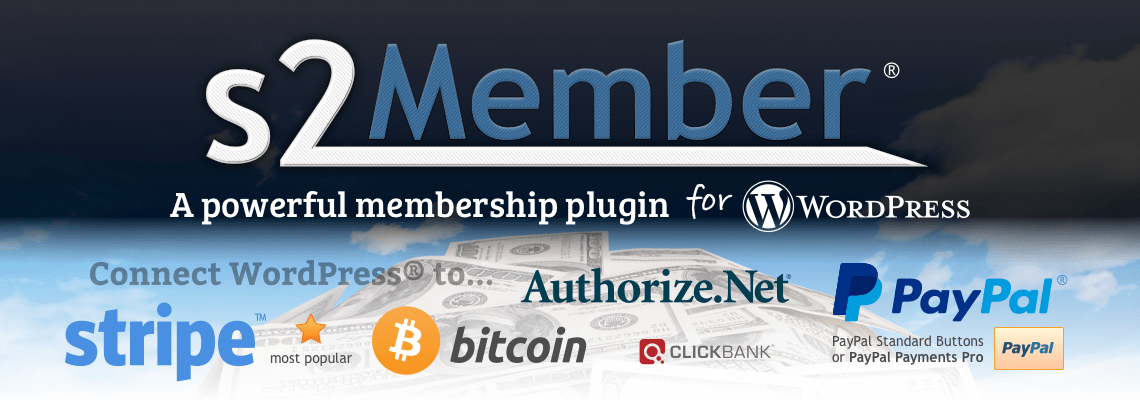
S2Member is another very popular membership plugin. Considering the free plugin, it offers a variety of features but with some limitations. The plugin lets you restrict pages/posts, custom post categories, and types.
With S2Member you can easily restrict specific URL fragments, BuddyPress, along with specific content pieces inside full posts. You also get the feature to restrict the file downloads and streaming media.
With this plugin, you also get useful tools like custom login welcome pages, email templates, brute-force protections and IP restrictions. This popular plugin offers a devoted user base.
The free version of the plugin supports various payment gateways like PayPal, Authorize.net, and Stripe as well. When it comes to integrations, it works best with bbPress, MailChimp, and BuddyPress. In terms of support and documentation, S2Member offer an extensive knowledge base to all. The pro users can also get instant email-based support.
Pros and Cons
It offers secure WordPress content and enables members to get a secured checkout solution that fully integrates with various WordPress capabilities and roles. However, the plugin is slightly difficult to use than any other plugin.
The pricing of S2Member is;
Freebase plugin
Pro version for the single site license cost around $89 USD
The unlimited sites pro version costs around $189 USD
The Final Word
With various free and high-quality premium available options, it is easy for anyone to start offering restricted access content on the site and to the subscribers and members. Regardless if you wish to build a premium online course or a private community, you can set up your membership website in a short amount of time and by using one of these top five plugins.
The above-discussed plugins represent only a small quantity of various membership tools available out there for the users of WordPress. They are best to fulfill user’s needs. Each of the discussed above plugin has its own strength and weaknesses and different price tags.So before you make a choice, it is better to be clear about how you wish to manage the members’ area and which features you need like content dripping, recurring payments, course delivery, custom landing pages, ease of use, or pay per view access. Once you fully understand the requirements, it will be much easier to take the decision.
Hope the guide will help you choose the best WordPress membership plugin for your site!
If you have already set up a membership site then share your experience with us in the comment sections below.







