
The Best WordPress Plugins For Restaurants And Food-Related Businesses
"A restaurant's website is the foremost and most important platform a consumer turns to when searching for an eatery. In fact, almost 83% of smartphone users use their phones to decide where to eat while traveling."
Is your restaurant website staying ahead of the game?
How to make a restaurant website with wordpress? There are around 1 million restaurants in the United States alone. Thus, people have a huge selection of culinary options to choose from. This might be positive for consumers. But, for food court owners, it simply means – more competition!
Which is a well-designed site from a consumer's perspective (searching for a fine dine out a place in the town)? A site with tempting pictures of food, easy-to-navigate menu and an upfront option to book a table/place order. Besides, it is the perfect way to promote your restaurant by using best WP restaurant menu Plugins. These are designed specifically for food courts and are an effective way to start building clientele. Besides, it is the easiest and quickest way for consumers to find your business.
Does this mean that you only need to develop a website for your restaurant?
Well, developing a website is the first step. However, what makes you stand out from competitors is your site’s layout and functionality. A site that is of no help to the visitor will not help any business. Thus, you need to incorporate the right plugins on your site so that potential customers can easily navigate through the site. And, in the end up placing an order.
A well-designed site evokes your restaurant’s sense of style. It provides visitors a visual taster of what they will experience during the visit!
So how can you achieve that? Well, you might think that technology makes only a small impact when it comes down to the food court industry, In reality, today’s technology plays a crucial role in making or breaking your site and even your restaurant business itself.
In other words, your restaurant site must keep up with your clients’ use of technology!
To help you stay on top of your game and to outshine your competitors in the industry, in this post we will discuss about top WordPress restaurant menu plugin. These features are specifically designed for people running a diner business. They offer the necessary functions on your site that are customizable and highly lucrative in terms of overall site design.
So if you are already running an outdated WordPress website or planning to design a new one, then choose the plugin that best meets your food court's offerings and style so that you can showcase your food courts’ culinary creations.
Top WordPress Plugins for Restaurant Websites
foodpress
This feature is famous for taking care of two major elements of your WordPress food websites (i.e. reservations and menus). You can buy this restaurant menu plugin for just $29. The menu designs are quite aesthetic and include a few different variations. If you like your menu to be as explicit as it is on the card, you can easily divide your whole menu by tabs or accordions.
Organizing food items in categories and displaying them in a formal menu format is paramount for a culinary site. These plugins give you options to choose from multiple menu styles including vertical, categorized, simple, dish, and meal type menus as well as several others. Not to mention, these entire menu designs are highly responsive and a must-have option.
If you need more styles, then developers also provide you plugins' menus that easily extend the plugins. To get a clear idea about tons of restaurant-specific icons, simply take a look at the demo site.
In addition, this theme offers great functionality and aesthetics for a reservation form. All the reservations are easily manageable from the backend. Simply mix color schemes and layouts using different customization options along with the shortcode builder. This makes it easy to include different reservation and menu elements anywhere on your WordPress site.
WP Restaurant Manager
A free plugin that offers a complete suite of restaurant menu management features. This includes an intuitive and user-friendly menu management interface, The interface gets provided through the admin menu of WordPress.
However, the primary focus of the add-on is the notification and reservation features. These overshadow the different menu management features. WP Restaurant Manager is an all-encompassing restaurant management solution. It lets you easily accept reservations and book tables online. Also, you can reject or confirm bookings, and send out email notifications. Further, you can mention booking dates and time among others.
Through the food menu manager short codes,you can display the menu anywhere you like. Also, there is an extra built-in panel. It lets you check and prepare to accommodate the customers by viewing forthcoming reservations within a range of 1–3 days.
The details of every booking get saved in the admin interface. Hence, making it simple for owners to check everything on their site swiftly. Also, the site owner gets email notifications immediately a booking is saved. As a result, it is easier to log this information for their personal records.
The paid version has more features. These include:
Foodify
Do you want a well-functioning website? One that can let your visitors order food online with ease? Then you must learn about the Foodify premium plugins. This add-on is ready for WooCommerce. Besides, it can be set up quickly and easily.
WooCommerce food ordering plugin works great and is highly responsive. Once you incorporate this in your theme, you can start getting online orders from customers. This feature lets your visitors thoroughly navigate the defined categories, search more information about the food time and eventually, add it to their shopping baskets. In short, this plugin is easy-to-use and impressively customizable.
The premium plugin transforms WooCommerce into a food delivery store. Since Foodify functions within WooCommerce, you get access to the checkout system of WooCommerce to handle payments. You can buy this feature for just $25 from Code Canyon.
This plugin works great and is highly responsive. Once you incorporate this in your theme, you can start getting online orders from customers.
This plugin lets your visitors thoroughly navigate the defined categories, search more information about the food time and eventually, add it to their shopping baskets. In short, this feature is easy-to-use and impressively customizable.
Food and Drink Menu
This is an interesting free add-on from Theme of the Corp. if you are familiar with other plugins from Theme of the Corp, most of them are focused on table bookings. However, the primary focus of Food and Drink Menu is more about setting up the best restaurant menu design using WordPress.
It is a great WordPress restaurant menu plugin as it comes pre-styled like a traditional food court website. You can split every menu into multiple categories like:
- Entrees
- Appetizers
- General foods/drinks
- Desserts.
You can also add visual tasters by including details of the items that are offered as sidelines as well as dish specifics. In brief, this add-on lets you create two post types: Menu items and Menu.
Adjust the layout of your menu and it appears on your site by using different templates. Include the picture and pricing information along with every menu item. You can also buy a pro-add on (available for $25) that adds support for various dietary icons such as specials, discounts, and gluten-free. Currently, this add-on does not offer nutritional or ingredients information, but it does offer some features which others plugins usually don't include.
How to create a restaurant menu? You can easily create a menu with either a one or two column layout. If you want to make these layouts unique by customizing it, then you can use columns in a theme such as Divi along with several menus. If you are a novice, start with a tutorial to dig into this plugin's basic features.
WP Pizza
It would be remiss if we put together the best collection of WooCommerce restaurant plugins but didn’t include this feature, specifically built to design pizza shop menu template. Even though WP Pizza is considered flexible enough for managing different menus, it is particularly designed to support pizza diners.
This plugin has various unique features such as the ability to define multiple prices of each item (like different pizza sizes) along with item descriptions. This feature also comes with the support of different payment gateways, enabling visitors to make online payments prior to receiving delivery. To facilitate owners, WP Pizza also offers a sale report that helps you tally orders.
You can easily receive and manage COD (Cash on Delivery) for different menu items. However, if you are opting for premium plugins (available at $40), you may accept PayPal payments or even credit cards. Since WP Pizza is highly compatible with WPML, you can also create a multilingual site if required.
Some of the top features of WP Pizza include tracking of orders, defining specific times/dates for delivery, acceptance of all payment gateways, a complete reporting dashboard, and other extended features. So regardless if you sell edible baked goods or Chinese food, there is literally no limit to the possibilities when it comes to WP Pizza WordPress plugin.
Yelp Widget Pro
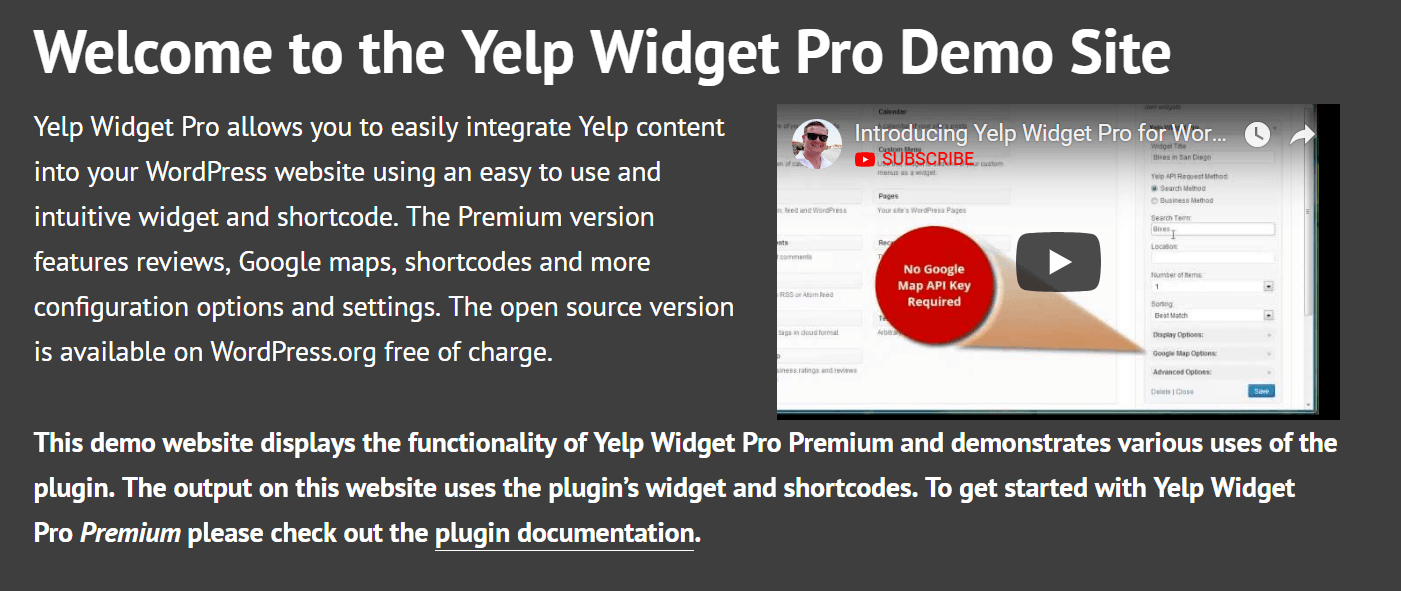
If you run a diner business, then you must know the importance of word of mouth and customer reviews. That is why food review websites like Yelp have completely changed the game.
All you need to do is to add this free widget on your site, and then you can quickly display your Yelp profile on the site’s sidebar.
After all, what restaurant owners don’t like to display what their customers have to say about their restaurant? This is also a marketing feature that helps you increase customers as people rely heavily on these reviews in making their decisions on whether or not to try out a new restaurant.
In other words, if your food court is serving good food, this is one of the effortless ways to promote restaurant business. With Yelp, you can easily display business names, ratings, review counts, and even profile images. You can even show up to three reviews on your site. By using the pro Yelp plugin, you can embed the reviews directly into your site. You can also display your complete business profile:
- Phone Number
- Location
Which WordPress Restaurant Plugin Are You Going to Incorporate?
So, this was our collection of top WordPress themes for diner sites. All of these themes and plugins offer distinctive features and customizable options. You can easily incorporate these regardless if you are a tech expert or a beginner.
Remember your restaurant website is the first aspect of your business that helps visitors choose your business over the others. It is a part of your marketing strategy, so you should pay due consideration in keeping it well-maintained and functional.
All of the WP themes and plugins featured in our post can significantly help you to enhance your site’s functionality, enabling your business to reach out to your customers effectively and attract them to your restaurant! After installing your favourite resturant plugin on your WordPress website, you can go for safe WordPress core updates.
Which themes and add-on features best suit your restaurant style? Also, if you have already incorporated a restaurant plugin on your site, we’d love to know about your experience in the comments section below.










