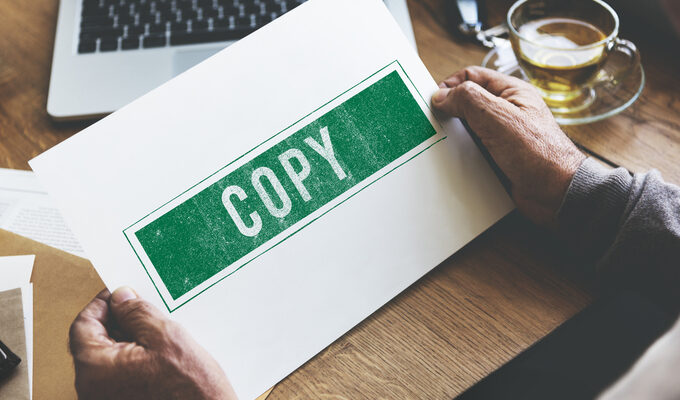
Top Five Tips to Avoid WordPress Duplicate Content
If you are a WordPress site owner, duplicate content is the major issue. You need to focus on that before your website become the victim of same. Thus, leading to poor search engine ranking.
In this post, we will discuss the top five tips to avoid the issue of WordPress duplicate content. Duplicate content is the problem that must get fixed on time and before your site's SEO get affected. Today, almost every WordPress site owner faces the challenge of duplicate content. Besides, it has become a growing concern. Every site owner associated with WordPress attempts to fix the problem as much as they can.
There are several reasons why duplicate content concern often comes up. Of course, when you come across any such matter, you need to fix it immediately. As a result, you avoid any kind of penalization on the website due to content duplication charge.
So, let us dig into the standard WordPress duplicate content problem and solutions. But before that, let us first have a closer look at: what do we mean by WordPress duplicate content?
Understanding WordPress Duplicate Content
What do we mean by WordPress duplicate content? It refers to the piece of information or content which is similar. Yet, it can get accessed by two different or more than two URLs. Are you wondering how that is possible? Major cause of content duplication is copy-pasting of URL or blog within your website or blog.
Let us explain by an example
Assume for a moment that you are running a WordPress site or blog that is not well optimized, in this case, a posted article on your site or blog can be accessed in multiple ways such as:
Have you taken a closer look at each of these URL?
Well, you will note that the URL merely is six different copies belonging to similar content. Besides, these copies are not always created with intentionally but unknowingly. In most cases, it is due to confusion. Thus, if you look at these copies from a search engine perspective, it is duplicate content. This provides a fair ground for penalizing your website or blog. Reason, it has a huge amount of duplicate content. So, WordPress platform makes the life of bloggers and small businesses comfortable. This is because of its great ease of publishing designs and content. But it might also face content duplication issues. This is a problem that without knowing affects your ranking.
Also, it is somewhat like the point of replication of content and must get addressed.Even so, these different links do not affect the experience of the user.
So, now you must be thinking that, 'Where can I find the duplicate content possibility on my WordPress site and how to fix them?'
Take a look below!
Duplicate Content Problems And Tips To Fix Them
Problem & Tip #1 – Duplicate or Competing Content
This is not a technical issue. But it usually arises on site or blogs with much content. The issue is common. This is because of similar code snippet and sentences of different posts posted on your site. Yet, the aim is to make the material understandable. However, this is fair enough when you write about related or similar topics. Instead, this content gets detected by Google and tagged as content duplication issue. In other words, it is nothing but the lack of unique content.
To give you a clear idea, assume that you are a food blogger or you post recipes on your site. Thus, how will you differentiate the same method and make the content unique to avoid the penalty? Most of the time, the authors are unaware of this, and it leads to the content duplication issue.
Assume you are posting significant content on your site. Hence, for example, ten recipes for making butter cookies. There is a massive chance that most of them will have similar ingredients. As a result, this would create competition. While every method is different, some of them might fail to show up due to competition with each other.
Thus, the easiest solution in this case is to create a category or even subcategories for the recipes. If you do not want that, then you can either revisit them or add modifiers like savory, spicy, parties,etc.
Problem & Tip #2 - Tags
By default, tag pages get indexed. Thus, these tags are set up to show complete post. This may be due to major duplicate content concern as Google would find similar content.
For many websites, tags create a lot of problems. Every tag article creates a distinctive or unique page, full of relevant content as many of us think. Yet, if the tag is like the category or even main page on the website, you generate a competitor for that page on your site.So, you can think of tags as the modified versions of themselves. Besides, this similar content competes with itself and due to this none of these pages rank. This significantly devalues your website.
To fix this, remove tags from your site or add meta robot – no-index follow. Hence, this tag will inform the search engine that it is a thin page. Additionally, it will allow the search engine to continue indexing and then crawl the site. At the same time, the search engine will be following the links. You can also use plugins such as WordPress SEO by Yoast to configure the index tag instantly.
Problem & Tip # 3 - Search Box URLs
This is not a common WordPress content duplication issue. However, it can be one. In this problem, the search boxes on your WordPress website may create URLs. Thus, in case search engine can find or crawl them or if anyone external links to any such URLs, it might get indexed. Some people try to fix this issue by taking the help of meta robots like no index. Nevertheless, this does not make any difference. This is not the recommended fix for the issue.
The only solution to this problem is to find that unique identifier. However, this is common in most search box URLs. If you are wondering what that could be, it is generally the ‘?' Following the main URL. Hence, all you need to do is to go into the robots.txt and add a ‘disallow.' If you do it correctly, this can help you to reduce the duplicate and thin content issues.
Problem &Tip # 4 - Categories
Like tag, category pages also feature various articles and posts. Usually, they contain H1 tags which are like articles. These are not always the required answer to a question. Also, they do not offer a good solution, because they are article snippets. Additionally, they might not be of any use to people searching for answers. As a result, they get considered as thin content.
But there is a solution to this problem.There are some WordPress sites in which categories are appropriately dedicated to channels. and in fact, niches within a chain. Thus, it means users looking for information on the channel will find the category useful.
So, you must add a meta robot-like to follow tags and index. Also,with that you can create distinctive copy and titles for the category.Furthermore, you may add schema in case you find it relevant. As now you have defined the queries types, including people to display the page to. Thus, it is time to get rewarded by the search engines. Ensure, these are not competitive with the core website pages in case you are a business.
Problem & Tip #5 – Other Issues
WordPress platform is inevitable in today's business industry. WordPress plays an essential role in making life easy. This is after considering the number of blogs and sites all over the internet.
It is a big platform, and there could be many issues that may create thin or duplicate content issues. So, it is imperative to check your site correctly and regularly to see if your site is also a victim. You should use all the tips for running your site smoothly.In addition to the issues discussed above, other items may be the creation of PDF versions of content. Such as for printing and that is also indexable.
As a solution, you can have an RSS feed. It may post content pages instead of snippets, descriptions and feeding titles only. Not to mention this is not a big issue to worry about.
The Final Words
These WordPress content duplication issues are not new. However, there are several good WordPress themes that take care of these issues. Also, you can use any WordPress plugin or code to make your content duplication free.
Moreover, try to keep your WordPress site optimized at all times. All content duplication issues can get detected and solved with ease. Once you remove the duplicate content, you should be able to get the organic search ranking as you want.
Have you ever faced any WordPress content duplication issue? If yes, let us know how you fixed that in the comment section below.





